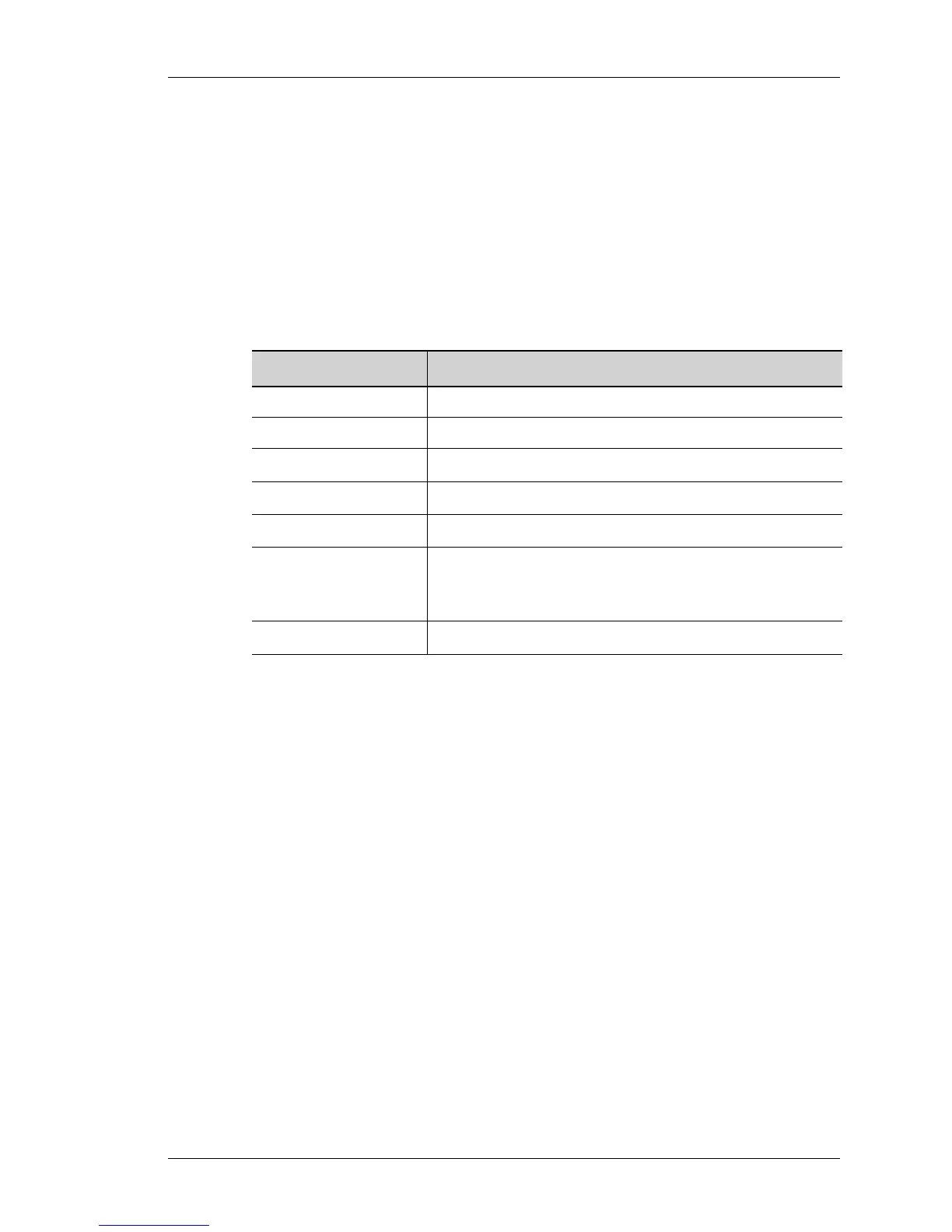offset-list
Except on the first page, right running head:
Heading1 or Heading1NewPage text (automatic)
477
Alcatel-Lucent
Beta Beta
OmniAccess 5740 Unified Services Gateway CLI Command Reference Guide
OFFSET-LIST
offset-list {{<0-99>|<1300-1999> <access-list name>} {in|out}}
{<0-16>} [<interface-name>]
DESCRIPTION
Enter the offset-list command in the Router Configuration Mode. This command
applies an offset to the incoming and outgoing routing metrics.
PARAMETERS
DEFAULT VALUE
Disabled.
EXAMPLE
ALU(config)#access-list 1 permit 10.33.0.0 0.0.0.0
ALU(config)#router rip
ALU(config-router rip)#network 192.168.1.0
ALU(config-router rip)#network 10.0.0.0
ALU(config-router rip)#offset-list 1 in 2 Serial0/0:1
The syntax of the offset-list says "Examine RIP advertisements incoming from
interface Serial0/0:1. For route entries matching the addresses specified in
access-list 1, add 2 hops to the metric."
If no interface is identified, the list will modify either all incoming updates or all
outgoing updates specified by the access-list on any interface.
Parameter Description
0-99 Access list number. ‘0’ selects all networks.
1300-1900 Extended Access list number (expanded range).
access-list name
Access-list name.
in
Applies the access list to incoming metrics.
out
Applies the access list to outgoing metrics.
0-16
Positive offset (0-16) to be applied to metrics for networks
matching the access list. If the offset is 0, no action is
taken.
interface-name
Interface to which the offset list is to be applied.
