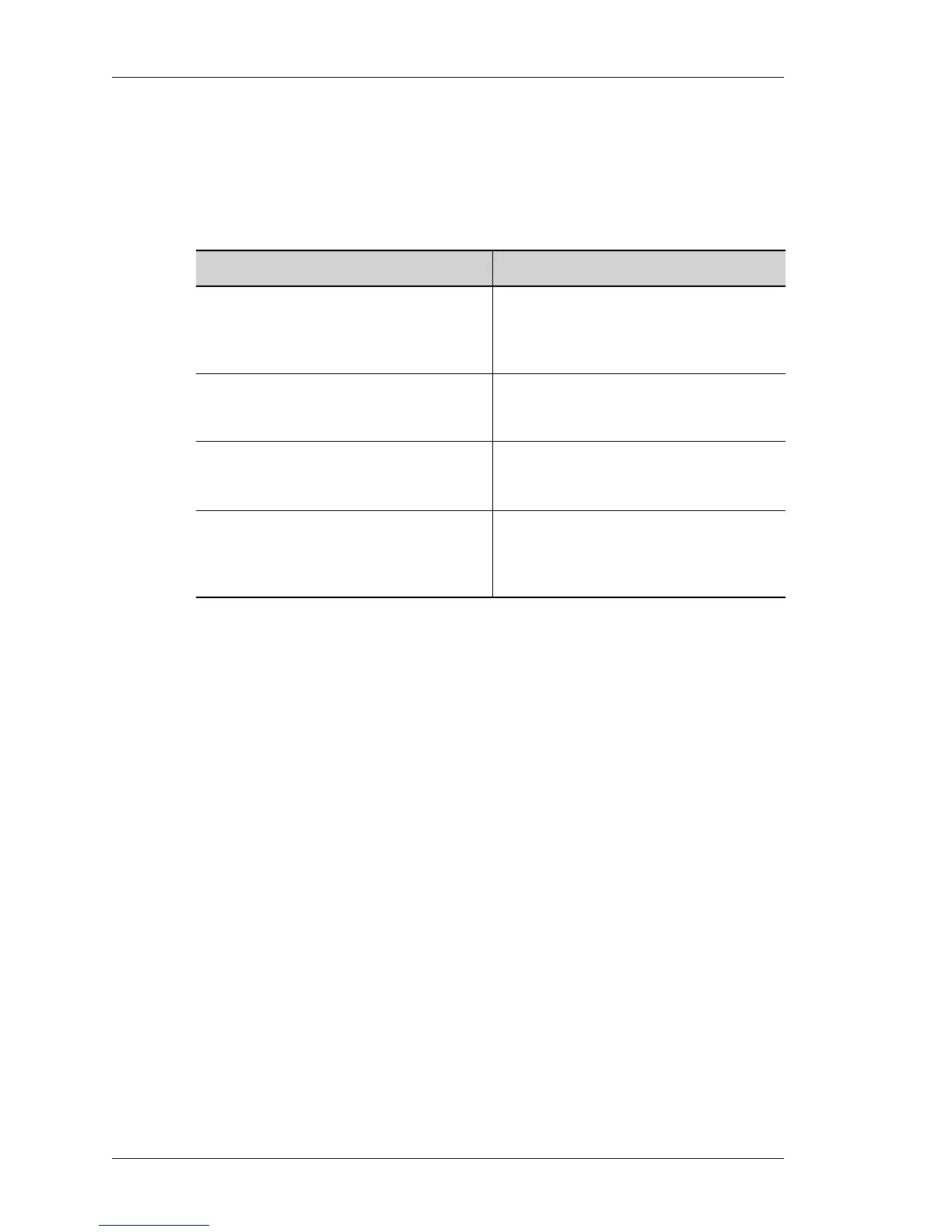Using the Command Line Interface
Left running head:
Chapter name (automatic)
22
Beta Beta
OmniAccess 5740 Unified Services Gateway CLI Command Reference Guide
Alcatel-Lucent
I
NTERFACE CONFIGURATION MODE (ICM)
One of the modes that you can access from CM is the Interface Configuration
Mode (ICM). Many features are enabled on a per-interface basis. Interface
configuration commands modify the operation of an interface such as Gigabit
Ethernet, T1 or E1, etc.
E
XAMPLE
The following command configures a Gigabit Ethernet interface:
ALU(config)#interface GigabitEthernet 3/0
ALU(config-if GigabitEthernet3/0)#
The following command configures a loopback interface:
ALU(config)#interface loopback 1
ALU(config-if loopback1)#
The following command configures a E1 controller and channelized serial interface:
ALU(config)# controller E1 0/0
ALU(config-controller E1)#
ALU(config-controller E1)# exit
ALU(config)#
ALU(config)#interface Serial 0/0:0
ALU(config-if Serial0/0:0)#
To exit the ICM and return to the CM, enter the Exit command.
ALU(config-if GigabitEthernet3/0)# exit
ALU(config)#
Command (in CM) Description
interface <name> <slot/port> This command enables you to configure
virtual interfaces such as Gigabit
Ethernet, Serial (V.35/X.21/RS-232), and
Switchport (L2GE).
interface <name> <interface-
number>
This command enables you to configure
logical interfaces such as tunnel
interface, loopback, VLAN.
controller <slot/port> This command enables you to configure
T1 or an E1 interface. This enters
Controller mode.
interface Serial <slot/
port:channel>
This command enables you to configure
a channelized serial interface in the
specific slot or port of the T1 or an E1
interface.
