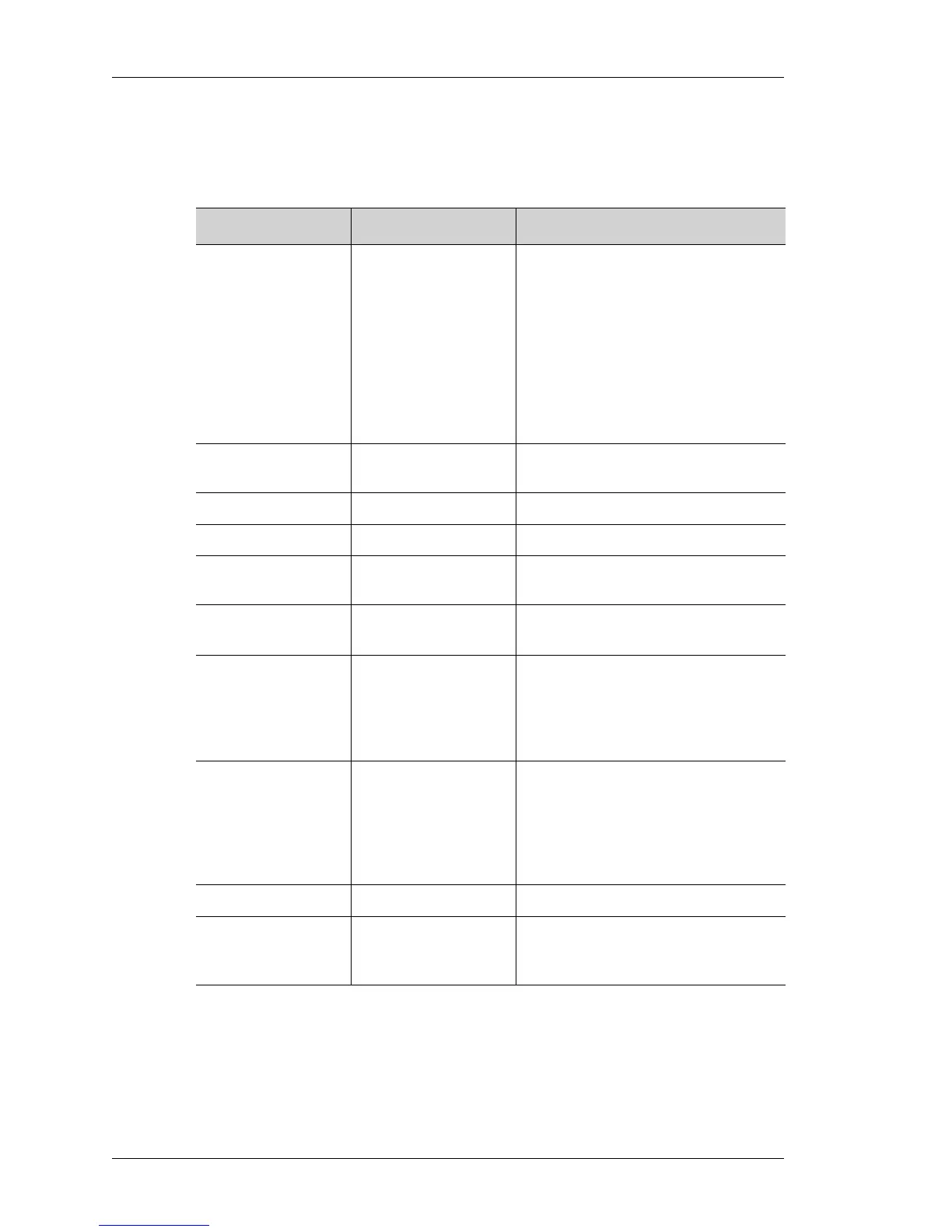Using the Command Line Interface
Left running head:
Chapter name (automatic)
30
Beta Beta
OmniAccess 5740 Unified Services Gateway CLI Command Reference Guide
Alcatel-Lucent
COMMAND LINE EDITING
MOVING THE CURSOR
Keystrokes Function Summary Function Details
Left Arrow or Ctrl-B Back character Moves the cursor one character to
the left.
When you enter a command that
extends beyond a single line, you can
press the Left Arrow or Ctrl-B keys
repeatedly to scroll back toward the
system prompt and verify the
beginning of the command entry, or
you can press the Ctrl-A key
combination.
Right Arrow or Ctrl-F Forward character Moves the cursor one character to
the right.
Esc, B Back word Moves the cursor back one word.
Esc, F Forward word Moves the cursor forward one word.
Ctrl-A Beginning of line Moves the cursor to the beginning of
the line.
Ctrl-E End of line Moves the cursor to the end of the
command line.
Ctrl-P or the Up
Arrow key.
Previous command Recalls commands in the history
buffer, beginning with the most recent
command. Repeat the key sequence
to recall successively older
commands.
Ctrl-N or the Down
Arrow key.
Next command Returns to more recent commands in
the history buffer after recalling
commands with Ctrl-P or the Up
Arrow key. Repeat the key sequence
to recall successively more recent
commands.
Ctrl-I Tab Complete command.
History This gives the list of all commands
entered in the present session, with a
maximum limit of 2000 commands.
