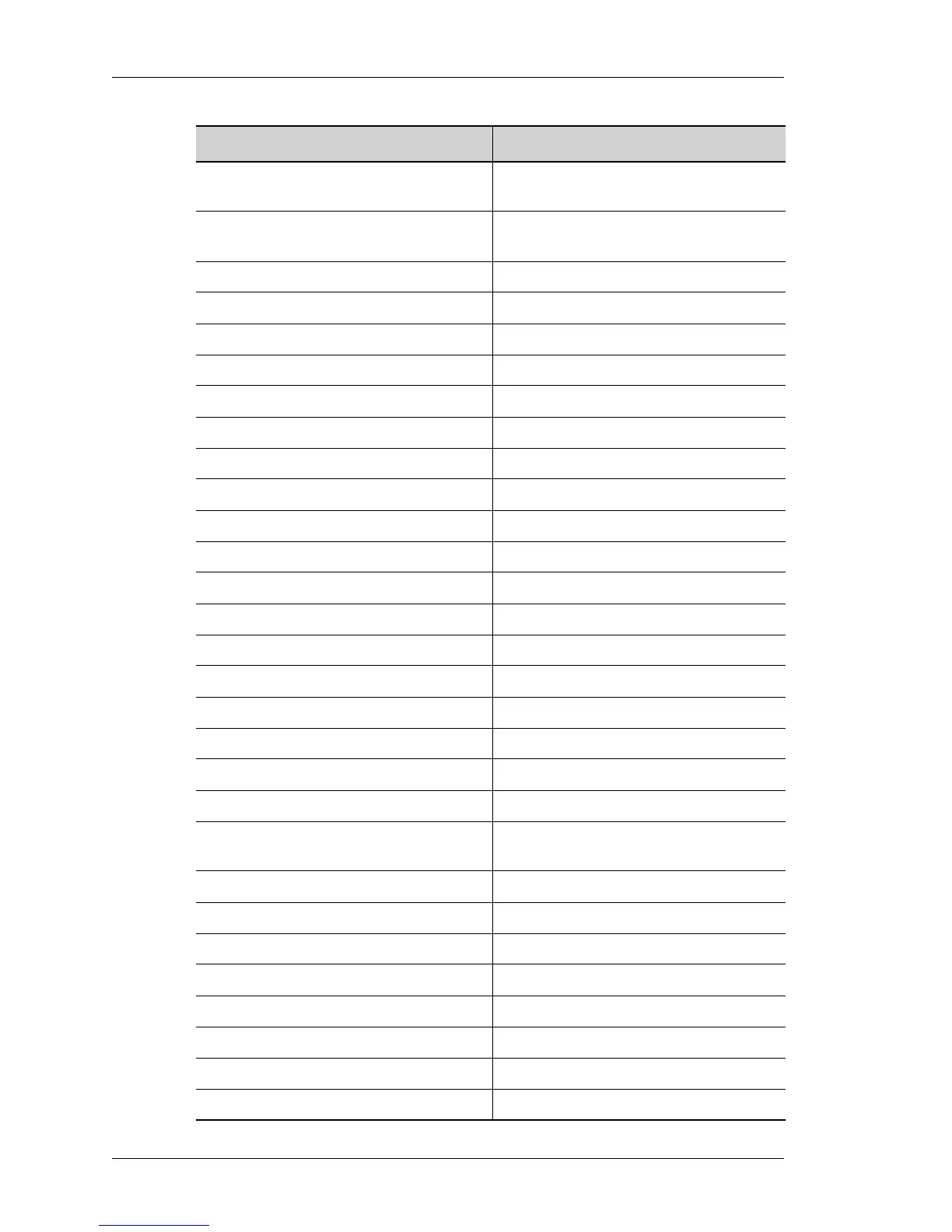Using the Command Line Interface
Left running head:
Chapter name (automatic)
20
Beta Beta
OmniAccess 5740 Unified Services Gateway CLI Command Reference Guide
Alcatel-Lucent
cwmp CPE WAN Management Protocol
Configuration
debug Debugging functions (see also
'undebug')
dialer-list Specify dialer list
dot1x 802.1X authentication settings
enable Modify enable secret parameters
end Exit from configure mode
firewall Firewall configuration mode
gre-keep-alive-interval GRE Keep Alive interval
gre-keep-alive-max-tries GRE Keep Alive maximum try count
hostname Set system's network name
http HTTP Web server
https Secure HTTP
interface Select an interface to configure
ip Global IP configuration sub commands
ip-policy Define/Modify PBR policy
key-chain Key management
l2 Configure L2 filter
license License operations
line Configure a terminal line
list Define a new list/Modify an existing list
liveness Define behavior in case of liveness test
failures
logging Modify message logging facilities
mac-address-table Configure the mac address table
match-list Define/Modify a match-list
nat-ip NAT port reservation
no Negate a command or set its defaults
oam Enters OAM global configuration mode
package Package Manipulation
policy-map Add a Policy-Map
Command (in CM) Description
