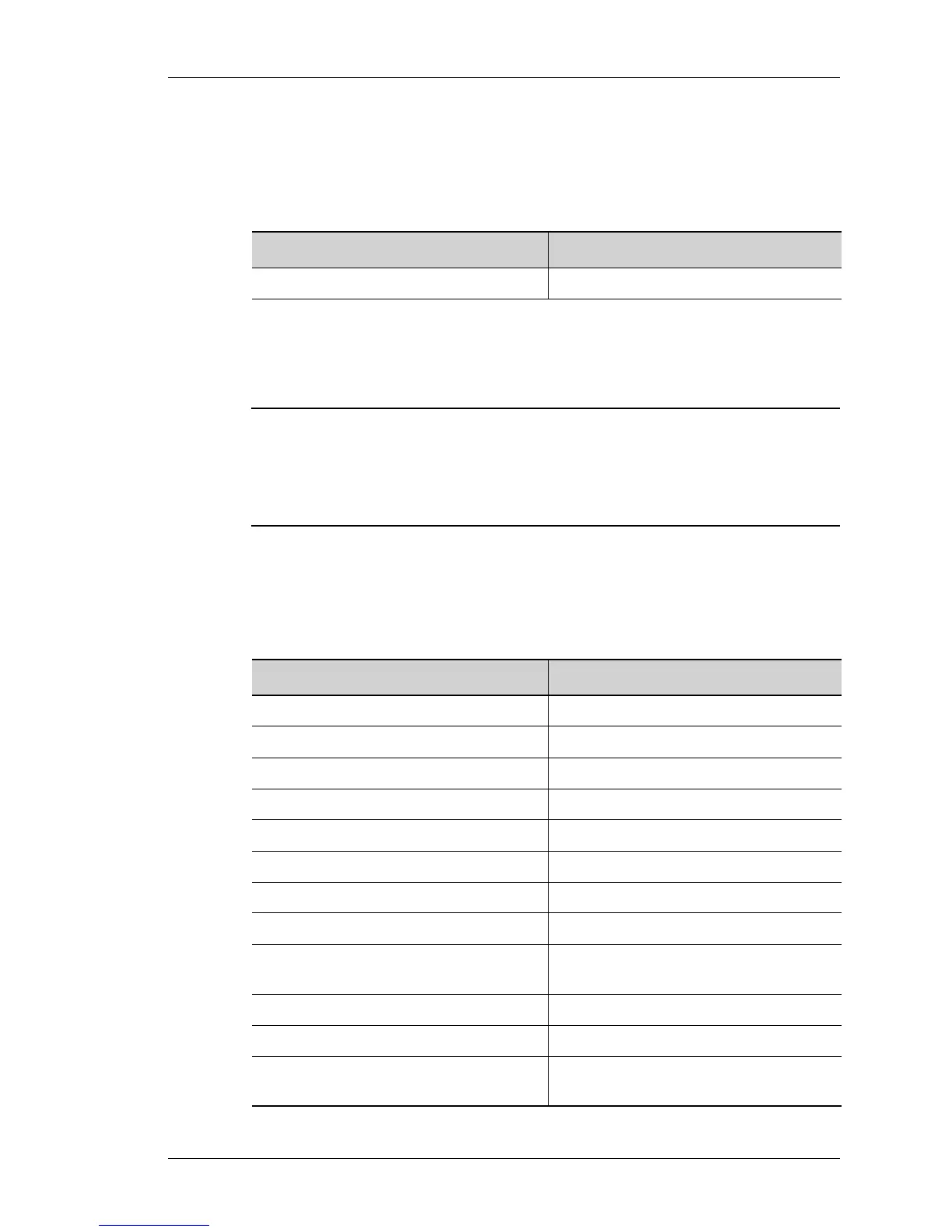Introduction to CLI Modes
Except on the first page, right running head:
Heading1 or Heading1NewPage text (automatic)
17
Alcatel-Lucent
Beta Beta
OmniAccess 5740 Unified Services Gateway CLI Command Reference Guide
SUPER USER MODE (SUM)
To access the SUM, enter the ‘enable’ command in the UM mode. SUM is a
superset of the UM command set and allows you to perform tasks like process
reset, clearing counters, debugging, and entering configuration modes.
E
XAMPLE
ALU> enable
ALU#
Notes:
• As the SUM command set contains all of the commands available in UM, some
commands can be entered in either mode.
• It is recommend that you set up password authentication for users who need to
access the SUM command set.
The SUM mode prompt consists of the host name of the device followed by a
pound sign (#) or if no host name is configured, the prompt is displayed as ‘ALU#’.
SUM C
OMMAND SET
Command (in UM) Description
enable Enables SUM.
Command (in SUM) Description
clear Reset functions
clock System Clock
configure Enter configuration mode
copy Copy from one file to another
crypto IPsec VPN Module
debug Debugging functions
delete Delete a file
dir List files on a filesystem
disable Turn off privileged commands.Exits from
the SUM to the UM mode.
erase Erase a filesystem
exit Exit from current mode
help Description of the interactive help
system
