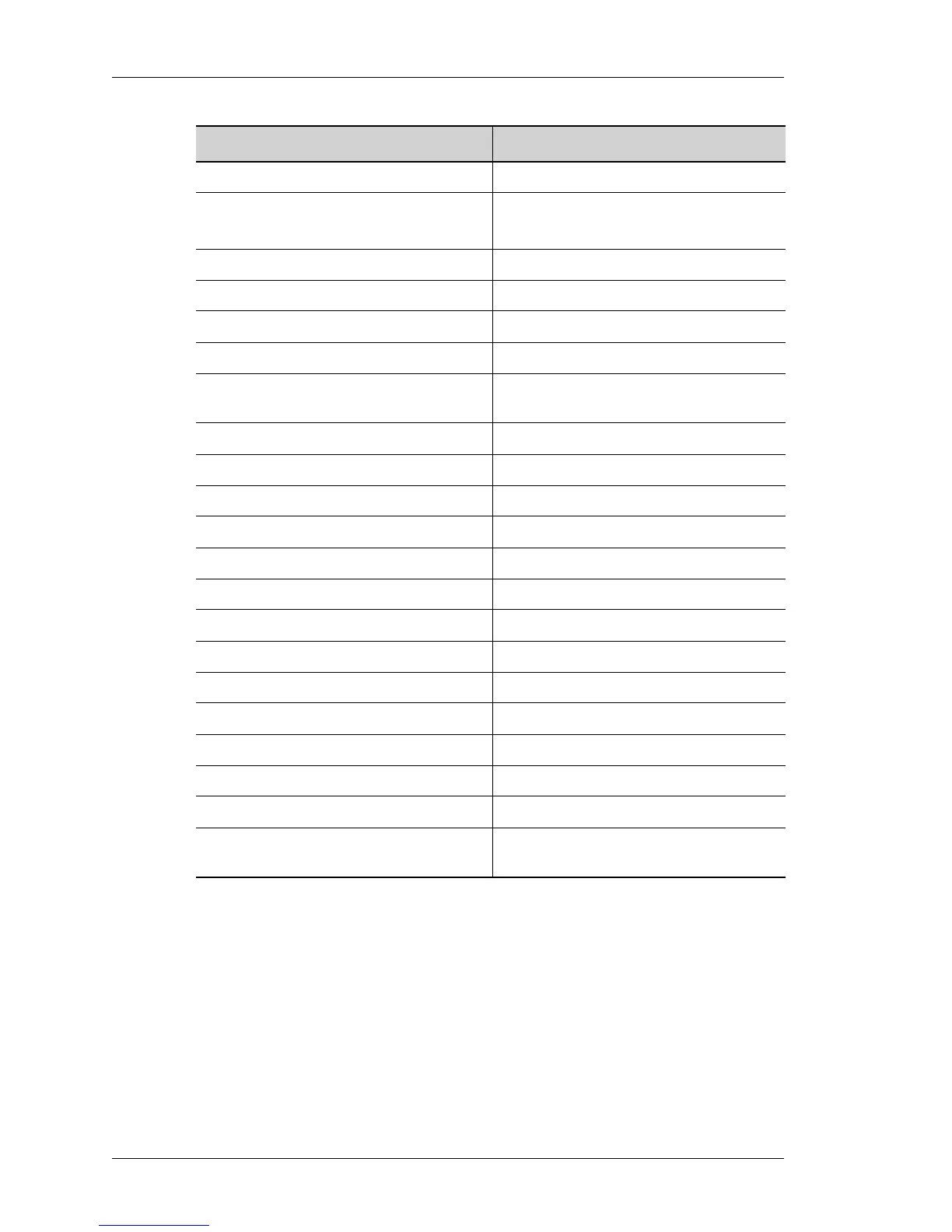Using the Command Line Interface
Left running head:
Chapter name (automatic)
18
Beta Beta
OmniAccess 5740 Unified Services Gateway CLI Command Reference Guide
Alcatel-Lucent
list Listing files
load Load dynamically loadable resources
Loading the configuration file
logging Modify message logging facilities
logout Exit from the EXEC
mkdir Create directory
modem Configure the Modem
nslookup Translate a DNS name to an IP address
or vice-versa
ping Send echo messages
power Control power on specified line card
quit Quit this session
reload Reboot the Chassis
rmdir Delete directory
save Saving the configuration file
service Set terminal line parameters
show Show running system information
ssh Open a ssh connection
telnet Open a telnet connection
terminal Set terminal line parameters
traceroute Trace route to destination
undebug Disable debugging functions
write Write running configuration to memory,
network, or terminal
Command (in SUM) Description
