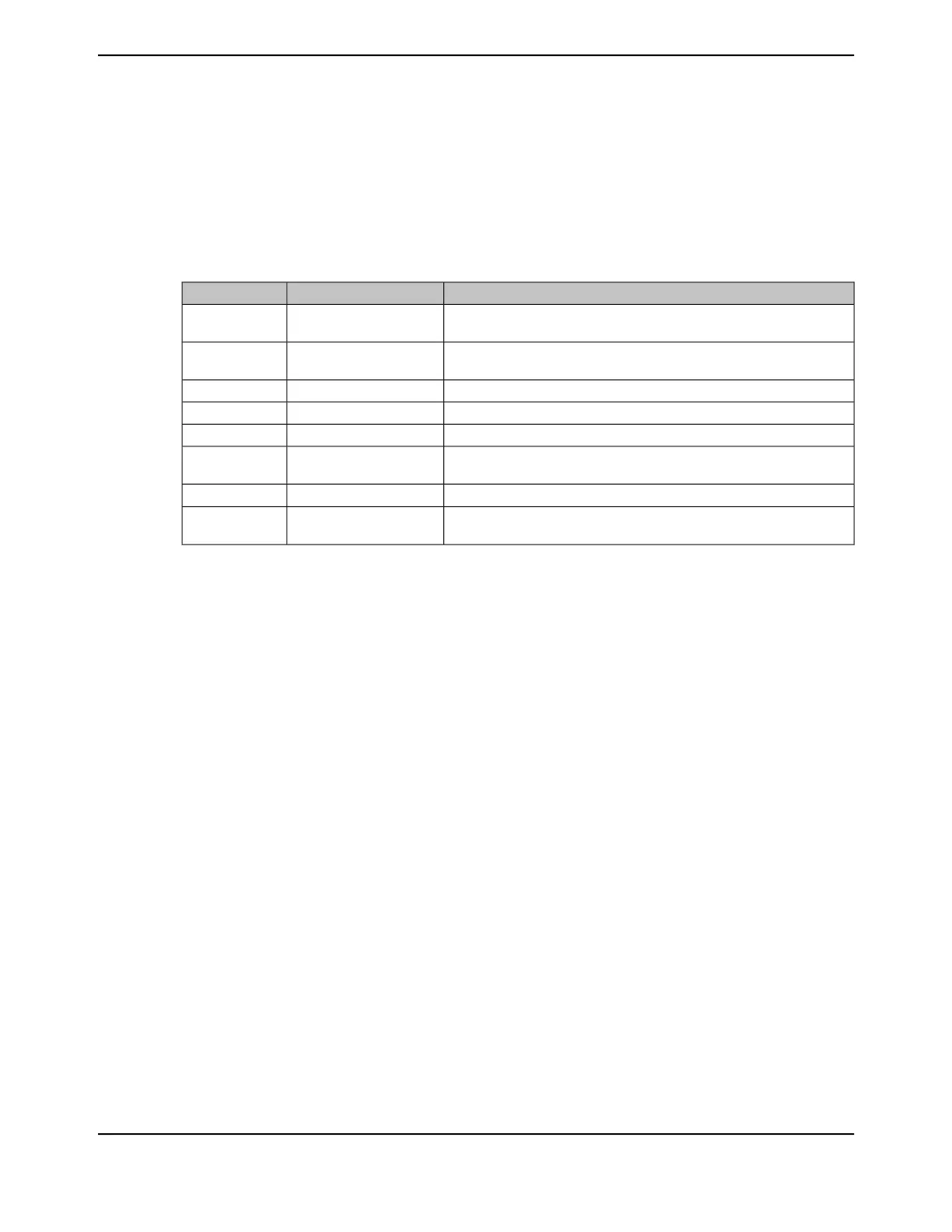4.5.1 Instruction Register (IR)
The JTAG TAP Instruction Register (IR) is a four-bit serial scan chain connected between the JTAG
TDI and TDO pins with a parallel load register. When the TAP Controller is placed in the correct
states, bits can be shifted into the IR. Once these bits have been shifted into the chain and updated,
they are interpreted as the current instruction. The decode of the IR bits is shown in Table 4-3. A
detailed explanation of each instruction, along with its associated Data Register, follows.
Table 4-3. JTAG Instruction Register Commands
DescriptionInstructionIR[3:0]
Drives the values preloaded into the Boundary Scan Chain by the
SAMPLE/PRELOAD instruction onto the pads.
EXTEST0x0
Captures the current I/O values and shifts the sampled values out of the
Boundary Scan Chain while new preload data is shifted in.
SAMPLE / PRELOAD0x2
Shifts data into the ARM Debug Port Abort Register.ABORT0x8
Shifts data into and out of the ARM DP Access Register.DPACC0xA
Shifts data into and out of the ARM AC Access Register.APACC0xB
Loads manufacturing information defined by the IEEE Standard 1149.1 into
the IDCODE chain and shifts it out.
IDCODE0xE
Connects TDI to TDO through a single Shift Register chain.BYPASS0xF
Defaults to the BYPASS instruction to ensure that TDI is always connected
to TDO.
ReservedAll Others
4.5.1.1 EXTEST Instruction
The EXTEST instruction is not associated with its own Data Register chain. Instead, the EXTEST
instruction uses the data that has been preloaded into the Boundary Scan Data Register using the
SAMPLE/PRELOAD instruction. When the EXTEST instruction is present in the Instruction Register,
the preloaded data in the Boundary Scan Data Register associated with the outputs and output
enables are used to drive the GPIO pads rather than the signals coming from the core. With tests
that drive known values out of the controller, this instruction can be used to verify connectivity. While
the EXTEST instruction is present in the Instruction Register, the Boundary Scan Data Register can
be accessed to sample and shift out the current data and load new data into the Boundary Scan
Data Register.
4.5.1.2 SAMPLE/PRELOAD Instruction
The SAMPLE/PRELOAD instruction connects the Boundary Scan Data Register chain between
TDI and TDO. This instruction samples the current state of the pad pins for observation and preloads
new test data. Each GPIO pad has an associated input, output, and output enable signal. When the
TAP controller enters the Capture DR state during this instruction, the input, output, and output-enable
signals to each of the GPIO pads are captured. These samples are serially shifted out on TDO while
the TAP controller is in the Shift DR state and can be used for observation or comparison in various
tests.
While these samples of the inputs, outputs, and output enables are being shifted out of the Boundary
Scan Data Register, new data is being shifted into the Boundary Scan Data Register from TDI.
Once the new data has been shifted into the Boundary Scan Data Register, the data is saved in the
parallel load registers when the TAP controller enters the Update DR state. This update of the
parallel load register preloads data into the Boundary Scan Data Register that is associated with
each input, output, and output enable. This preloaded data can be used with the EXTEST instruction
to drive data into or out of the controller. See “Boundary Scan Data Register” on page 218 for more
information.
June 18, 2014216
Texas Instruments-Production Data
JTAG Interface
