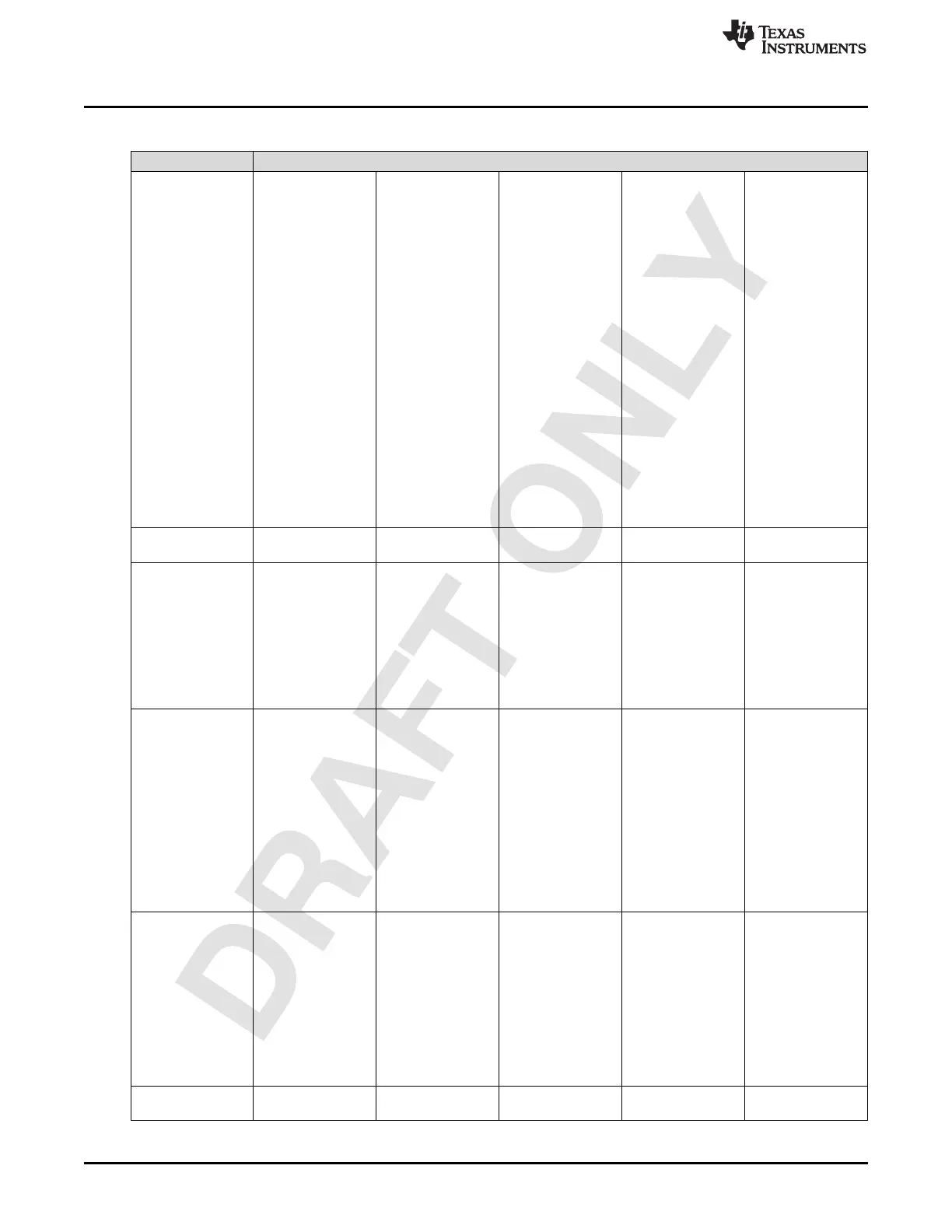List of Macros
www.ti.com
104
SBAU337–May 2020
Submit Documentation Feedback
Copyright © 2020, Texas Instruments Incorporated
Macro
Table 1-49. (continued)
Macro TX DSA Gain-Phase Factory Calibration
1 0x00 1 Calib. Cmd Calibration
Command
0 → Terminate
Factory
Calibration –
Causes the TX DSA
calibration algorithm
to stop. DSA control
is restored to the
pre-calibration
setting.
1 → Start TX
Calibration
2 → RESERVED
3 → Continue TX
Calibration
4 → Generate the
Calibration Packet –
Assumes that all
required bands
have been
calibrated and the
final calibration
packet is to be
generated
On completion of
the calibration, a
data packet with the
calibration data is
written to the Macro
Memory. The length
of the packet in
bytes is reported in
MACRO_RESULT_
REG1.
2 0x01 1 RESERVED
Write 0 here
3 0x02 1 Channel Selection TX Channel
Selection:
Bit 0: 1 → Do 1TX
Calib
Bit 1: 1 → Do 2TX
Calib
Bit 2: 1 → Do 3TX
Calib
Bit 3: 1 → Do 4TX
Calib
Only used during
‘continue’ calibration
command
4 0x03 1 FB Channel
Selection
FB Channel
Selection
Bit 0 Index of FB to
be used for 1TX (0
→ 1FB, 1 → 2FB)
Bit 1: Index of FB to
be used for 2X2 (0
→ 1FB, 1 → 2FB)
Bit 2: Index of FB to
be used for 3TX (0
→ 1FB, 1 → 2FB)
Bit3: Index of FB to
be used for 4TX (0
→ 1FB, 1 → 2FB)
Only used during
‘continue’ calibration
command
5 0x04 1 TX Band Selection TX Band Selection
Bits[1:0]: Bands to
be enabled for 1TX.
LSB is for Band1
and MSB is for
Band2.
Bits[3:2]: Bands to
be enabled for 2TX
Bits[5:4]: Bands to
be enabled for 3TX
Bits[7:6]: Bands to
be enabled for 4TX
Only used during
‘continue’ calibration
command
6 0x05 RESERVED
Write 0 here