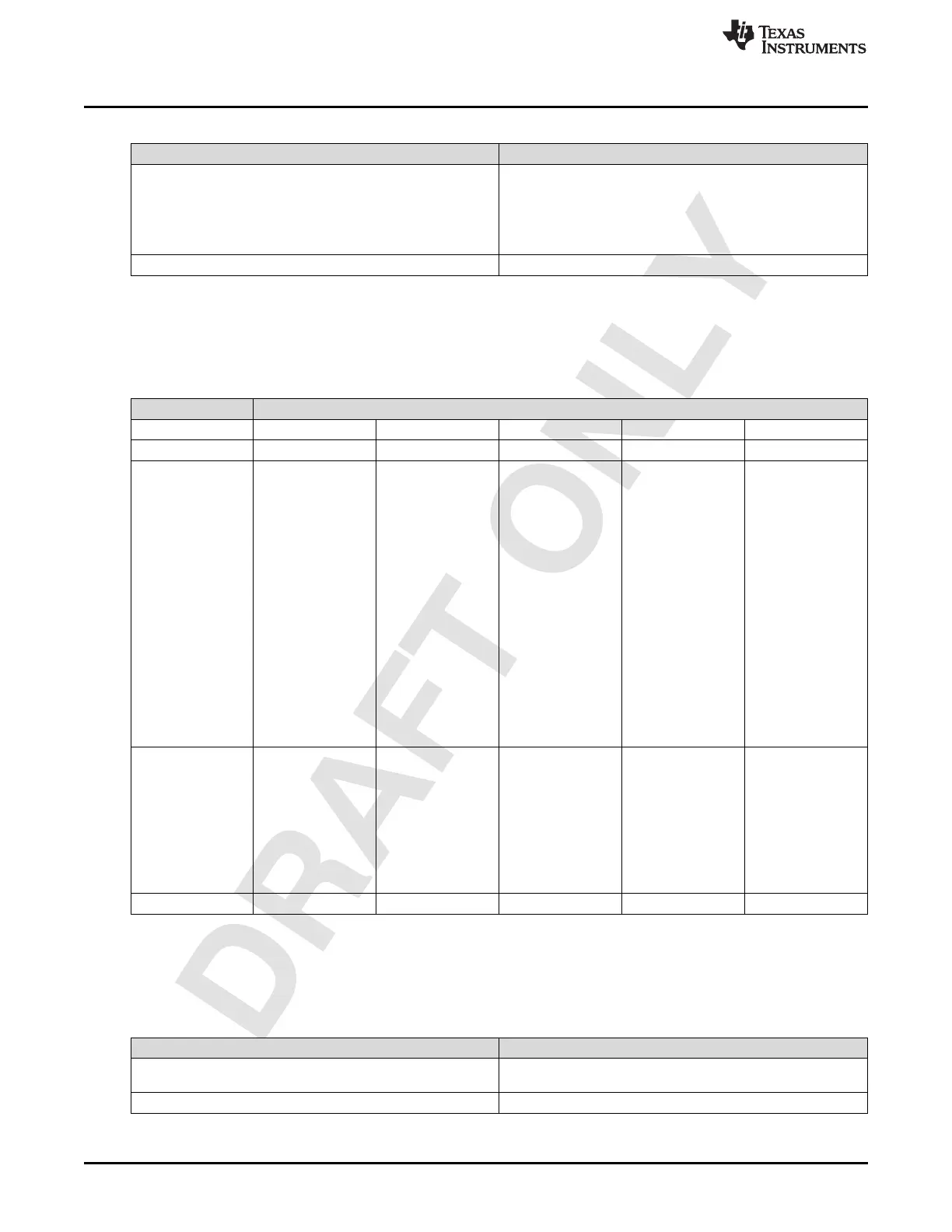List of Macros
www.ti.com
94
SBAU337–May 2020
Submit Documentation Feedback
Copyright © 2020, Texas Instruments Incorporated
Macro
Table 1-29.
Error Status Registers Interpretation
Error Code 1 (16-bit)
Bit[0]: ‘1’ → Invalid FB Channel Frequency Validity argument.
Bit[1]: ‘1’ → Invalid Num-NCOs argument.
Bit[2]: ‘1’ → Invalid first Frequency Value argument.
Bit[3]: ‘1’ → Invalid second Frequency Value argument.
Bit[4]: ‘1’ → Invalid third Frequency Value argument.
Bit[5]: ‘1’ → Invalid fourth Frequency Value argument.
Error Code 2 (32-bit) Not Used
1.2.1.15 RX-FB Nyquist Band Configuration
This macro specifies the Nyquist Band Indices for RX and FB channels.
Table 1-30.
Macro RXFB Nyquist Zone Configuration
Opcode 0x33
Operand Offset Length Value Functionality Results
1 0x00 1 Validity RX-FB Channel
Nyquist validity
Bit 0: 1 → Nyquist
Zone Index value is
applicable to 1RX
Bit 1: 1 → Nyquist
Zone Index value is
applicable to 2RX
Bit 2: 1 → Nyquist
Zone Index value is
applicable to 3RX
Bit 3: 1 → Nyquist
Zone Index value is
applicable to 4RX
Bit 4: 1 → Nyquist
Zone Index value is
applicable to 1FB
Bit 5: 1 → Nyquist
Zone Index value is
applicable to 2FB
2 0x01 1 Value Nyquist Band Index
for all the enabled
channels in operand
1.
0 → RESERVED
1 → Nyquist Zone 1
2 → Nyquist Zone 2
3… 6 → Nyquist
Zone 3… 6
>6 → RESERVED
Memory Not used
1.2.1.15.1 Error Reporting
Table 1-31 lists the error conditions associated with this macro.
Table 1-31.
Error Status Registers Interpretation
Error Code 1 (16-bit)
Bit[0]: ‘1’ → Invalid Channel Validity argument.
Bit[1]: ‘1’ → Unsupported Nyquist zone.
Error Code 2 (32-bit) Not Used
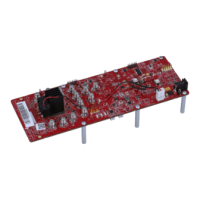