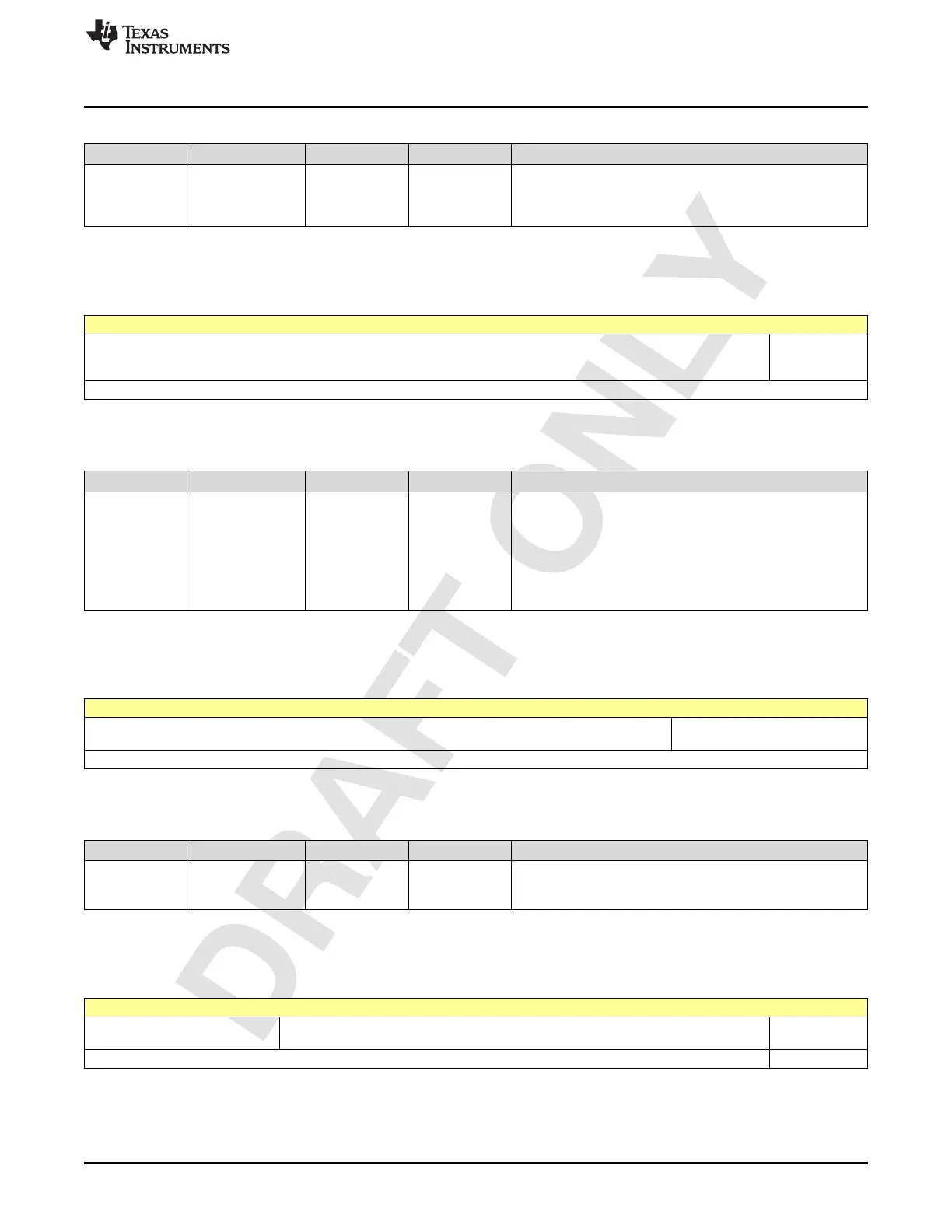www.ti.com
RX Top Register Map
849
SBAU337–May 2020
Submit Documentation Feedback
Copyright © 2020, Texas Instruments Incorporated
Serial Interface Register Maps
Table 2-1886. Register 6A5 Field Descriptions
Bit Field Type Reset Description
0-0
RX_ALC_DUALBA
ND_AGC_EN
R/W 0h
Controls whether two separate external component gain has
to be imparted for Band0 and Band1 respectively
0 : disable
1 : enable
2.13.462 Register 6D4h (offset = 6D4h) [reset = 0h]
Figure 2-1874. Register 6D4h
7 6 5 4 3 2 1 0
RX_ALC_FLOA
TING_POINT_
MODE
R/W-0h
LEGEND: R/W = Read/Write; W = Write only; -n = value after reset
Table 2-1887. Register 6D4 Field Descriptions
Bit Field Type Reset Description
0-0
RX_ALC_FLOATIN
G_POINT_MODE
R/W 0h
0 -> Preferred Mode.
No Need to send the MSB bit of mantissa if Exponent is > 0
v= (-1) Power S X T, for E=0, i.e. |v|< 2powert,
v= (-1) power S\0xb7(2 power t+T)\0xb72 power (E-1), for
E>0, i.e. |v|\0x2265 2 power t
1 -> send the MSB bit of mantissa always
v= (-1) power S\0xb7T\0xb72 power E, for all values of E.
S is Sign bit, T is Mantissa, E is exponent
2.13.463 Register 6D5h (offset = 6D5h) [reset = 0h]
Figure 2-1875. Register 6D5h
7 6 5 4 3 2 1 0
RX_ALC_FLOATING_POINT_F
ORMAT
R/W-0h
LEGEND: R/W = Read/Write; W = Write only; -n = value after reset
Table 2-1888. Register 6D5 Field Descriptions
Bit Field Type Reset Description
1-0
RX_ALC_FLOATIN
G_POINT_FORMA
T
R/W 0h
0:2 bit exponent, 13 bit mantissa , 1 bit sign:
1:3 bit exponent, 12 bit mantissa, 1 bit sign:
2:4 bit exponent, 11 bit mantissa, 1 bit sign:
2.13.464 Register 6D6h (offset = 6D6h) [reset = 0h]
Figure 2-1876. Register 6D6h
7 6 5 4 3 2 1 0
RX_ALC_DEC_SHIFT_FORCE_VAL RX_ALC_DEC_
SHIFT_FORCE
R/W-0h R/W-0h
LEGEND: R/W = Read/Write; W = Write only; -n = value after reset
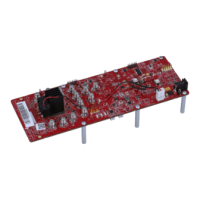