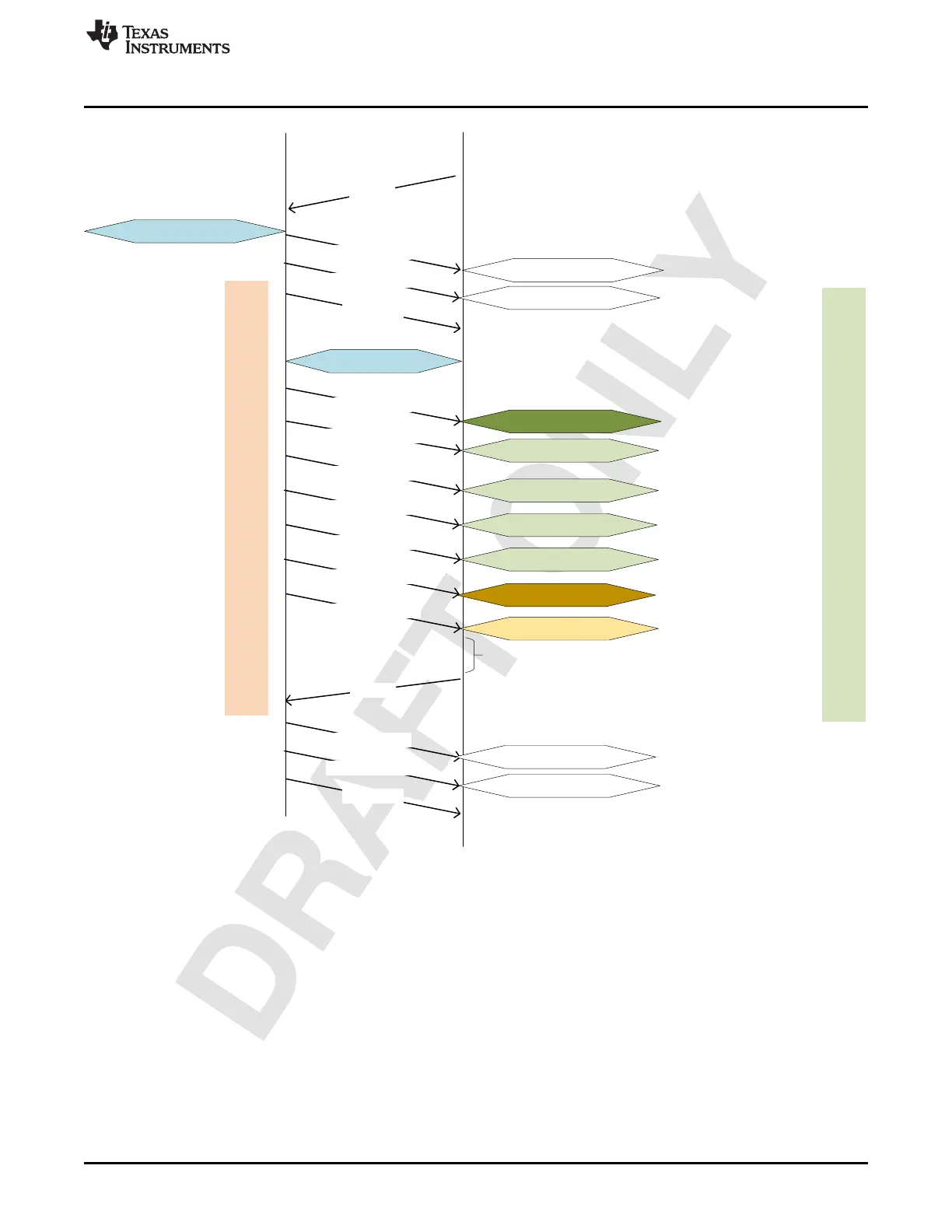Host
AFE
Interrupt
SPI:ADDR=0xF0
SPI:ADDR=0xA0
SPI:DATA=Operand 0
SPI:DATA=Operand 1
SPI:DATA=Operand 2
SPI:DATA=Operand 3
SPI:ADDR=0x190
SPI:DATA=OPCODE
Operand 0
Operand 1
Operand 2
Operand 3
OPCODE
SPI:READ_DATA=?
READ_DATA
Confirm READ_DATA
&& 0x1 == 1
READ_DATA
SPI:ADDR=0xF0
SPI:READ_DATA=?
Read results
Interrupt
Macro Processing time
Addr OPCODE_BA
Addr STATUS_BA
Addr STATUS_BA
Addr OPERAND_BA
Read results
}v(]Œu^DŒ}ZÇ_
Next Macro
Confirm READ_DATA
&& 0x1 == 1
www.ti.com
Design Details
71
SBAU337–May 2020
Submit Documentation Feedback
Copyright © 2020, Texas Instruments Incorporated
Macro
Figure 1-5. Interaction between Host and AFE79xx – Macro (Interrupt method)
To initiate Macro with large data transfer mode the following sequence is recommended.
1. Activate SPI page for Macro Memory
2. Write calibration data one byte at a time (SPI streaming mode)
3. Activate SPI page for Customer registers
4. Write Macro Operands (SPI streaming mode)
5. Write Macro opcode in trigger register