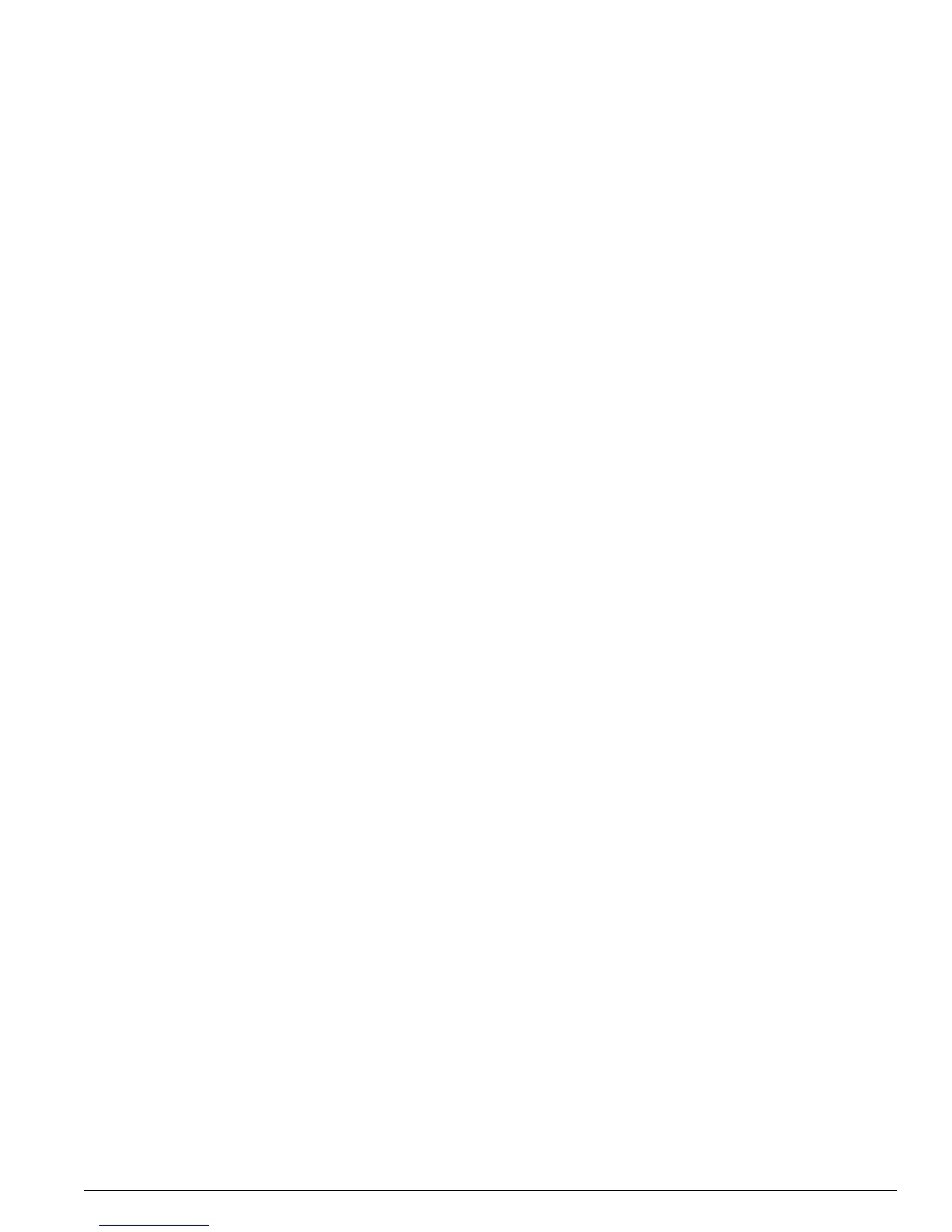show elsm
ExtremeWare Software 7.3.0 Command Reference Guide 1115
show elsm
show elsm
Description
Displays the operational state of the Extreme Link Status Monitoring (ELSM) for all ports on a switch.
Syntax Description
This command has no arguments or variables.
Default
All.
Usage Guidelines
This command displays the following ELSM data for all ports on the switch:
• Port
• Receive State—up, down, down-wait, or down-stuck for each listed port
• Hello time for each listed port
Use the following command to display ELSM data for selected ports on the switch:
show elsm ports <portlist>
To clear the statistics gathered by ELSM, use the following command:
clear elsm counters ports <portlist>
Example
The following command displays the operational state of the Extreme Link Status Monitoring (ELSM)
for all ports on the switch:
show elsm
Following is the output from this command:
Port Rx State Hello Time
9 Up 1
History
This command was first available in ExtremeWare 6.2.2b134.
Platform Availability
This command is available on all platforms.
