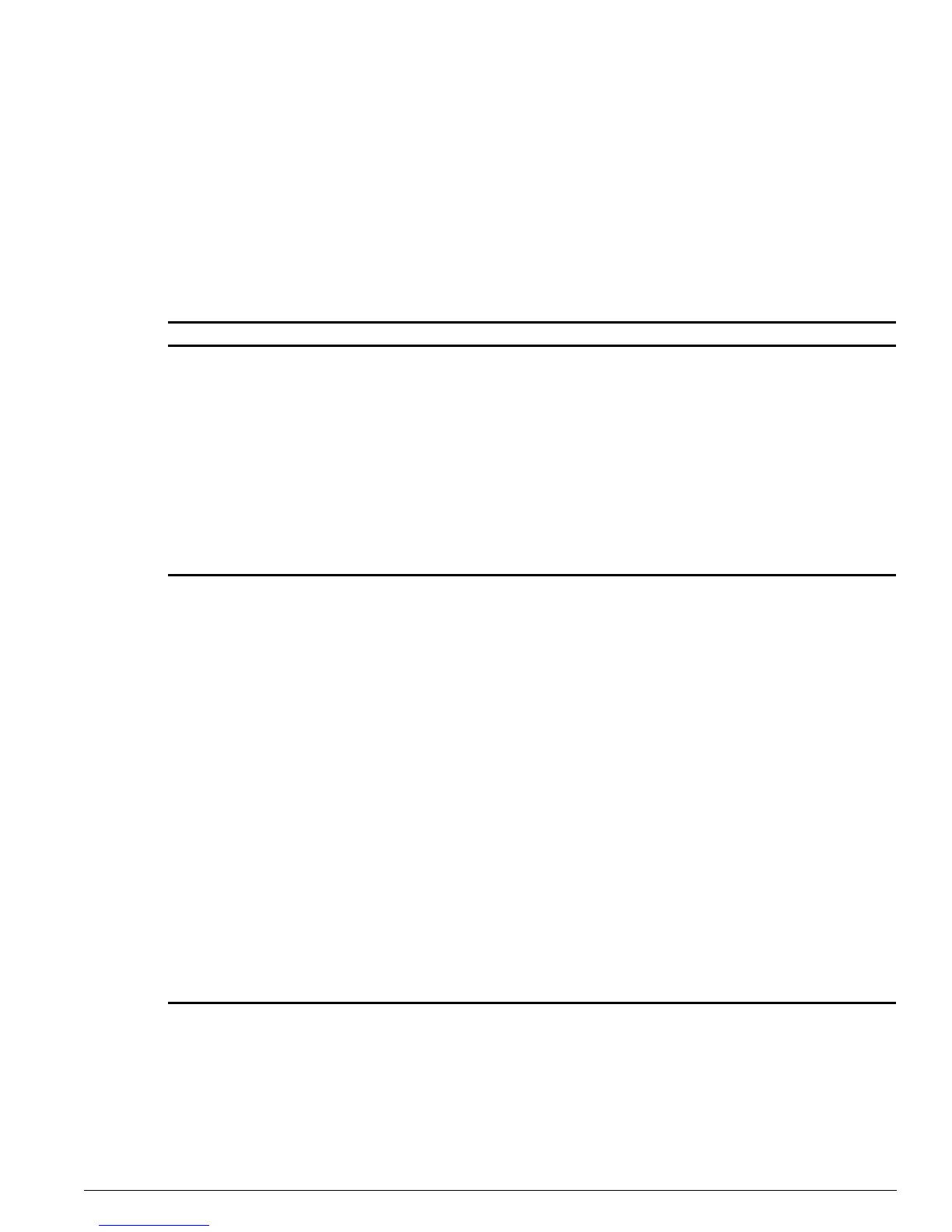show flow-redirect
ExtremeWare Software 7.3.0 Command Reference Guide 577
show flow-redirect
show flow-redirect <flow redirect>
Description
Displays the current flow redirect configuration and statistics.
Syntax Description
Default
N/A.
Usage Guidelines
If you do not specify a flow redirect policy, configuration and statistics for all flow redirect policies are
displayed.
Following are the fields displayed:
flow redirect Specifies a flow redirect policy.
Service Check Timer Settings: Displays the frequency and timeout settings for the flow-redirect ping-check,
TCP-port-check, and service-check.
Flow IPSA Mode Displays the IP source address mode:
• Enumeration Mode—The default mode, used for network masks from /32 to
/20.
• Subnet Mode—Used for network masks from /19 to /1.
The mode is selected automatically when you specify a network mask.
Proto: Displays the flow type.
• any—Forwards any traffic over any IP port.
• tcp—Forwards TCP traffic over a single IP port.
• tup—Forwards both TCP and UDP traffic over a single IP port.
• udp—Forwards UDP traffic over a single IP port.
Dest: Displays the desitnation IP address.
L4-src-port: Displays the source port number.
Enabled: Displays status of flow-redirect.
• Yes—Flow redirect is enabled.
• No—Flow redirect is not enabled.
Source: • Displays the source IP address.
# Servers Up: Displays the number of next hops up over the number of next hops configured.