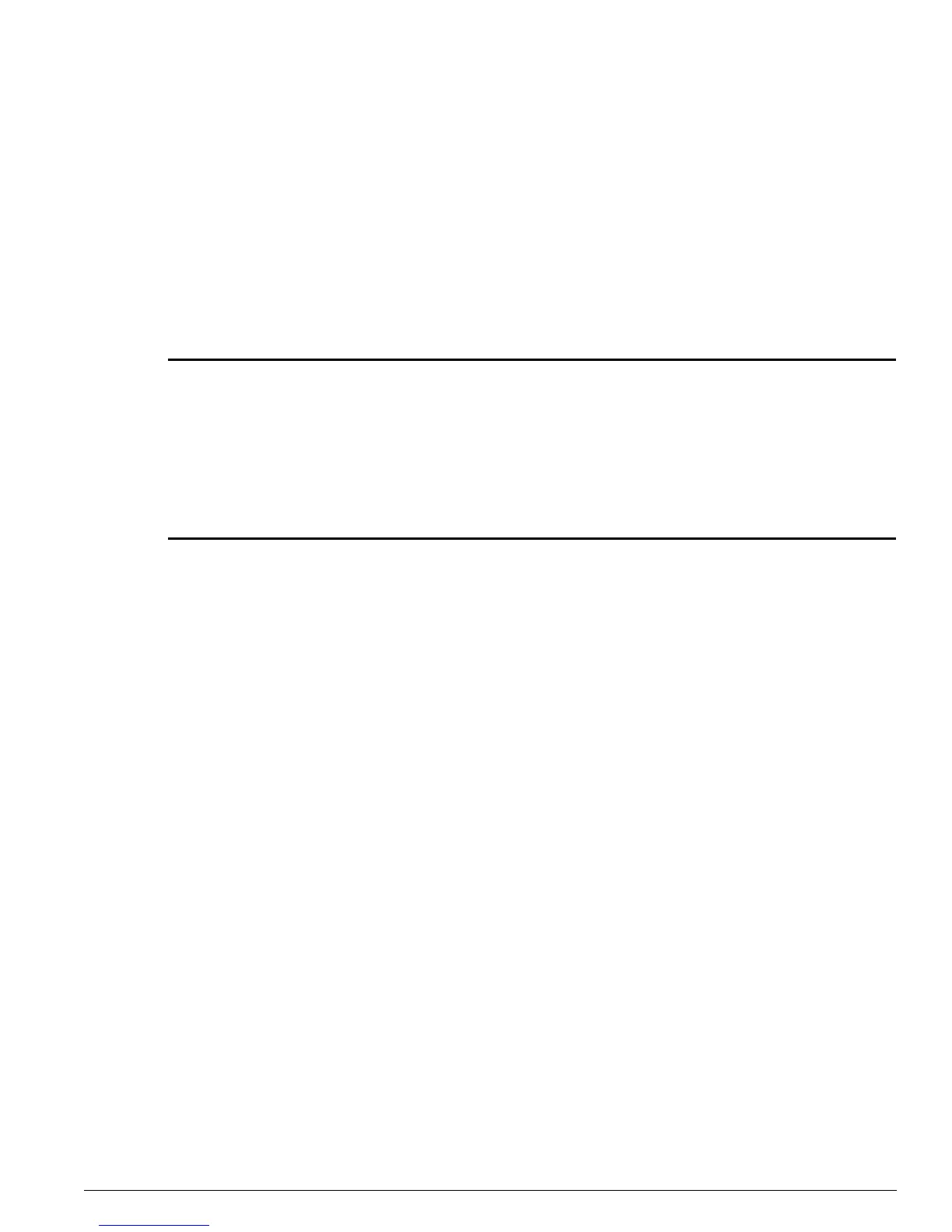configure wireless ports interface ap-scan added-trap
ExtremeWare Software 7.3.0 Command Reference Guide 2011
configure wireless ports interface ap-scan added-trap
configure wireless ports [<portlist> | all] interface [1 | 2] ap-scan
added-trap [on | off]
Description
Use this command to have the access point (AP) scan to send an SNMP trap when new stations are
added to the results table.
Syntax Description
Default
Off.
Usage Guidelines
Use this command when an SNMP-based remote management application is used to monitor the
network.
Example
The following command configures port 18 to have the AP scan to send an SNMP trap when new
stations are added to the results table:
configure wireless ports 18 interface 2 ap-scan added-trap on
History
This command was first available in ExtremeWare 6.2a and added to the “i” series in 7.3.0.
Platform Availability
This command is available on Alpine 3800 series only.
portlist Specifies one or more ports or slots and ports. On a modular switch, can be a
list of slots and ports. On a stand-alone switch, can be one or more port
numbers. May be in the form 1, 2, 1:2, 3-5.
all Specifies all ports.
interface Specifies an interface: 1 or 2.
on Specifies that the AP scan should send an SNMP trap when new stations are
added to the results table.
off Specifies that the AP scan should not send an SNMP trap when new stations
are added to the results table.
