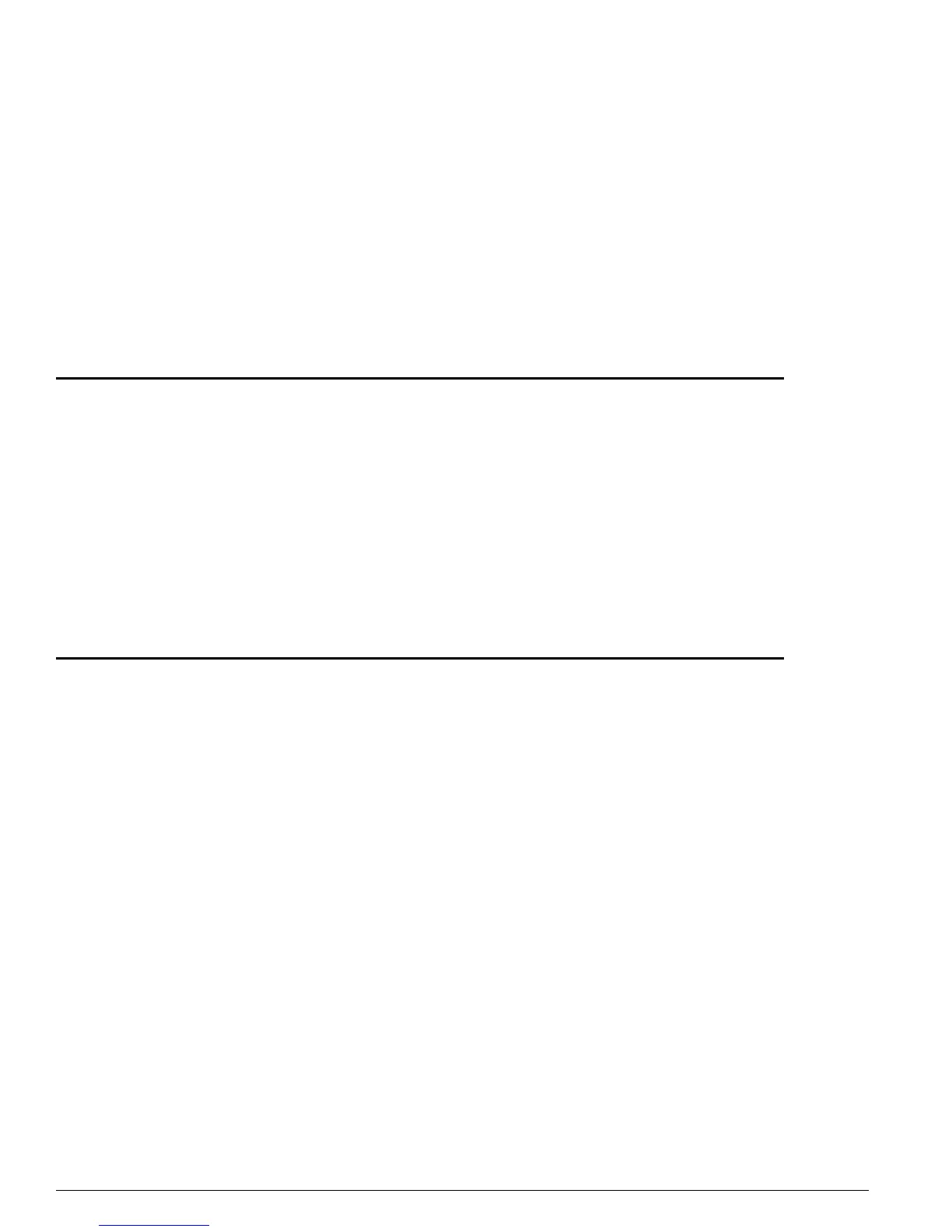2208 ExtremeWare Software 7.3.0 Command Reference Guide
Troubleshooting Commands
ping
ping {udp} {continuous} {size <start_size> {-<end_size}} [<ip_address> |
<hostname>] {from <src_ipaddress> | with record-route | from
<src_ipaddress> with record-route}
Description
Enables you to send User Datagram Protocol (UDP) or Internet Control Message Protocol (ICMP) echo
messages or to a remote IP device.
Syntax Description
Default
N/A.
Usage Guidelines
The
ping
command is used to test for connectivity to a specific host.
The
ping
command is available for both the user and administrator privilege level.
If a
ping
request fails, the switch continues to send
ping
messages until interrupted. Press any key to
interrupt a
ping
request.
For ExtremeWare 6.1:
• You must configure DNS in order to use the
hostname
option.
For ExtremeWare 6.2:
• If you specify UDP as the protocol, the
from <source>
and
with <record-route>
options are not
supported.
udp Specifies that the ping request should use UDP instead of ICMP.
continuous Specifies that UDP or ICMP echo messages to be sent continuously. This
option can be interrupted by pressing any key.
start_size Specifies the size, in bytes, of the packet to be sent, or the starting size if
incremental packets are to be sent.
end_size Specifies the maximum size, in bytes, of the packet to be sent in the UDP or
ICMP request. When both the start_size and end_size are specified, ICMP
requests are transmitted using 1 byte increments, per packet.
ipaddress Specifies the IP address of the host.
hostname Specifies the name of the host.
src_ipaddress Uses the specified source address in the ICMP packet. If not specified, the
address of the transmitting interface is used.
record-route Decodes the list of recorded routes and displays them when the ICMP echo
reply is received.
