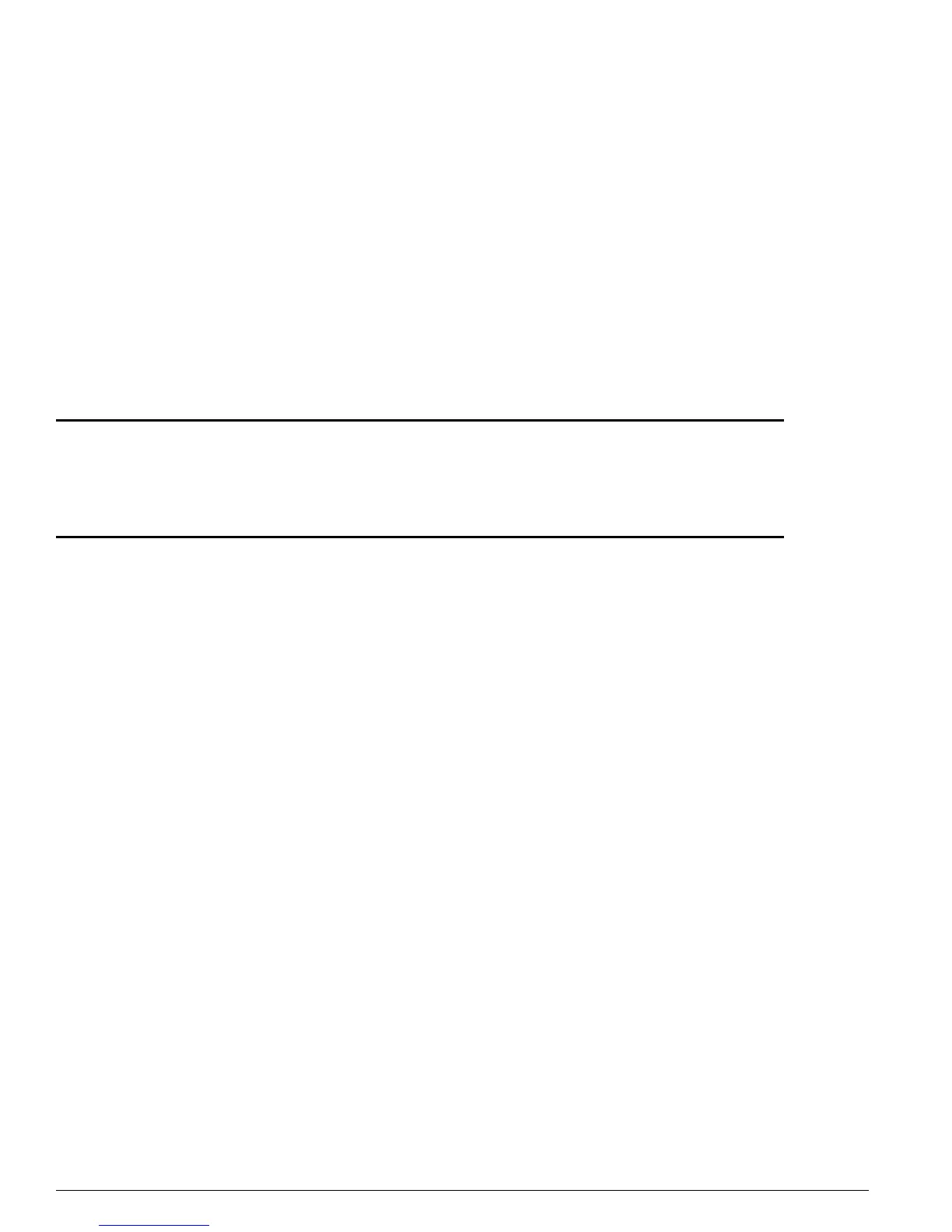290 ExtremeWare Software 7.3.0 Command Reference Guide
Commands for Configuring Slots and Ports on a Switch
show ports info
show ports {mgmt | <portlist>} info {detail}
Description
Displays detailed system-related information.
For PoS modules, displays port information that includes new DiffServ and RED configuration
parameters.
For
“3”
series modules, if you specify the
detail
keyword, the output displays the flow control state
and the ingress QoS profile, ingress IPTOS replacement, and egress rate limiting configurations.
Syntax Description
Default
N/A.
Usage Guidelines
This command displays the following:
• Port number
• Diagnostics
• Port configuration
— RED state
— Admin state
— Link state
— Link counter
— VLAN configuration
— STP configuration
— Aggregate bandwidth control percentage
— Trunking
— EDP
— DLCS
— Load balancing
— Learning
— Flooding
mgmt Specifies the management port. Supported only for switches that provide a
management port.
portlist Specifies one or more ports or slots and ports. On a modular switch, can be a
list of slots and ports. On a stand-alone switch, can be one or more port
numbers. May be in the form 1, 2, 3-5, 2:*, 2:5, 2:6-2:8.
detail Specifies detailed port information. (6.0 and later)
