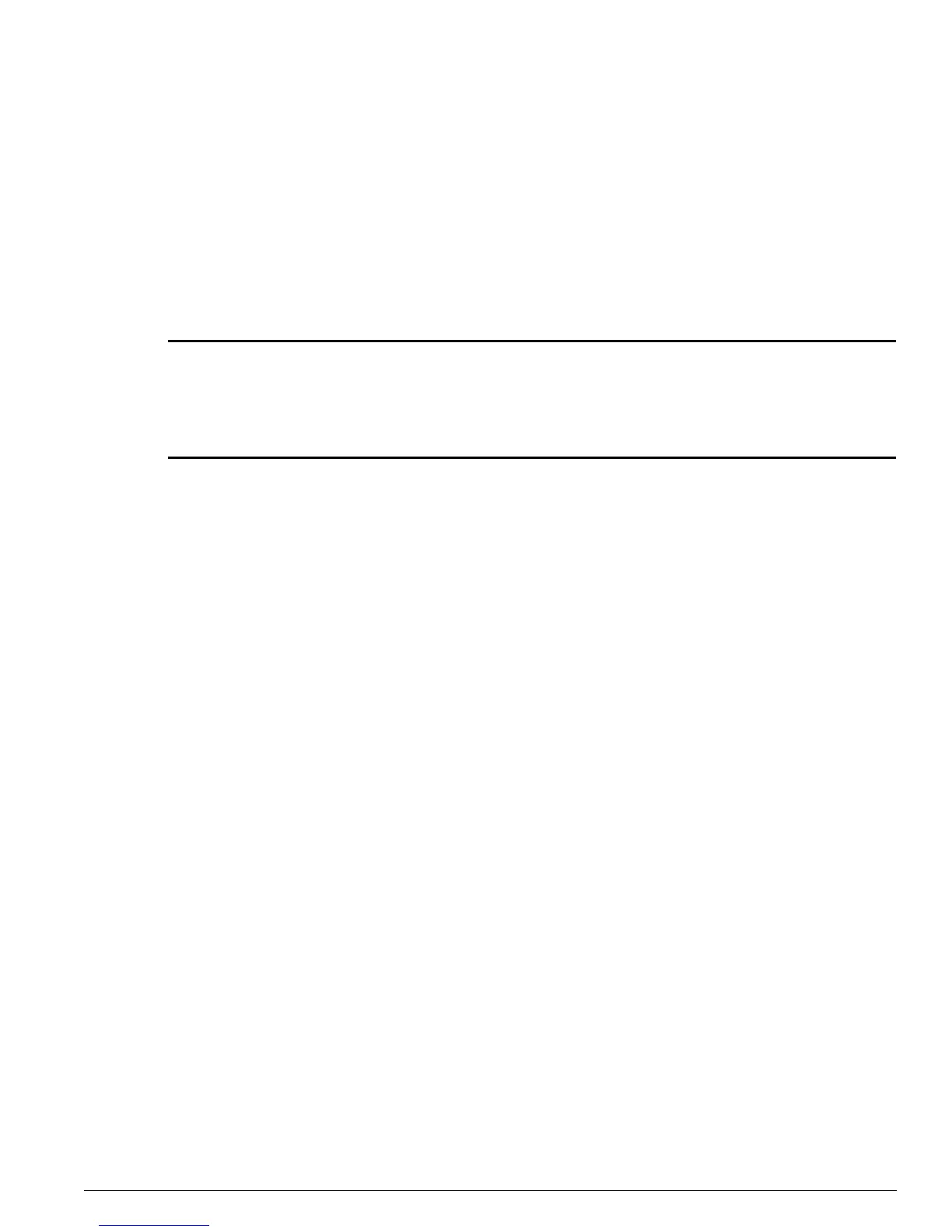configure vlan add secondary-ip
ExtremeWare Software 7.3.0 Command Reference Guide 327
configure vlan add secondary-ip
configure vlan <vlan-name> add secondary-ip <sec-ip-address> {<sec-ip-mask>
| <mask-length>}
Description
Configures the secondary IP address for the selected VLAN.
Syntax Description
Default
N/A.
Usage Guidelines
Use this command to configure a secondary IP address for the specified VLAN.
Secondary IP addresses specify a local subnet on the switch and must be unique.
Multinetting must have been globally enabled before a secondary IP address is configured for a VLAN.
You can configure a maximum of 64 secondary IP addresses.
A secondary IP address can be configured only if a primary IP address has been configured already for
the VLAN.
Secondary IP address(es) cannot be modified. They need to be deleted and added again. Use the
following command to delete a secondary IP address:
configure vlan delete secondary-ip
Example
The following command configures the secondary IP address for the VLAN named test1:
configure vlan test1 add secondary-ip 95.0.0.1/24
History
This command was enhanced for multinetting and made available in ExtremeWare 7.3.0. In earlier
releases of ExtremeWare the secondary IP address(es) must fall in the same subnet as the primary IP
address. With ExtremeWare 7.3.0, secondary IP addresses specify local subnets in the switch and must
be unique.
When a secondary IP address configuration of a pre-ExtremeWare 7.3.0 release is restored with an
ExtremeWare 7.3.0 image, the following syslog message will be logged:
<WARN:IPRT> Secondary IP Address <x.x.x.x>/32 will not be used.
vlan-name Specifies the name of the VLAN to be configured.
add-secondary-ip Specifies that the secondary IP address is to be configured.
sec-ip-address Specifies the secondary IP address for the VLAN.
sec-ip-mask (Optional) Specifies the network mask.
mask-length (Optional) Specifies the network mask in bits.
