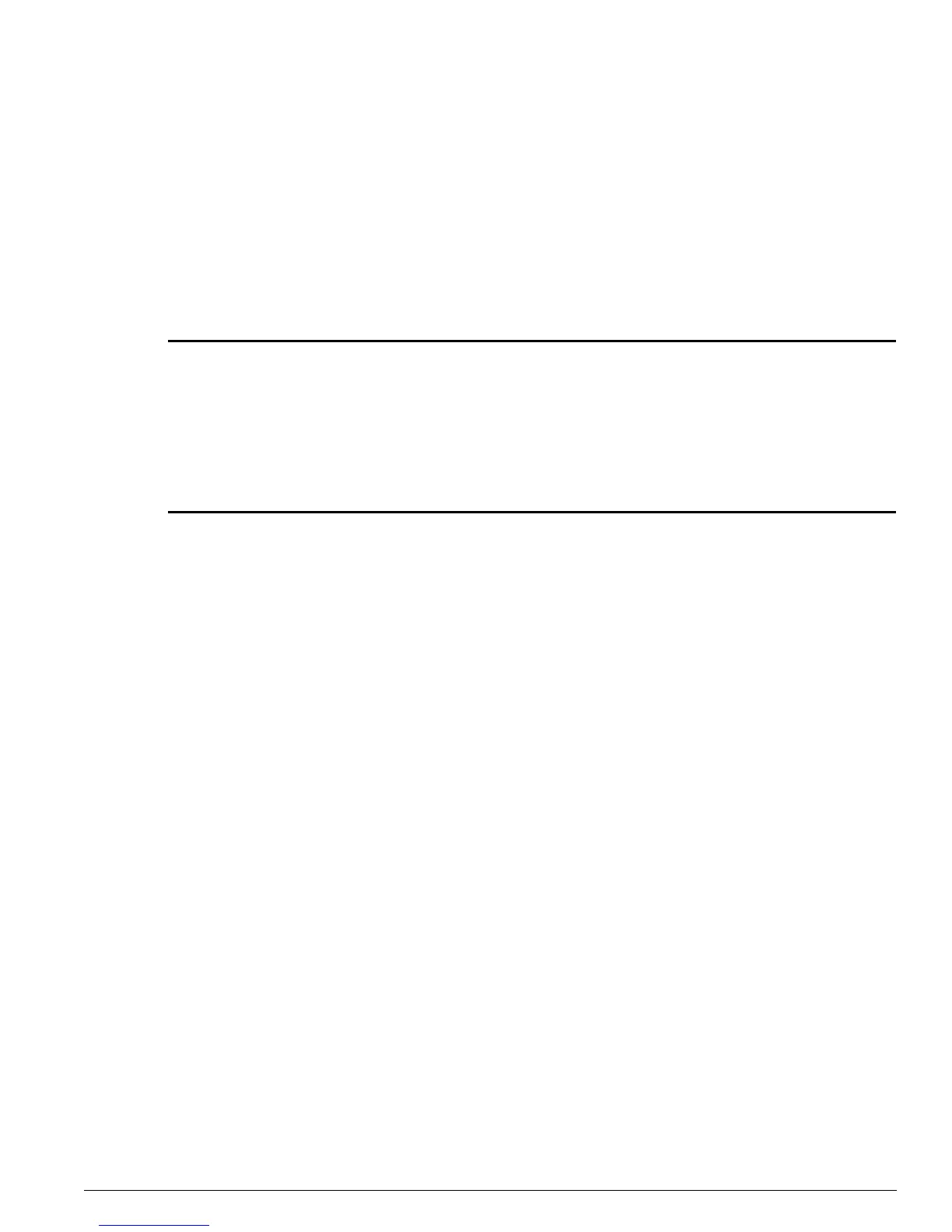configure dot1q tagmapping ports
ExtremeWare Software 7.3.0 Command Reference Guide 1639
configure dot1q tagmapping ports
configure dot1q tagmapping <input_vlanid/output_vlanid> ports <portlist>
{egress {priority <priority>} | ingress {priority <priority>}}
Description
Configures the VLAN tag mapping attributes for a PoS or ATM port.
Syntax Description
Default
The default is to initialize the tables so the VLAN IDs are not altered by the mapping operations (for
example, an input VLAN ID of n is always mapped to an output VLAN ID of n), and the frame priority
is preserved.
Usage Guidelines
This command is only applicable when BCP is enabled on the port. Currently, the command is only
supported for PoS ports. Two mapping tables are supported per PoS port. One of the tables is used in
the egress direction and the other table is used in the ingress direction. Each of the tables enable an
input VLAN ID to be mapped to an output VLAN ID, which can be useful in reconciling policy
differences at customer/service provider boundaries. The
egress
keyword indicates that the mapping is
to be applied to frames received from the switch backplane before transmission onto the PoS link(s).
Conversely, the
ingress
keyword indicates that the mapping is to be applied to input frames received
from the PoS link. The mappings are applied following classification to a QoS profile.
Frames containing the specified
input_vlanid
are altered such that the VLAN ID is set to the specified
output_vlanid
before the frame is forwarded. The tables also allow the option of preserving the 802.1p
priority or overwriting the priority field with a configured value. The
priority
keyword indicates that
the 802.1p priority field is to be set to the value of the priority parameter. Omission of the
priority
keyword indicates that the 802.1p priority of the frame is to be preserved. If the
egress
/
ingress
keywords are omitted, the specified mapping is applied to the
egress
direction, and a symmetrical
mapping (with the
input_vlanid
and
output_vlanid
reversed) is automatically configured in the
ingress
direction. The input_vlanid and output_vlanid parameters are integers in the range [1-4095].
The
priority
parameter is an integer in the range [0-7].
input_vlanid Specifies VLAN ID of the input to be mapped.
output_vlanid Specifies the VLAN ID of the output to be mapped.
portlist Specifies the port number(s).
ingress Indicates that the mapping is to be applied to input frames received from the
PPP link.
egress Indicates that the mapping is to be applied to input frames going to the PPP
link.
priority Allows you to set the 802.1p priority value.
