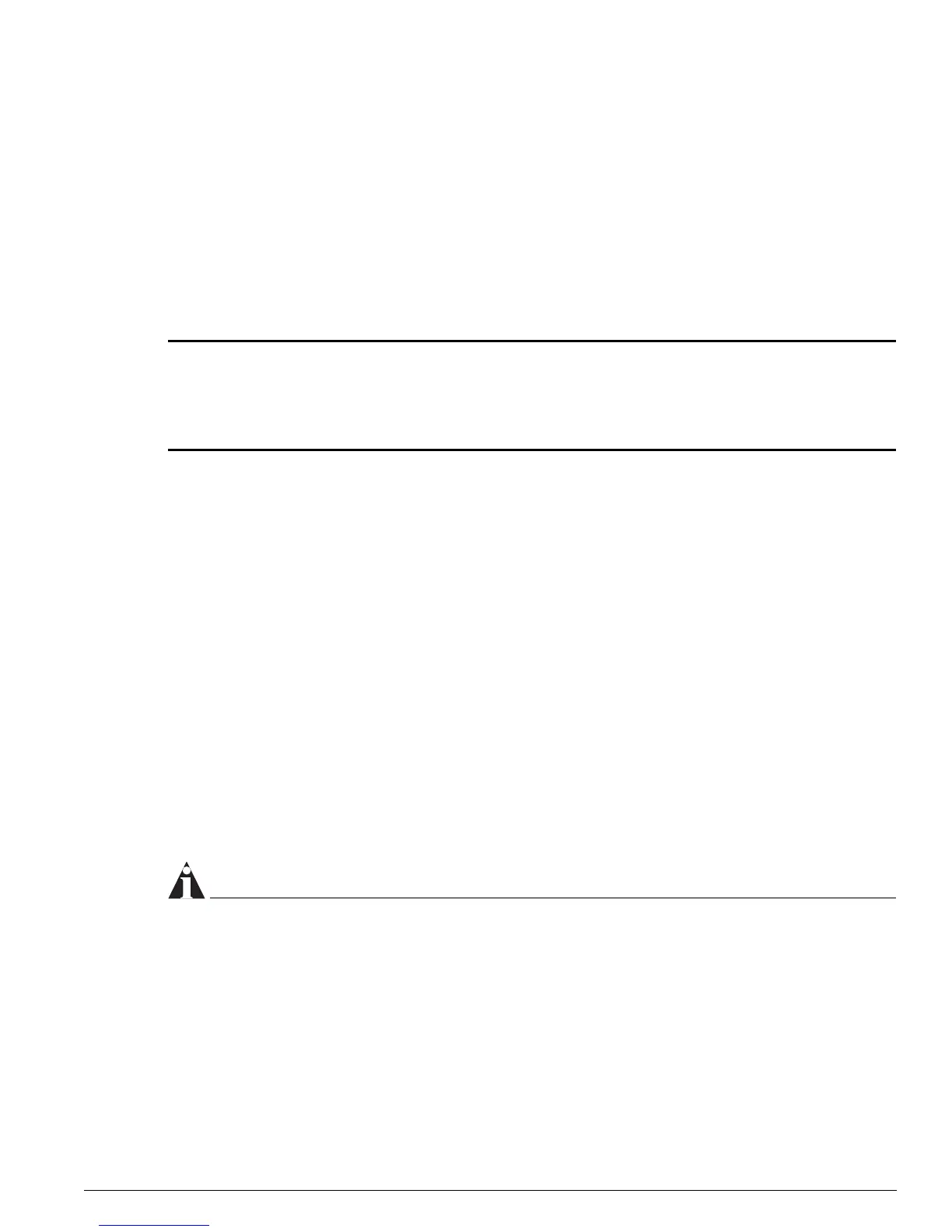configure vlan dhcp-address-range
ExtremeWare Software 7.3.0 Command Reference Guide 841
configure vlan dhcp-address-range
configure vlan <vlan-name> dhcp-address-range <start-addr> - <end-addr>
{<mask>}
Description
Configures a set of DHCP addresses for a VLAN.
Syntax Description
Default
N/A.
Usage Guidelines
This command configures in the switch a set of DHCP addresses for a particular VLAN. The configured
address range can be for a local subnet (the range falls in one of the local subnets of the switch) or a
remote subnet (the configured IP address does not fall in any of the local subnets of the switch).
To configure address ranges for a remote subnet the optional parameter
mask
must be provided.
To configure address ranges for a local subnet the parameter
mask
should not be provided.
You can configure a maximum of 64 local and remote address ranges.
Example
You can allocate IP addresses for a remote subnet (non-local subnet) using the DHCP server. The
following command gives an example of configuring DHCP address ranges for a remote subnet using
the subnet 60.0.0.x/24 in the VLAN named test:
configure vlan test dhcp-address-range 60.0.0.5 - 60.0.0.40 mask 255.255.255.0
NOTE
The mask option is required when configuring the DHCP address range for the remote subnet.
History
This command was first made available in ExtremeWare 6.2.
This command was modified so that remote subnets could be configured in ExtremeWare. The
enhanced command was made available in ExtremeWare 7.3.0.
vlan-name Specifies the name of the VLAN to be configured.
start-addr Specifies the starting IP address in the configured range.
end-addr Specifies the ending IP address in the configured range.
mask Specifies the network mask of the range if the range specifies a remote
subnet.
