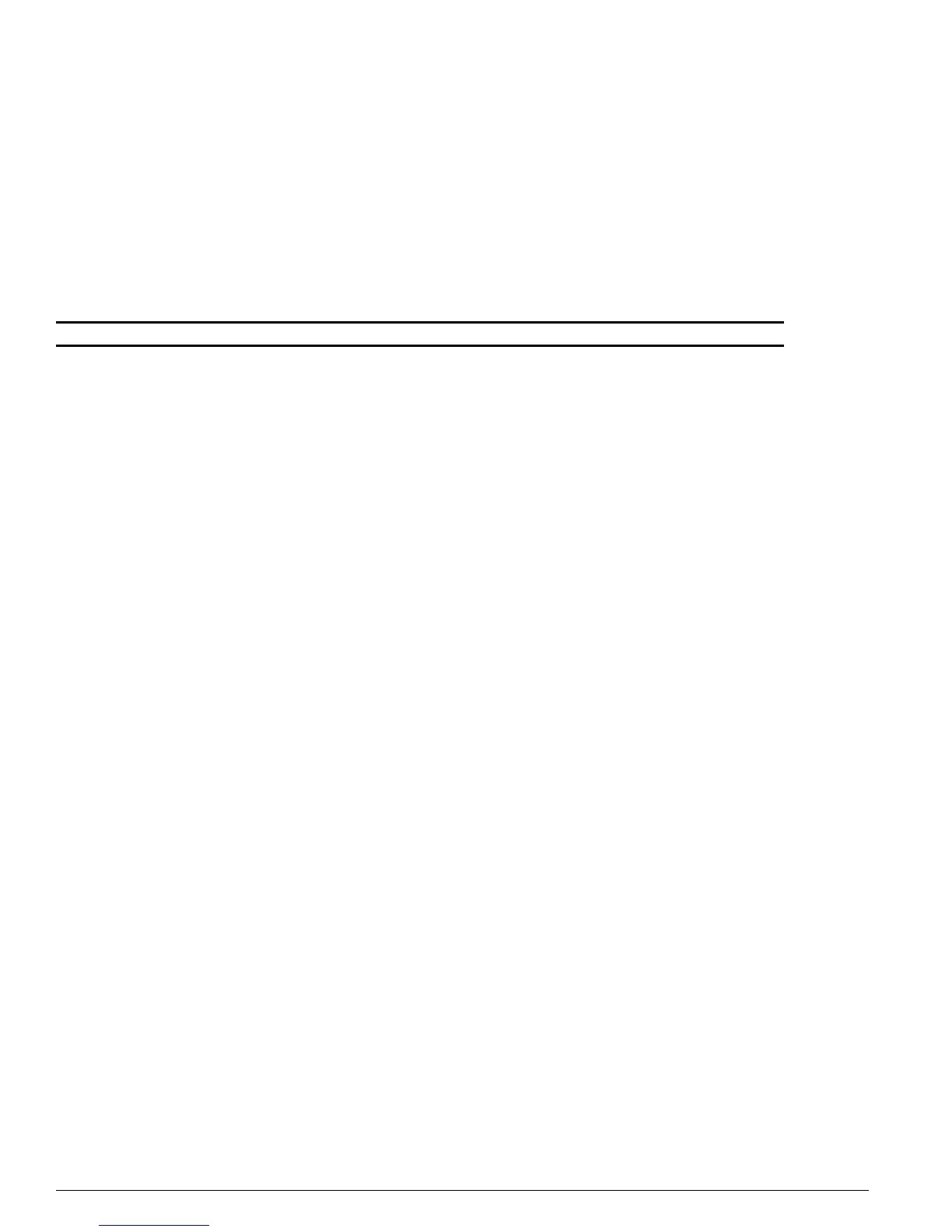1888 ExtremeWare Software 7.3.0 Command Reference Guide
High Density Gigabit Ethernet Commands
show ports egress-rate-limit
show ports {<portlist>} egress-rate-limit
Description
Displays the maximum egress rate limit on the specified
“3”
series ports.
Syntax Description
Default
N/A.
Usage Guidelines
Depending on the port egress rate limit configuration, the maximum port bandwidth is displayed in the
numeric rate (kbps or mbps) or the percentage rate.
This command applies only to
“3”
series I/O modules; the rate you configure is applicable to the
aggregate of all outgoing traffic on a port.
This display is independent of any “i” series egress rate-limiting configurations that you have on the
switch.
Example
The following command displays the maximum egress rate limit:
show ports egress-rate-limit
Following is sample output from this command:
PORT Egress-Rate
=====================
2:1 100 %
2:2 100 %
2:3 100 %
2:4 1000 k
2:5 100 %
2:6 10 m
2:7 100 %
2:8 100 %
2:9 100 %
2:10 100 %
2:11 100 %
2:12 100 %
2:13 100 %
2:14 100 %
2:15 100 %
2:16 100 %
portlist Specifies one or more slots and ports. May be in the form 2:*, 2:5, 2:6-2:8.
