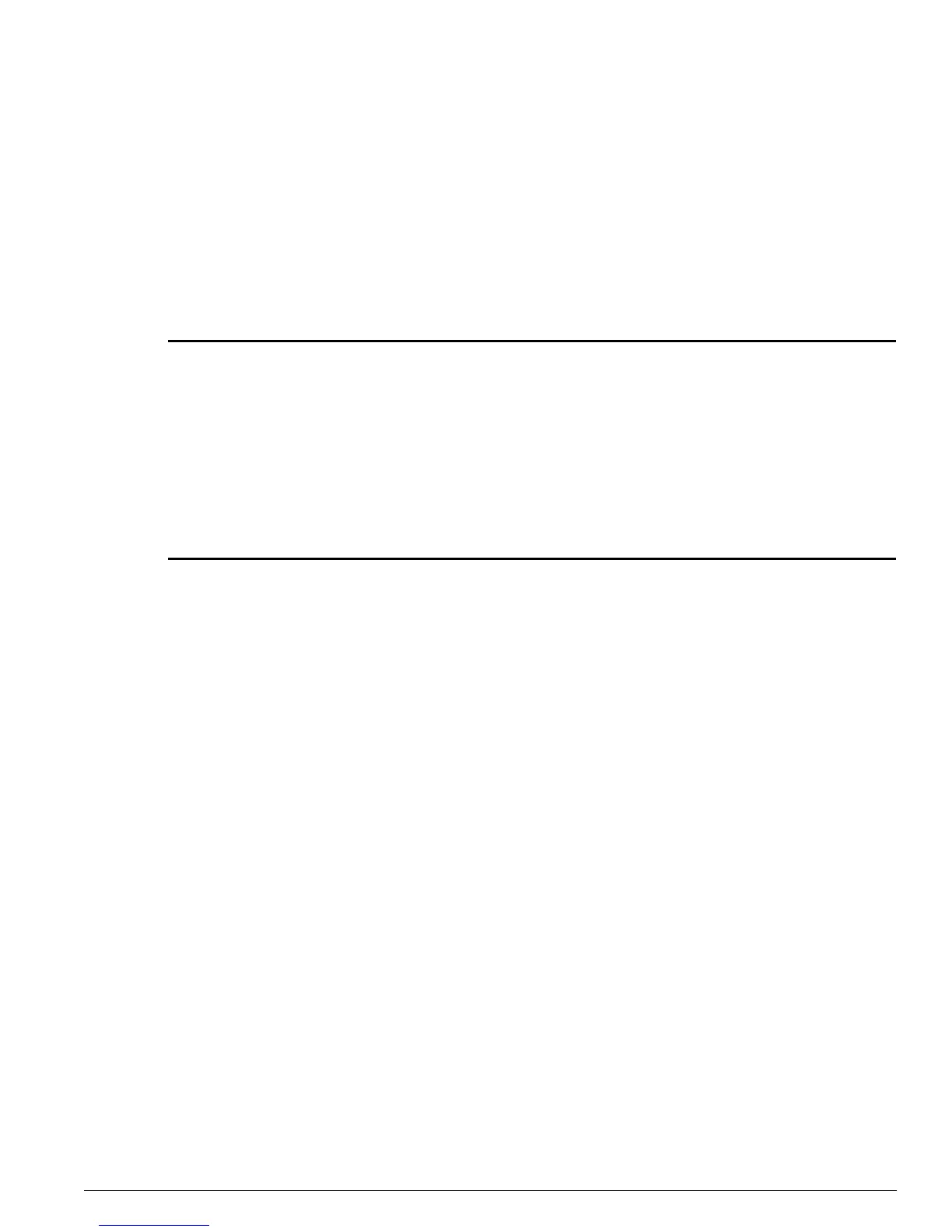scp2 configuration
ExtremeWare Software 7.3.0 Command Reference Guide 917
scp2 configuration
scp2 {cipher [3des | blowfish]} {port <portnum>} {debug <debug_level>}
configuration <user>@ [<hostname> | <ipaddress>]:<remote_file>
Description
Copies the configuration file from the switch to a remote system using SCP2.
Syntax Description
Default
N/A.
Usage Guidelines
You must be running a security-enabled version of ExtremeWare 6.2.1or later (which is under Export
Control) in order to use the SCP2 command.
SSH2 does not need to be enabled on the switch in order to use this command. (SSH2 is enabled by
default if you are running a security-enabled version of ExtremeWare).
This command logs into the remote host as
<user>
and creates the file
<remote_file>
.
Example
The following command copies the switch configuration and saves it as file config1.save on host system1:
scp2 configuration admin@system1:config1.save
History
This command was first available in ExtremeWare 6.2.1.
Platform Availability
This command is available on all platforms.
3des Specifies that the 3des cipher should be used for encryption. This is the
default.
blowfish Specifies that the blowfish cipher should be used for encryption.
portnum Specifies the TCP port number to be used for communicating with the SSH2
client. Default is port 22.
debug_level Specifies a debug level. Default is 0.
user Specifies a login name for the remote host.
host Specifies the name of the remote host.
ipaddress Specifies the IP address of the remote host.
remote file Specifies the name of the file to be created on the remote host.
