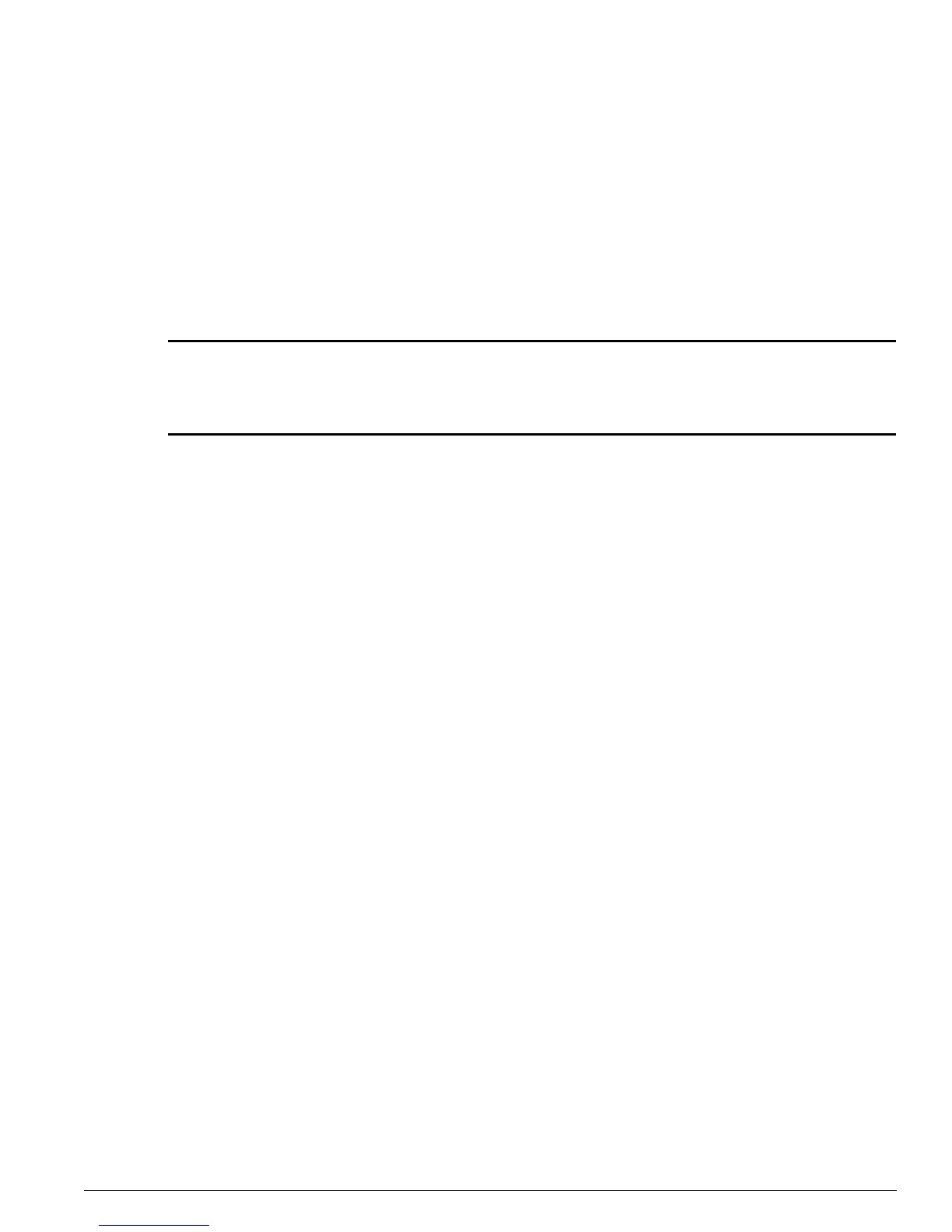configure bgp neighbor soft-reset
ExtremeWare Software 7.3.0 Command Reference Guide 1423
configure bgp neighbor soft-reset
configure bgp neighbor [<ip address> | all] soft-reset {in | out}
Description
Applies the current input or output routing policy to the routing information already exchanged with
the neighbor.
Syntax Description
Default
N/A.
Usage Guidelines
The input/output policy is determined by the NLRI-filter, AS-path-filter, and the route map configured
for the neighbor on the input and/or output side of the router. This command does not affect the switch
configuration.
Example
The following command applies the current input routing policy to the routing information already
exchanged with the neighbor:
configure bgp neighbor 192.168.1.5 soft-reset in
History
This command was first available in ExtremeWare 6.1.
Platform Availability
This command is available on all platforms.
ip address Specifies an IP address
all Specifies all neighbors.
in Specifies to apply the input routing policy.
out Specifies to apply the output routing policy.
