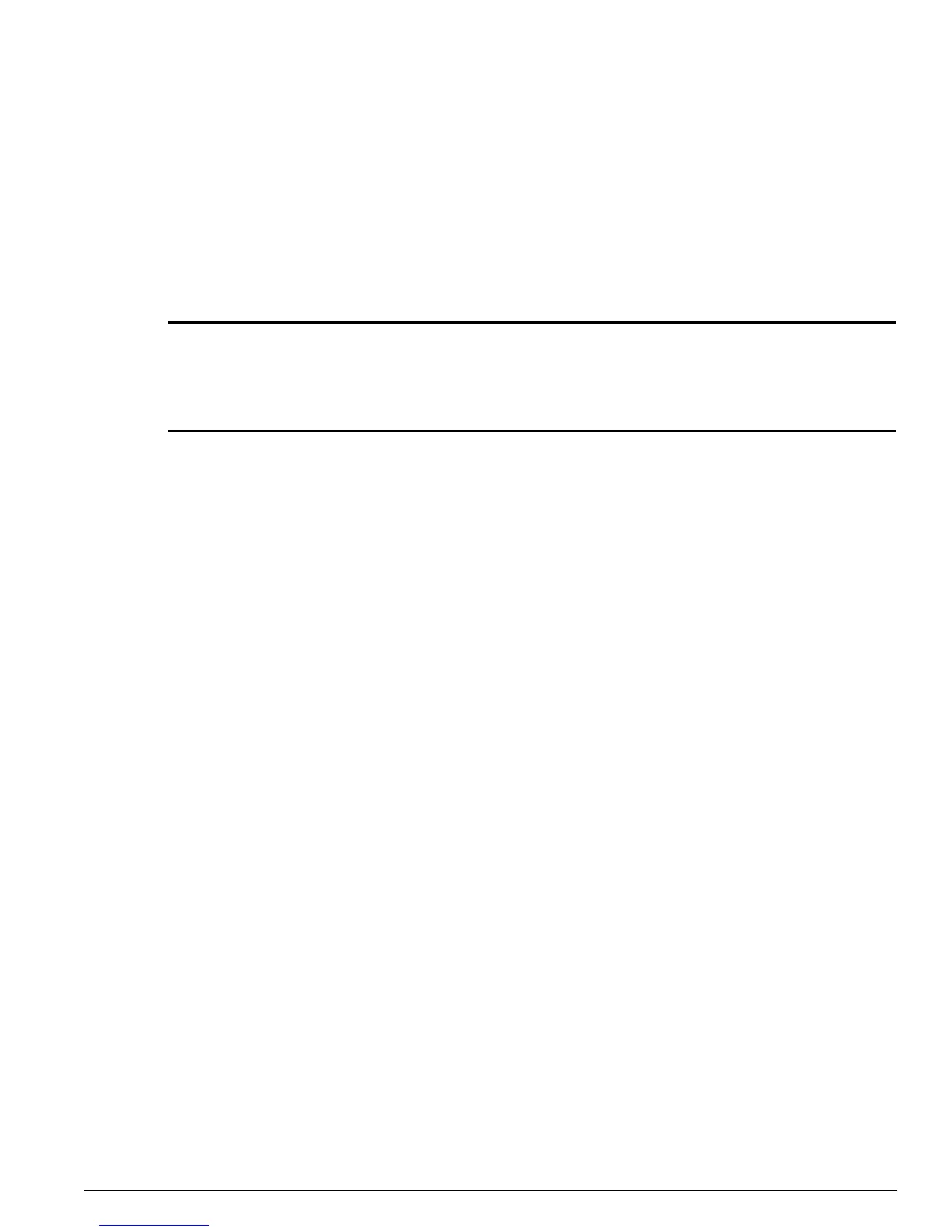configure aps authenticate
ExtremeWare Software 7.3.0 Command Reference Guide 1631
configure aps authenticate
configure aps <group#> authenticate [off | on <string>]
Description
Configures authentication of APS control messages.
Syntax Description
Default
The default setting is
off
.
Usage Guidelines
You specify the
group#
parameter, which is an integer in the range [1-65535]. The
group#
identifies the
APS group that the authentication command applies to. You also specify whether authentication is to be
turned off or turned on. If authentication is being enabled, a text authentication string must also be
specified. This string can contain up to eight alphanumeric characters. If the working line and the
protection line for an APS group reside in different BlackDiamond switches, then the same string must
be configured at both BlackDiamond switches for authentication to work properly. The authentication
string is used to validate APS control frames received over an Ethernet link. If authentication fails, the
associated APS control frame is discarded.
Example
The following command example enables APS authentication for group 1001, with
seer5dog
as the
authentication string:
config aps 1001 authenticate on seer5dog
History
This command was first available in ExtremeWare 6.1.5b20.
Platform Availability
This command is available on the BlackDiamond switch only.
group# Specifies the APS group# to which the command applies.
off Specifies that authentication is turned off.
on Specifies authentication is turned on.
string Specifies the authentication string used to validate the APS control frames
received over an Ethernet link.
