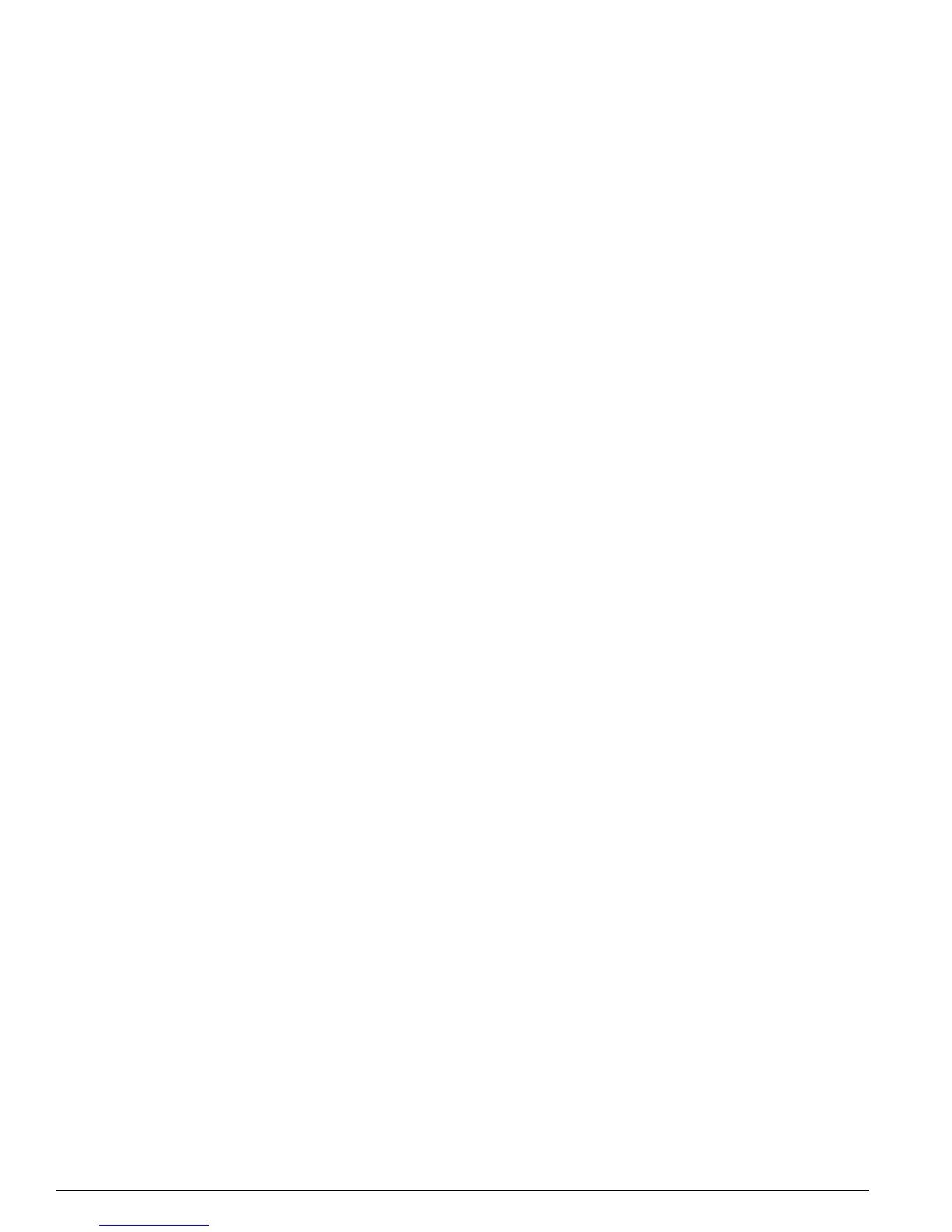610 ExtremeWare Software 7.3.0 Command Reference Guide
Commands for Status Monitoring and Statistics
clear transceiver-test
clear transceiver-test
Description
Clears (resets) the transceiver test statistics.
Syntax Description
This command has no arguments or variables.
Default
N/A.
Usage Guidelines
To display the transceiver test statistics, use the
show diagnostics sys-health-check
command. The
following is sample output:
Transceiver system health diag result
Pass/Fail Counters Are in HEX
Slot Cardtype Cardstate Test Pass Fail Time_last_fail
---- -------- --------- ---- -------- -------- --------------
slot 1 Unknown
slot 2 Unknown
slot 3 FM8V Operational MAC 2b81b 0
slot 4 GM4X Operational MAC 2b81b 0
BPLNE SMMI Operational UART 2b81a 0
BPLNE SMMI Operational FLASH 2b81a 0
BPLNE SMMI Operational SRAM 2b81a 0
BPLNE SMMI Operational NVRAM 2b81a 0
BPLNE SMMI Operational ENET 2b81a 0
BPLNE Basbrd Operational QUAKE 2b81a 0
BPLNE Basbrd Operational TWISTER 2b81a 0
Example
The following command clears (resets) all of the transceiver test statistics:
clear transceiver-test
History
This command was first available in ExtremeWare 6.2.2b108.
This command was not supported in ExtremeWare 7.0.
This command is supported in ExtremeWare 7.1.0.
Platform Availability
This command is available on modular switches only.
