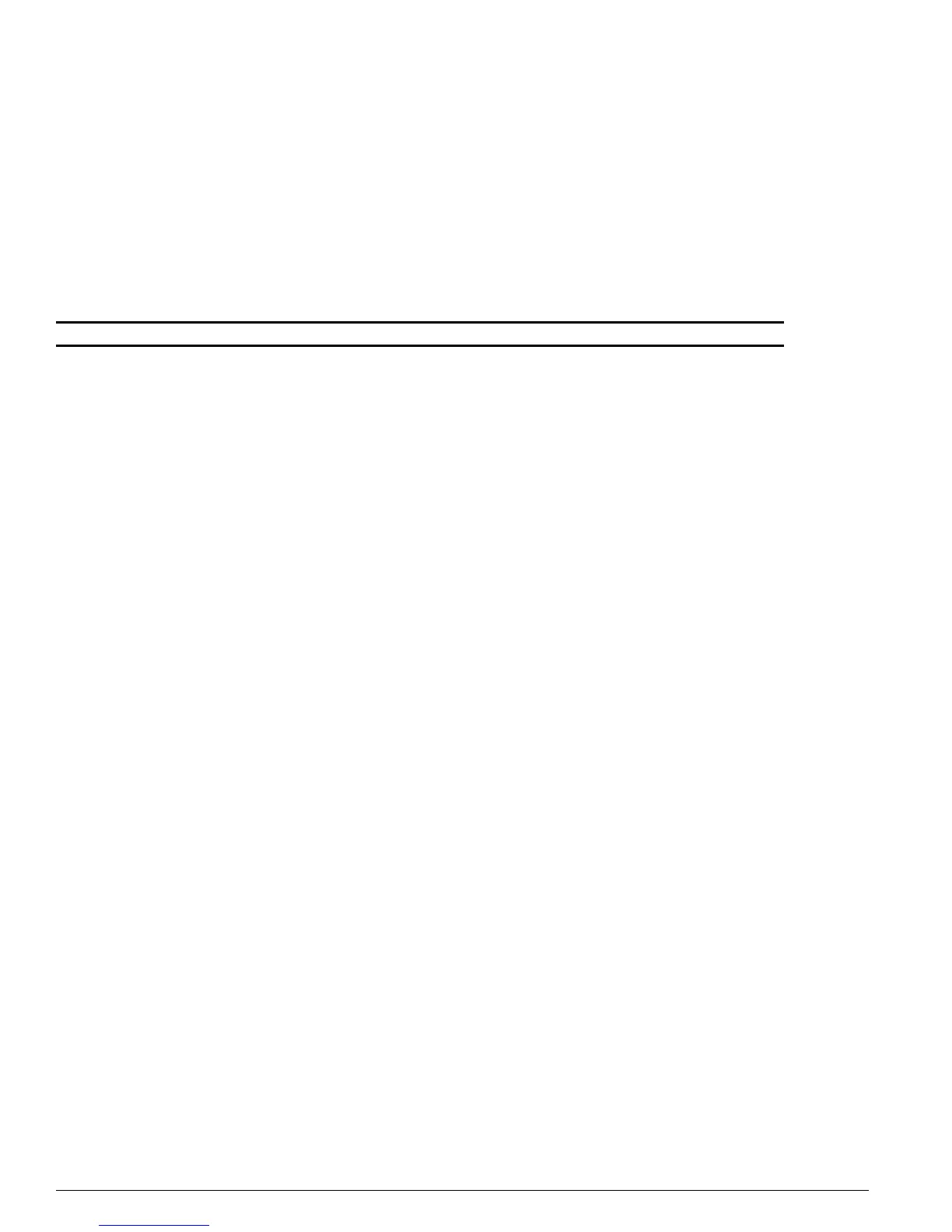1040 ExtremeWare Software 7.3.0 Command Reference Guide
STP Commands
show vlan stpd
show vlan <vlan name> stpd
Description
Displays the STP configuration of the ports assigned to a specific VLAN.
Syntax Description
Default
N/A.
Usage Guidelines
If you have a VLAN that spans multiple STPDs, use this command to display the STP configuration of
the ports assigned to that specific VLAN.
This command displays the following:
• STPD port configuration
• STPD port mode of operation
• STPD path cost
• STPD priority
• STPD state (root bridge, and so on)
• Port role (root port, edge port, etc.)
• STPD port state (forwarding, blocking, and so on)
• Configured port link type
• Operational port link type
Example
The following command displays the spanning tree configurations for the vlan Default:
show vlan default stpd
The results for this command are as follows:
* Summit1iTx:30 # show vlan "Default" stpd
s0(enabled) Tag: (none) Ports: 8 Root/P/C: 80:00:00:01:30:1d:48:30/2/4
Port Mode State Cost Flags Priority Port ID Designated Bridge
1 802.1D FORWARDING 19 e-Dbb-d- 16 16385 80:00:00:01:30:b6:99:10
2 802.1D FORWARDING 4 e-Rbb-w- 16 16386 80:00:00:01:30:1d:48:30
3 802.1D DISABLED 4 e------- 16 16387 00:00:00:00:00:00:00:00
4 802.1D DISABLED 4 e------- 16 16388 00:00:00:00:00:00:00:00
5 802.1D FORWARDING 19 e-Dbb-w- 16 16389 80:00:00:01:30:b6:99:10
vlan name Specifies a VLAN name.
