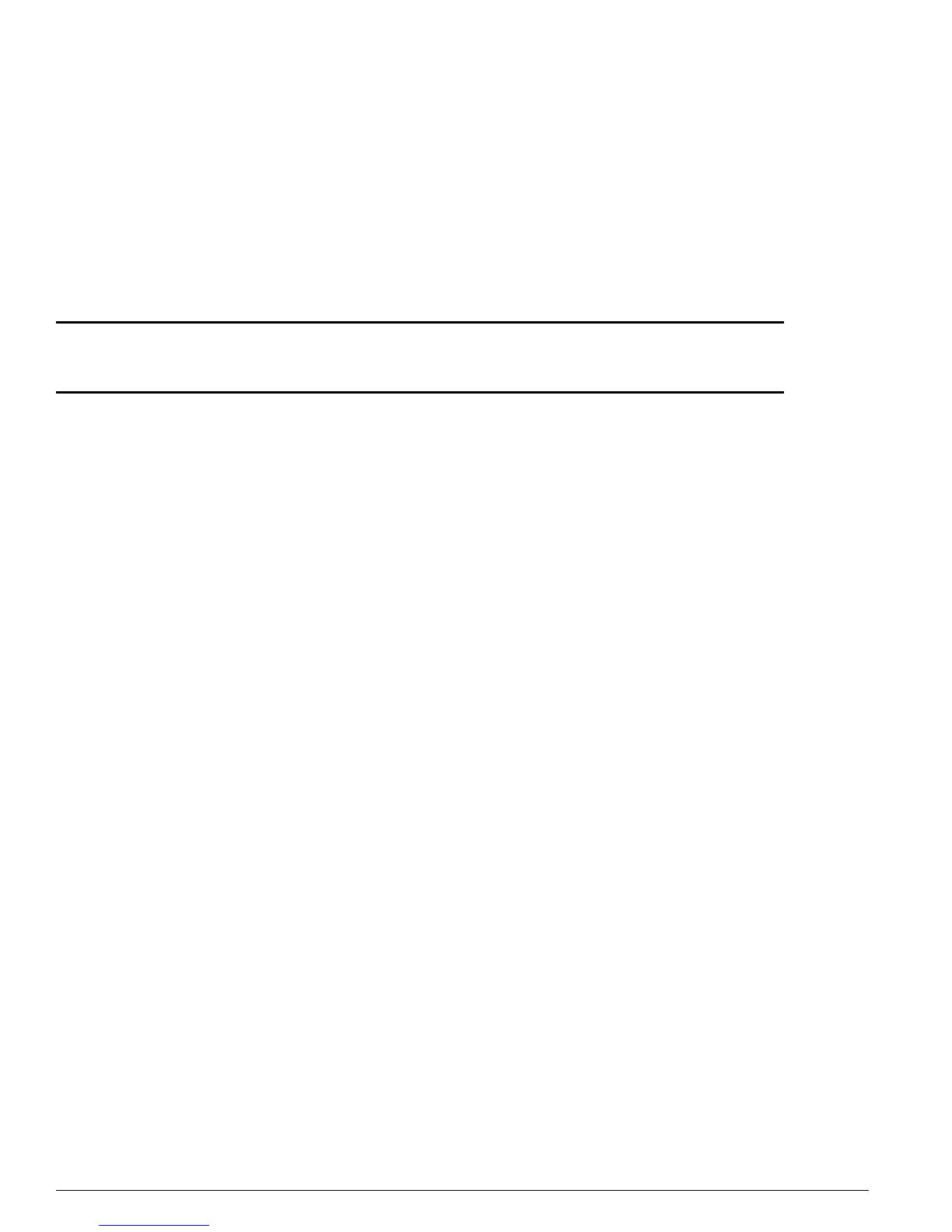158 ExtremeWare Software 7.3.0 Command Reference Guide
Commands for Managing the Switch
configure sntp-client server
configure sntp-client [primary | secondary] server <host name/ip>]
Description
Configures an NTP server for the switch to obtain time information.
Syntax Description
Default
N/A.
Usage Guidelines
Queries are first sent to the primary server. If the primary server does not respond within 1 second, or if
it is not synchronized, the switch queries the second server. If the switch cannot obtain the time, it
restarts the query process. Otherwise, the switch waits for the
sntp-client update interval
before
querying again.
Example
The following command configures a primary NTP server:
configure sntp-client primary server 10.1.2.2
History
This command was first available in ExtremeWare 4.0.
Platform Availability
This command is available on all platforms.
primary Specifies a primary server name.
secondary Specifies a secondary server name.
host name/ip Specifies a host name or IP address.
