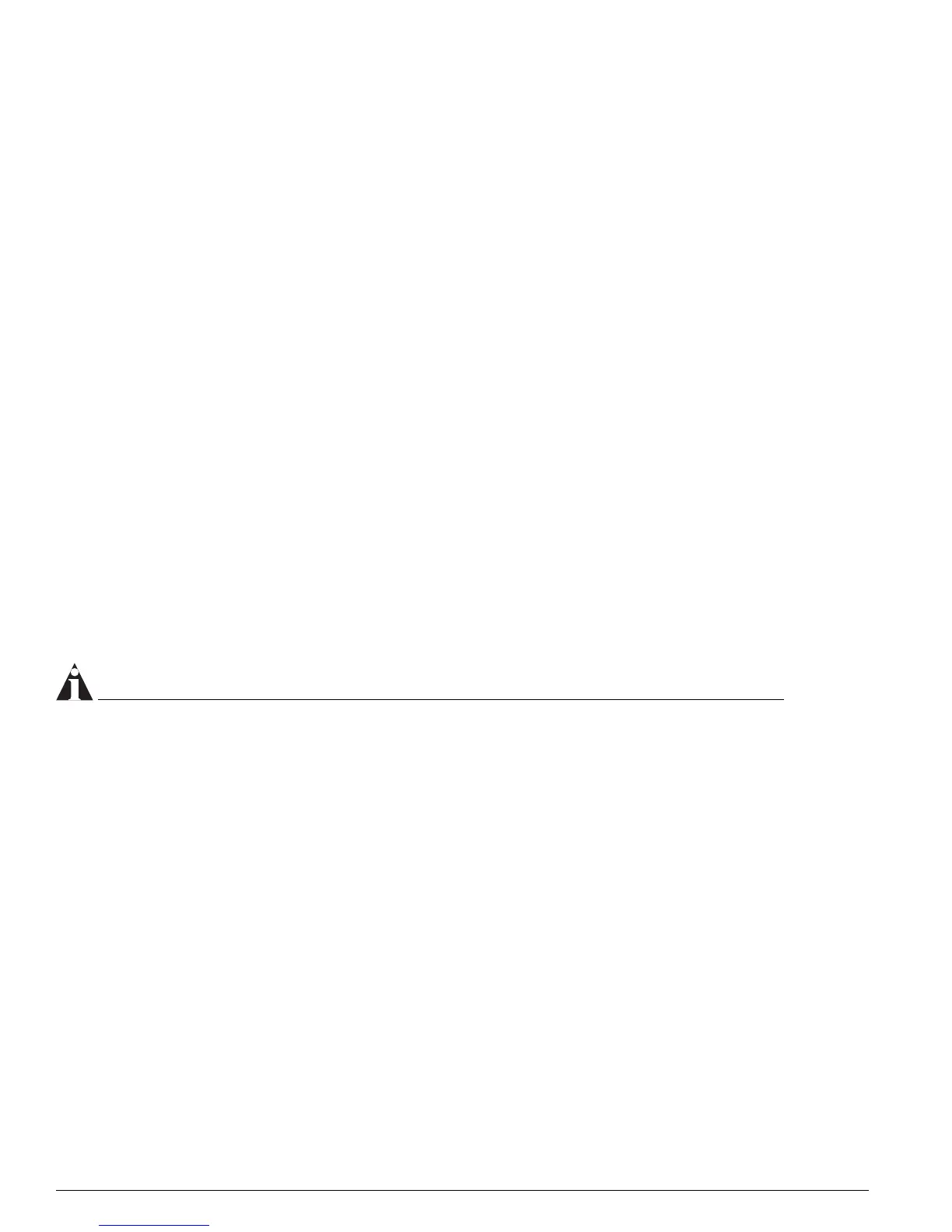552 ExtremeWare Software 7.3.0 Command Reference Guide
SLB Commands
enable slb
enable slb
Description
Enables SLB processing.
Syntax Description
This command has no arguments or variables.
Default
SLB is disabled by default.
Usage Guidelines
This command activates the following functions for transparent, translational, and port translation
modes:
• Exporting of VIP routes or proxy ARP for VIP addresses.
• Processing of VIP lookup and connection setup.
• Establishing communication with redundant SLB switches.
• Positively responding to MIB, 3DNS, and SeeIT requests.
Before you enable SLB, enable IP forwarding on the associated VLANs.
NOTE
SLB cannot be enabled when MPLS or Destination-sensitive accounting is enabled or SLPM is active.
Example
The following command enables SLB:
enable slb
History
This command was first available in ExtremeWare 6.1.
This command was updated in an ExtremeWare IP Technology Services Release based on v6.1.8b12.
This command was modified in ExtremeWare 7.0.0.
Platform Availability
This command is available on all platforms.