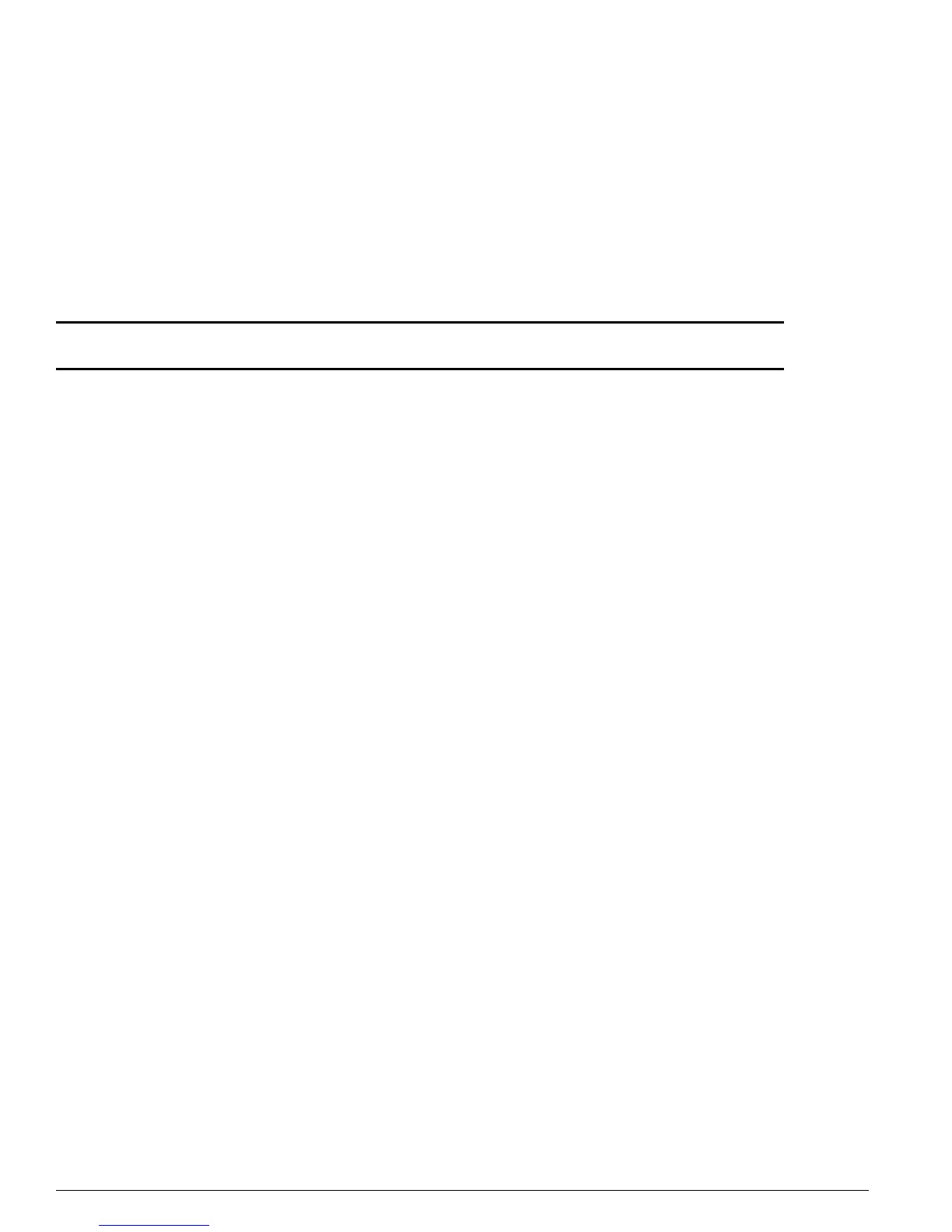822 ExtremeWare Software 7.3.0 Command Reference Guide
Security Commands
configure security-profile wep default-key-index
configure security-profile <name> wep default-key-index <index>
Description
Sets the default key index for the security profile in case of static WEP encryption.
Syntax Description
Default
Zero (0).
Usage Guidelines
Sets the index of the WEP key. The key at the specified index must be configured before you can set the
default index for WEP auth/encryption.
Configuration changes take effect immediately and are propagated to all ports sharing the named
profile. If the command fails, none of the changes is propagated to any of the ports.
The index value is used when a user sets the WEP key in the following command:
configure security-profile <name> wep key add <index> [hex <hexoctet> | plaintext
<string>]
Examples
The following example sets the index of the WEP key to 3:
configure security-profile wep-secure wep default-key-index 3
History
This command was first available in ExtremeWare 6.2a and added to the “i” series in 7.3.0.
Platform Availability
This command is available on Alpine 3800 series only.
name Specifies the names of the security profile.
index Specifies the index of the WEP key. Valid ranges are 0-3
