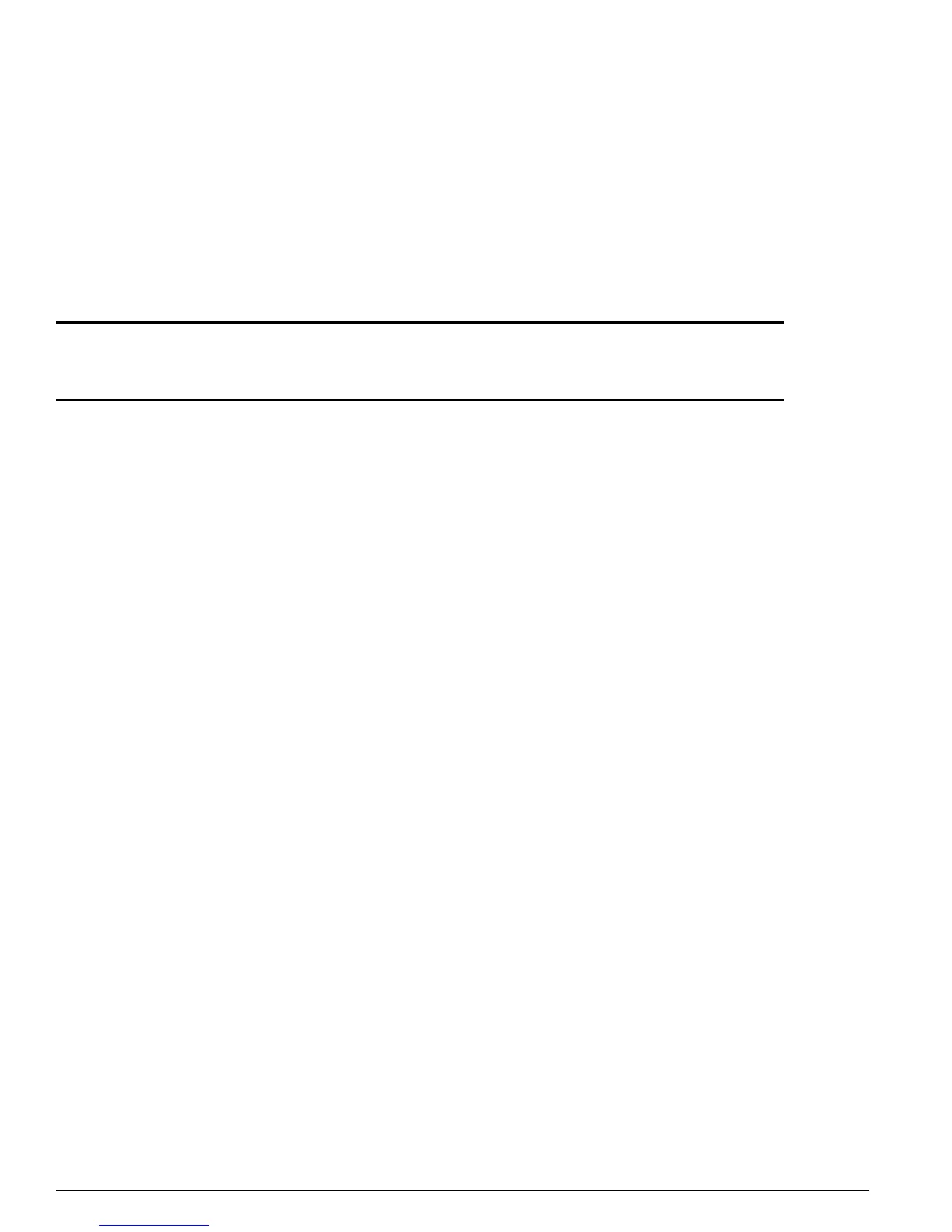454 ExtremeWare Software 7.3.0 Command Reference Guide
SLB Commands
configure slb failover alive-frequency
configure slb failover alive-frequency <seconds> timeout <seconds>
Description
Configures the frequency at which the local SLB device polls the remote SLB device.
Syntax Description
Default
The default alive frequency is 1 second.
The default timeout is 3 seconds.
Usage Guidelines
The frequency must be less than the timeout. Extreme Networks recommends that you set the timout
greater than an even multiple of the frequency.
To enable active-active operation, use the following command:
enable slb failover
Example
The following command sets the alive frequency to 5 seconds and the timeout to 10 seconds:
configure slb alive-frequency 5 timeout 10
History
This command was first available in ExtremeWare 6.1.
Platform Availability
This command is available on all platforms.
alive-frequency The frequency at which the local SLB device polls the remote SLB device.
The range is 1 to 60.
timeout The amount of time within which the local switch must receive a response
from the remote switch. The range is 1 to 60.
