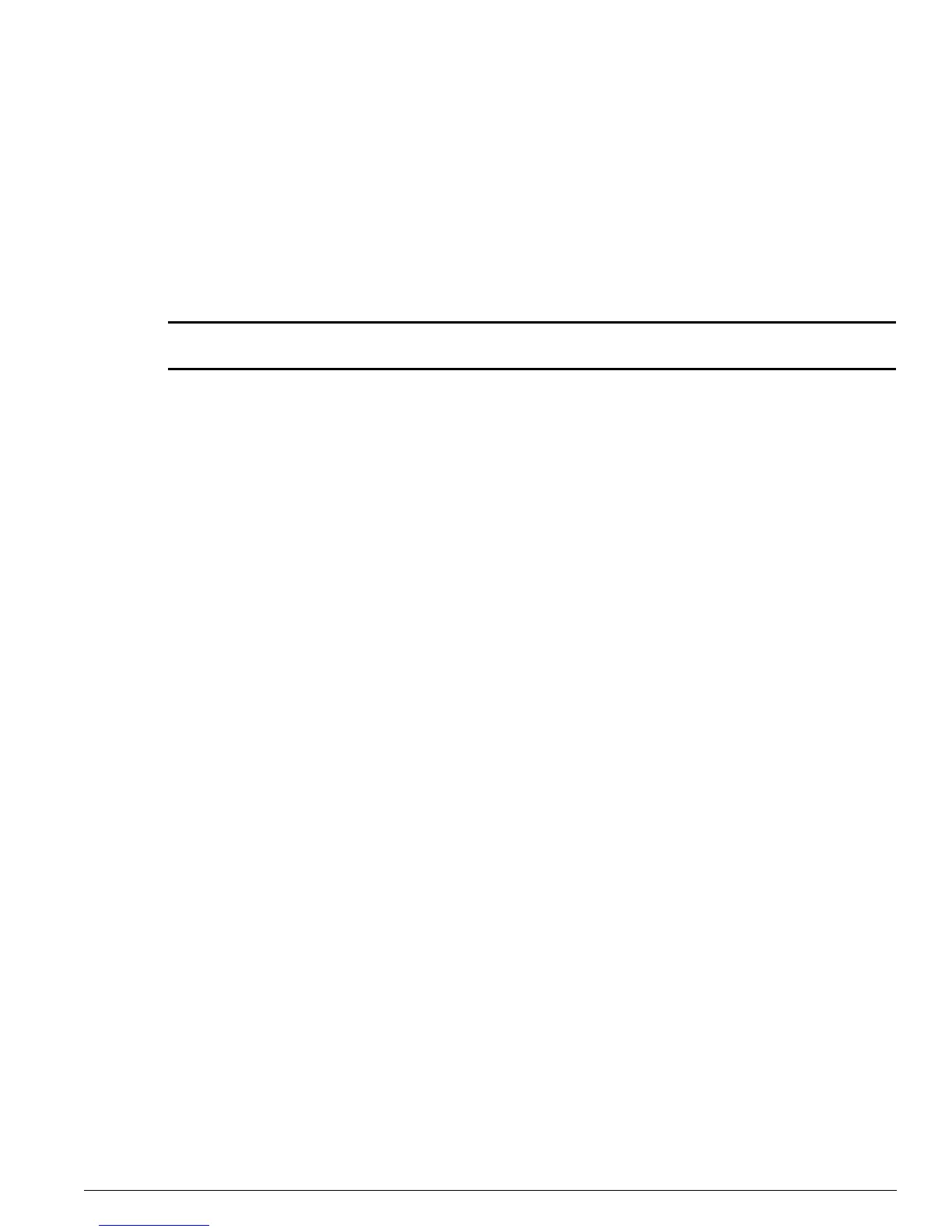enable flow-redirect
ExtremeWare Software 7.3.0 Command Reference Guide 551
enable flow-redirect
enable flow-redirect [all | <flow redirect>]
Description
Enables flow redirect.
Syntax Description
Default
The default parameter is all.
Flow redirection is disabled by default.
Usage Guidelines
When you create a new flow redirect policy, flow redirect is automatically enabled.
To disable flow redirect, use the following command:
disable flow-redirect
Example
The following command enables flow redirect for all flow policies:
enable flow-redirect all
History
This command was available in ExtremeWare 6.1.4.
Platform Availability
This command is available on all platforms.
all Specifies all flow policies.
flow redirect Specifies a single flow redirect policy.
