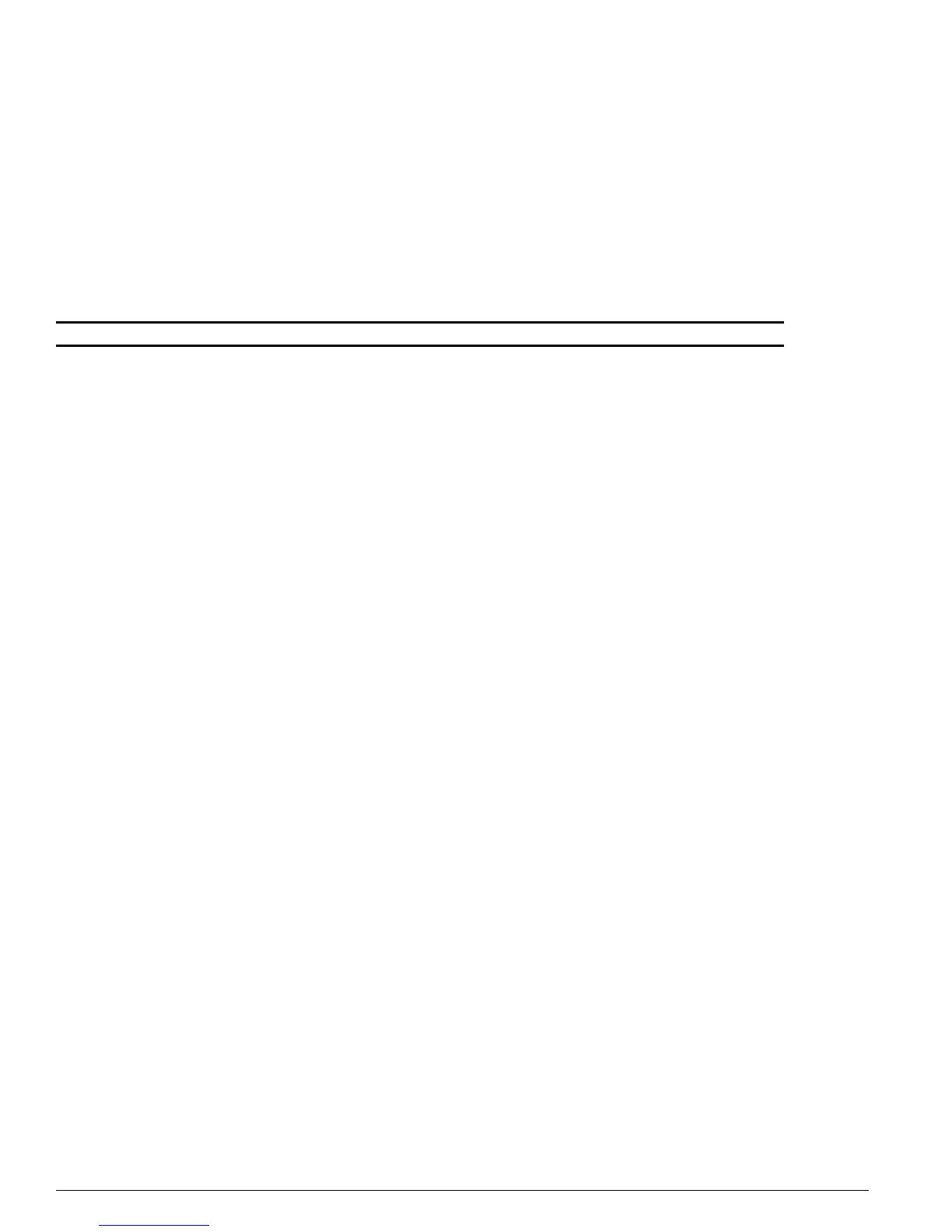886 ExtremeWare Software 7.3.0 Command Reference Guide
Security Commands
disable trusted-mac-address
disable trusted-mac-address {vlan <vlan-name>}
Description
Disables a trusted MAC address.
Syntax Description
Default
Disabled.
Usage Guidelines
Use the
disable trusted-mac-address
command to disable trusted OUI or MAC addresses for
port-specific configurations. Disabling this feature will not remove the previous port-specific
configurations. The system default is
disable trusted-mac-address
.
Use the following command to enable a trusted MAC address:
enable trusted-mac-address {vlan <vlan-name>}
Example
The following command enables a trusted MAC address for the VLAN named vlan1:
enable trusted-mac-address vlan1
History
This command was first available in ExtremeWare 7.3.0.
vlan-name Specifies the name of the VLAN.
