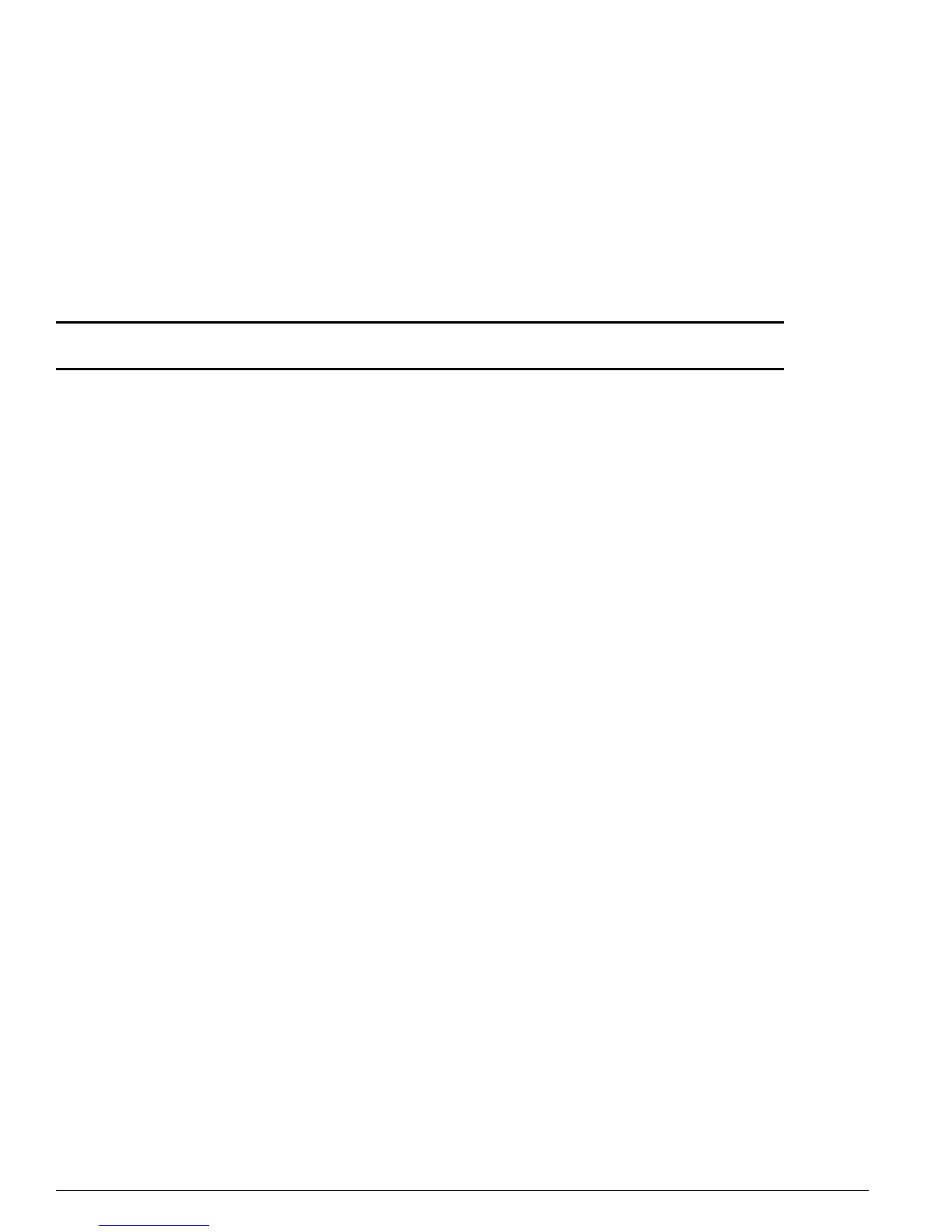1036 ExtremeWare Software 7.3.0 Command Reference Guide
STP Commands
show stpd
show stpd {<spanning tree name> | detail}
Description
Displays STPD settings on the switch.
Syntax Description
Default
N/A.
Usage Guidelines
The command displays the following STPD information:
• STPD name
• STPD state
• STPD mode of operation
• Rapid Root Failover
• Tag
• Ports
• Active VLANs
• Bridge Priority
• Bridge ID
• Designated root
• STPD configuration information
You can create, configure, and enable one or more STP domains and use the
show stpd
command to
display STP configurations. Use the
create stpd <name>
command to create an STP domain. Use the
enable stpd {<spanning tree name>}
command to enable an STPD. If you have considerable
knowledge and experience with STP, you can configure the STPD using the
configure stpd
commands. However, the default STP parameters are adequate for most networks.
Example
The following command displays STPD settings on an STPD named Backbone_st:
show stpd backbone_st
The results for this command are as follows:
* Alpine3804:47 # show stpd Backbone_st
Stpd: Backbone_st Stp: ENABLED Number of Ports: 0
spanning tree name Specifies an STPD on the switch.
detail Specifies that STPD settings should be shown for each STPD.