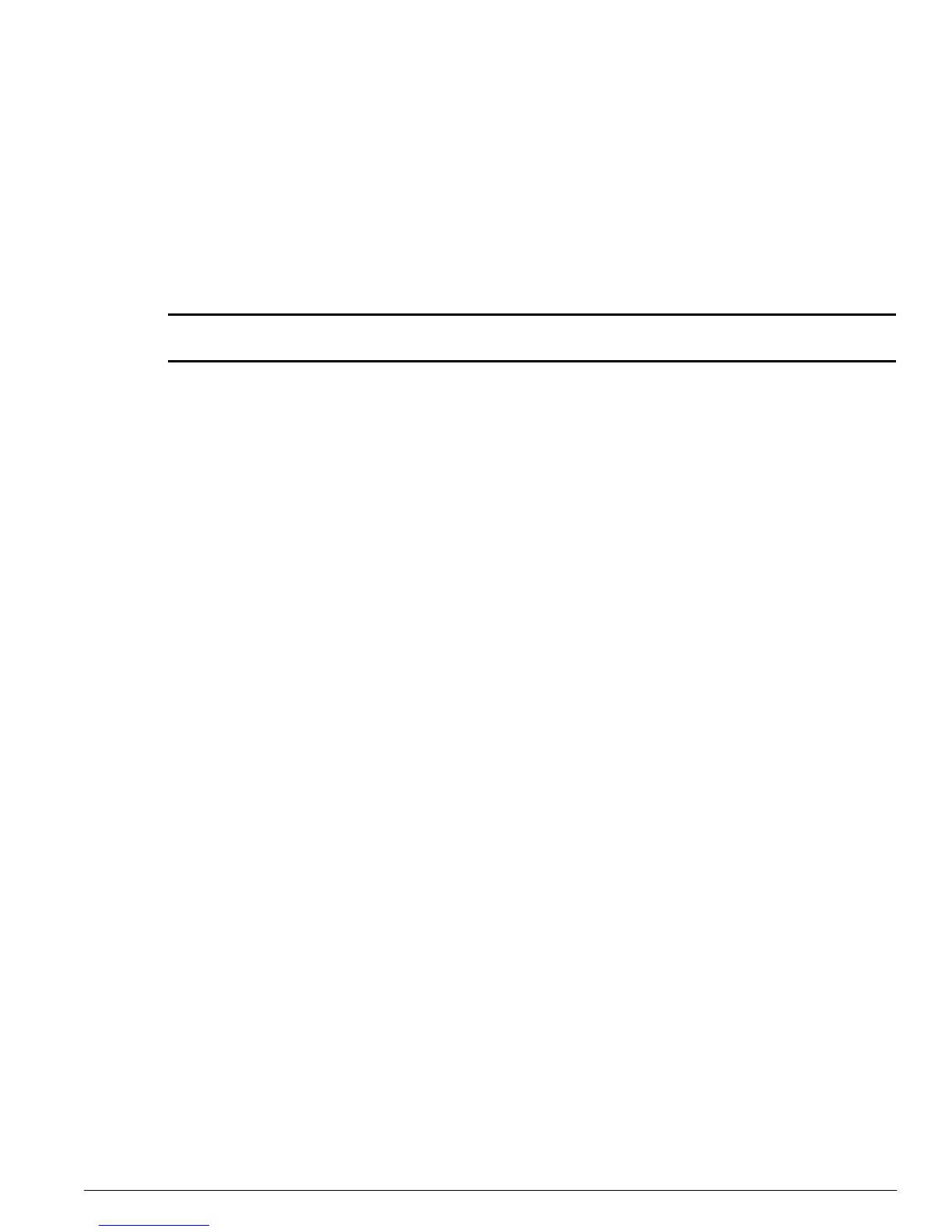enable slot
ExtremeWare Software 7.3.0 Command Reference Guide 277
enable slot
enable slot [<slot number> | all]
Description
Enables one or all slots on a BlackDiamond or Alpine switch.
Syntax Description
Default
Enabled.
Usage Guidelines
This command allows the user to enable a slot that has been previously disabled using the
disable
slot
command.
When the user enters the enable command, the disabled I/O card in the specified slot is brought up,
and the slot is made operational, if possible, or goes to the appropriate state as determined by the card
state machine. The LEDs on the card are brought ON as usual. The user can either enable a slot
individually, or use the
enable slot all
command to enable all the slots.
After the user enables the slot, the
show slot
command shows the state as “Operational” or will
display the appropriate state if the card could not be brought up successfully. Note that there is no card
state named “Enable” and the card goes to the appropriate states as determined by the card state
machine when the
enable slot
command is invoked.
Only slots that have their state as “disabled” can be enabled using this command. If this command is
used on slots that are in states other than “disabled,” the card state machine takes no action on these
slots.
Example
The following command enables slot 5 on the switch:
enable slot 5
History
This command was first available in ExtremeWare 6.2.1.
Platform Availability
This command is available on BlackDiamond and Alpine switches only.
slot number Specifies the slot to be enabled.
all Species that all slots in the device should be enabled.
