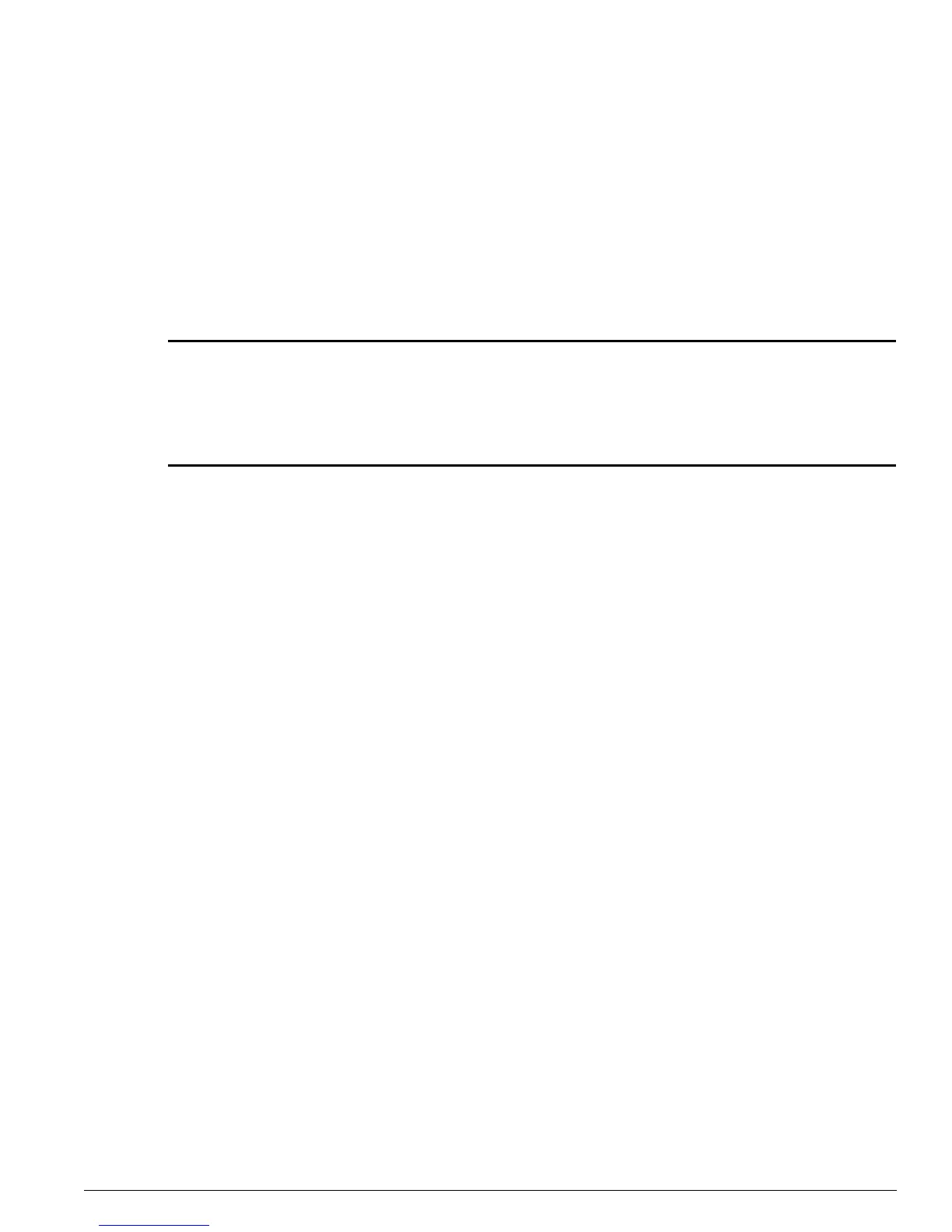configure flowstats export delete
ExtremeWare Software 7.3.0 Command Reference Guide 1645
configure flowstats export delete
configure flowstats export {<group#>} delete [<ip address> | <hostname>]
<udp_port>
Description
Configures the flow-collector devices to which NetFlow datagrams are exported.
Syntax Description
Default
N/A.
Usage Guidelines
A flow-collector destination is identified by either an IP address and UDP port #, or by a hostname and
UDP port #, to which NetFlow export datagrams are transmitted. The command allows flow-collector
destinations to be
deleted
. Up to 8 flow-collector destinations can be configured for each group, and
up to 32 groups can be defined per switch. The optional
group#
parameter, which identifies the specific
group the destination is being configured for, is an integer in the range [1..32]. The
group#
defaults to 1
if the parameter is omitted. At least one flow-collector destination must be configured for NetFlow
datagrams to be exported to a group.
When multiple flow-collectors are configured as members of the same group, the exported NetFlow
datagrams are distributed across the available destinations. This NetFlow-distribution feature enables a
scalable collection architecture that is able to accommodate high volumes of exported data. The
distribution algorithm ensures that all the records for a given flow are exported to the same collector.
The algorithm also ensures that flow records for both the ingress and egress directions of a TCP or UDP
connection are exported to the same collector (when both flows traverse the same SONET link and both
filters are configured to export to the same group).
Example
The following command deletes a flow-collector destination of
10.1.1.88
for group
5
to which
NetFlow datagrams are exported:
configure flowstat export 5 delete 10.1.1.88 2025
History
This command was first available in an ExtremeWare IP Technology Services Release based on
v6.1.5b20.
export <group#> Specifies a particular export distribution group on a per-filter basis. Identifies
the set of flow collector devices to which records for flows matching the filter
are to be exported.
ip address Specifies the IP address of the flow-collector destination.
hostname Specifies the host name of the flow-collector destination.
udp_port Specifies the UDP port number of the flow-collector destination.
