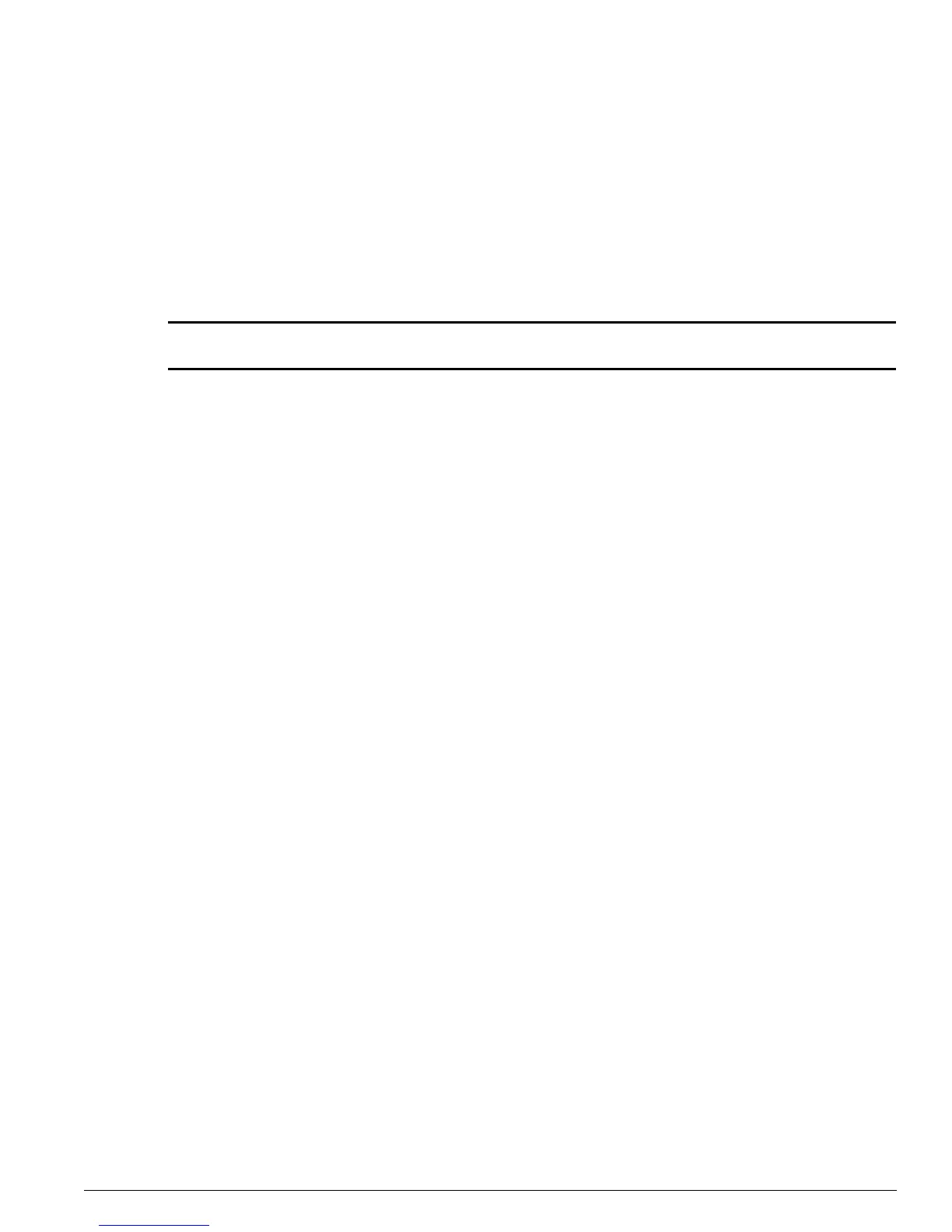show log components
ExtremeWare Software 7.3.0 Command Reference Guide 717
show log components
show log components {<event component> | all}
Description
Display the name, description and default severity for all components.
Syntax Description
Default
N/A.
Usage Guidelines
This command displays the name, description, and default severity defined for the specified
components and subcomponents.
Example
The following command displays the log components:
show log components
The output produced by the
show log components
command is similar to the following:
show log components
Severity
Component Title Threshold
------------------- ---------------------------------------------- -------------
BGP Border Gateway Protocol Error
Dampening BGP Route Flap Dampening Error
Event BGP Finite State Machine Error
Keepalive BGP Keepalive Messages Error
Message BGP Messages (Open, Update, Notification) Error
Misc BGP Miscellaneous (Import, Aggregate, NextHop) Error
UpdateIn BGP Incoming Update Messages Error
UpdateOut BGP Outgoing Update Messages Error
Bridge Layer 2 Bridging Error
Learning Layer 2 Bridge Learning Error
EAPS Ethernet Automatic Protection Switching (EAPS) Error
MSMFailover EAPS MSM Failover Error
SharedPort EAPS SharedPort Domain Error
EDP Extreme Discovery Protocol (EDP) Error
ELRP Extreme Loop Recovery Protocol (ELRP) Error
ESRP Extreme Standby Router Protocol (ESRP) Notice
Aware ESRP Aware Processing Notice
Message ESRP PDU Tx/Rx Error
MSMFailover ESRP MSM Failover Error
State ESRP State Transitions Notice
event component Specifies component to display.
all Displays all components.
