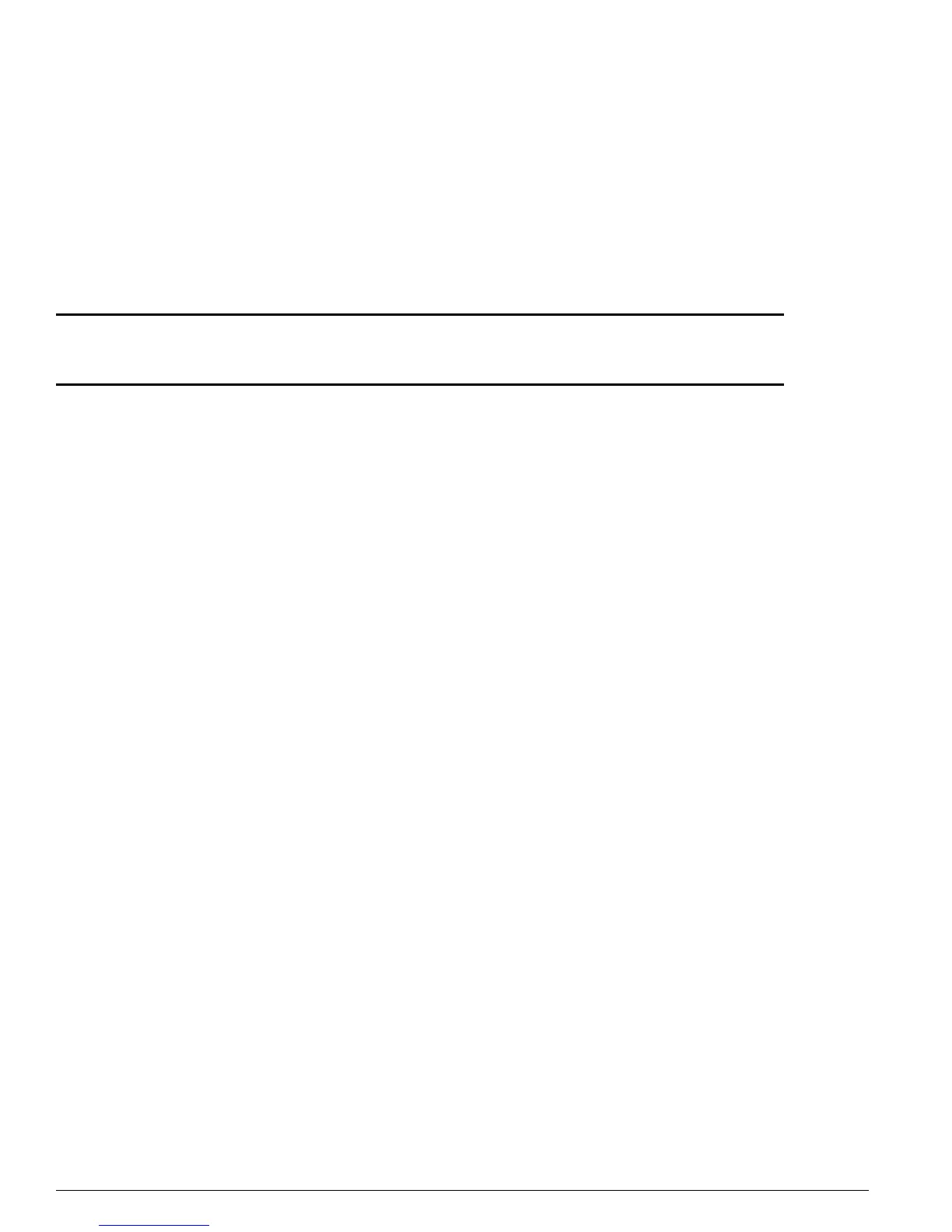222 ExtremeWare Software 7.3.0 Command Reference Guide
Commands for Configuring Slots and Ports on a Switch
configure backplane-ls-policy
configure backplane-ls-policy [address-based | port-based | round-robin]
Description
Selects a load-sharing policy for the backplane on a BlackDiamond switch.
Syntax Description
Default
Port-based.
Usage Guidelines
On BlackDiamond switches, you can specify the backplane load-sharing policy to use. There are
multiple paths that a packet can travel from the MSM to an I/O module, so this command sets the
algorithm used to choose the path for each packet crossing the backplane. Selecting a policy for a
particular situation will depend on the type of traffic and network topology, however, for many
situations an address-based policy will enhance performance over other policies. You must save for
changes to be saved across reboots.
Example
The following command sets the backplane load-sharing policy to address-based:
configure backplane-ls-policy address-based
History
This command was first available in ExtremeWare 6.2.2.
Platform Availability
This command is available on BlackDiamond switches.
address-based Specifies address-based algorithm.
port-based Specifies port-based algorithm.
round-robin Specifies round-robin algorithm.