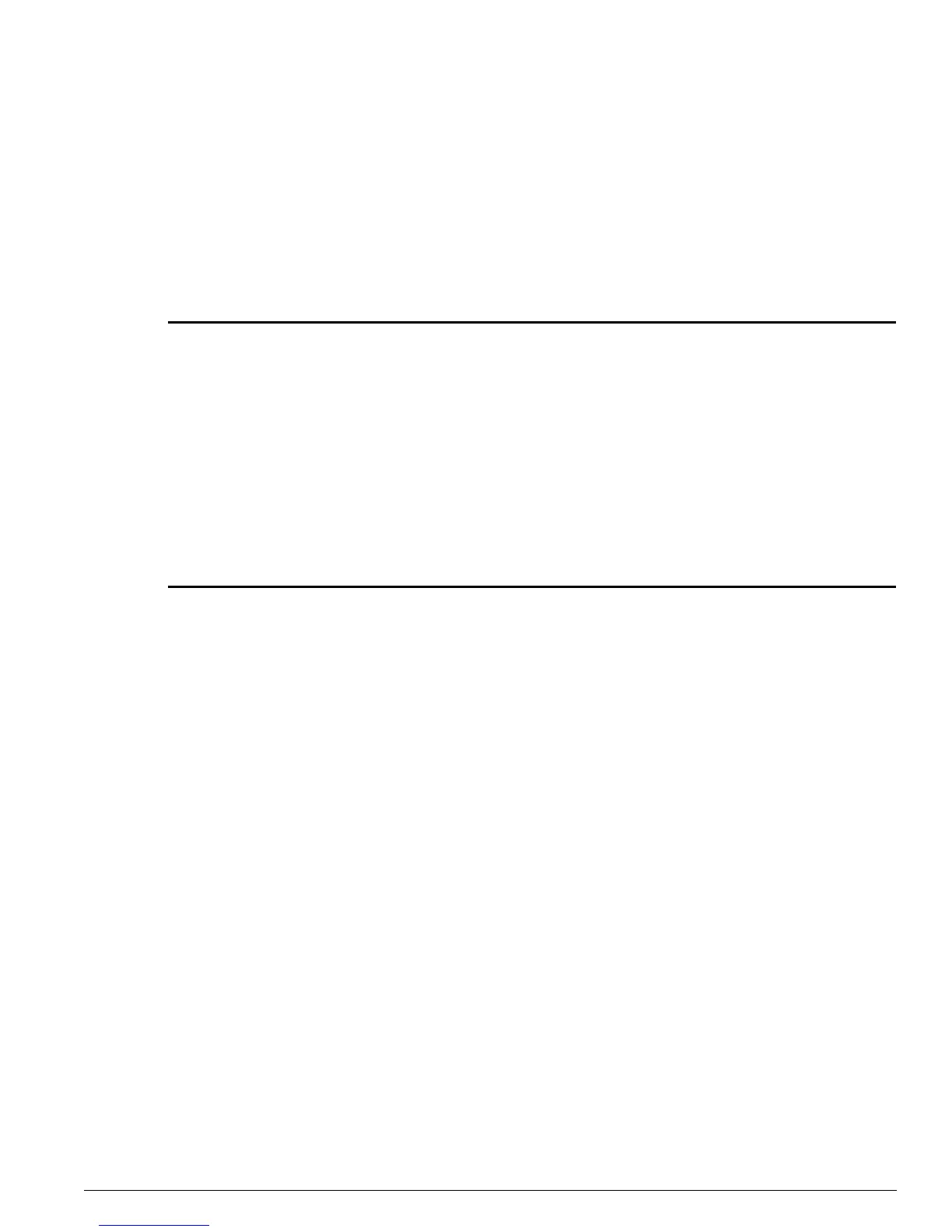configure debug-trace eaps-system
ExtremeWare Software 7.3.0 Command Reference Guide 2149
configure debug-trace eaps-system
configure debug-trace eaps-system <debug level>
Description
This command records debug information to the syslog.
Syntax Description
Default
The default level is 0.
Usage Guidelines
The
debug level
range is 0 to 5. Higher levels record more verbose messages. Higher levels also record
the messages recorded at lower levels.
Example
The following command sets the reporting level for EAPS errors to 3:
configure debug-trace eaps-system 3
Following is the log output at this level:
<INFO:SYST> serial admin: configure debug-trace eaps-system 0
<DBUG:EAPS> eaps_runtime.c 1673: Complete state unchanged, EAPS="man1"
<DBUG:EAPS> eaps_runtime.c 931: Pdu="Health-Pdu", EAPS="man1" [MAC=00:01:30:33:14:00],
RcvdSeq#=14851, CurrSeq#
<DBUG:EAPS> eaps_runtime.c 852: pdu="Health-Pdu"
<DBUG:EAPS> eaps_runtime.c 843: [DEBUG] vlanId=10, eapsdInst=0
<DBUG:EAPS> eaps.c 520: [DEBUG] Found Control Vlan. EapsInst=0
<DBUG:EAPS> eaps.c 368: [DEBUG] Wowie!! Received EAPS_PDU_MSG
<DBUG:EAPS> eaps_runtime.c 804: EAPS-PDU Transmit OK, Vlan="c1"
<DBUG:EAPS> eaps_runtime.c 779: Sending EAPS pdu out port (1:2) vlan "c1" vlanId=10
<DBUG:EAPS> eaps_runtime.c 1295: EAPS "man1" Hello Timer expired.
debug level Specifies a debug level:
0 — Records software bugs and severe errors.
1 — Records warning messages.
2 — Records changes in state, such as a failure, and changes in port status, such as
a port going down.
3 — Records events that do not cause a state change and basic debug information,
such as failed PDU transmission, disabled or unconfigured ports, or inactive
links.
4 — Records frequently occurring events, such as timers expiring, and detailed debug
information, such as sending or receiving PDUs, VLAN ID and EAPS domain of
each PDU, and configuration values.
5 — No additional information recorded.
vlan name Specifies a VLAN name.