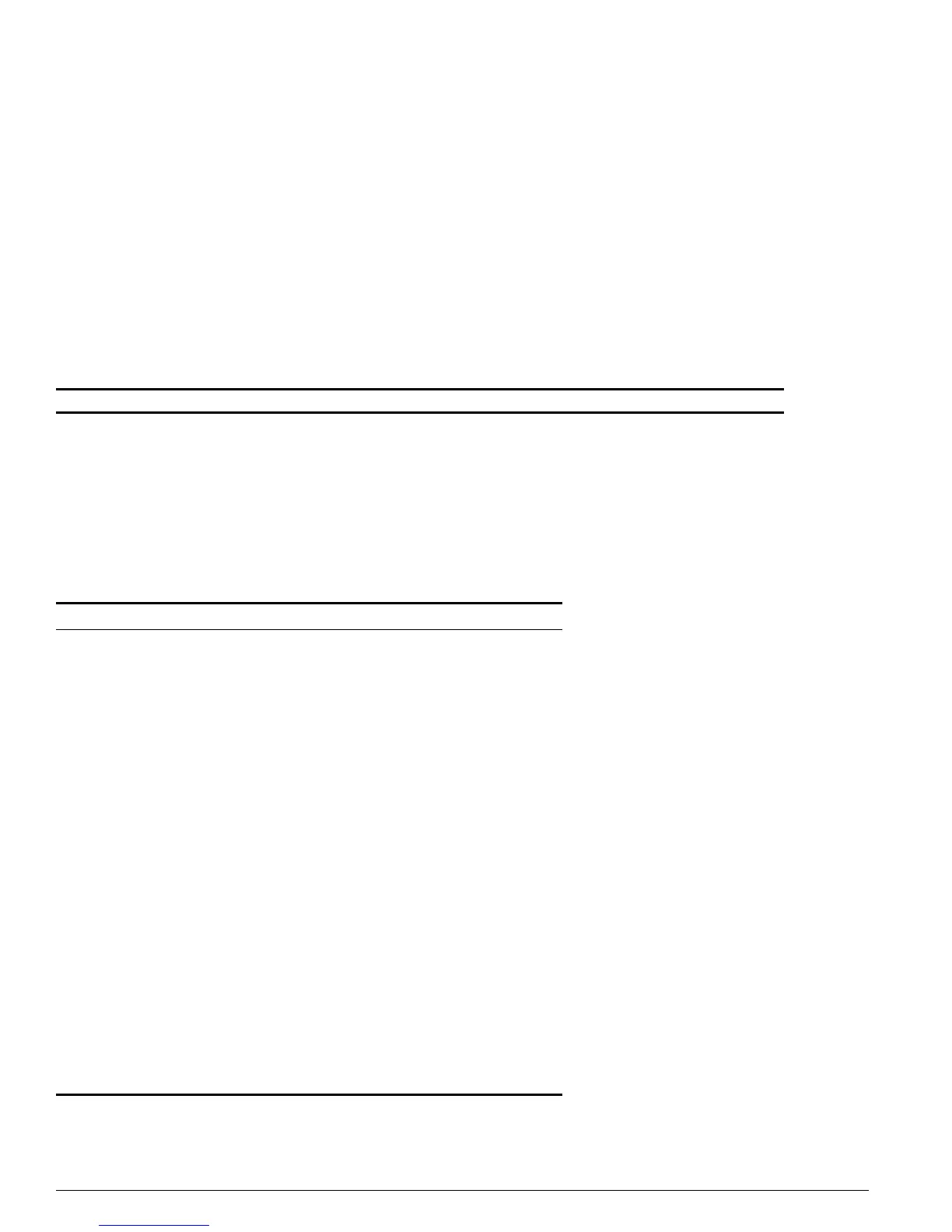814 ExtremeWare Software 7.3.0 Command Reference Guide
Security Commands
configure security-profile dot11-auth network-auth
encryption
configure security-profile <name> dot11-auth [open | shared] network-auth
[none | dot1x |mac-radius |web-based | wpa | wpa-psk] encryption [none |
aes |tkip | wep64 | wep128]
Description
Configures dot11 authentication, network authentication, and encryption type.
Syntax Description
Default
N/A.
Usage Guidelines
The following table lists the valid combinations of authentication and encryption:
name Specifies the names of the security profile.
Dot11 Authentication Network Authentication Encryption
open none Choices:
• none
• wep64
• wep128
open web-based Choices:
• none
• wep64
• wep128
open mac-radius Choices:
• none
• wep64
• wep128
open dot1x Choices:
• wep64
• wep128
open wpa Choices:
• wep64
• wep128
• tkip
• aes
open wpa-psk Choices:
• wep64
• wep128
• tkip
• aes
