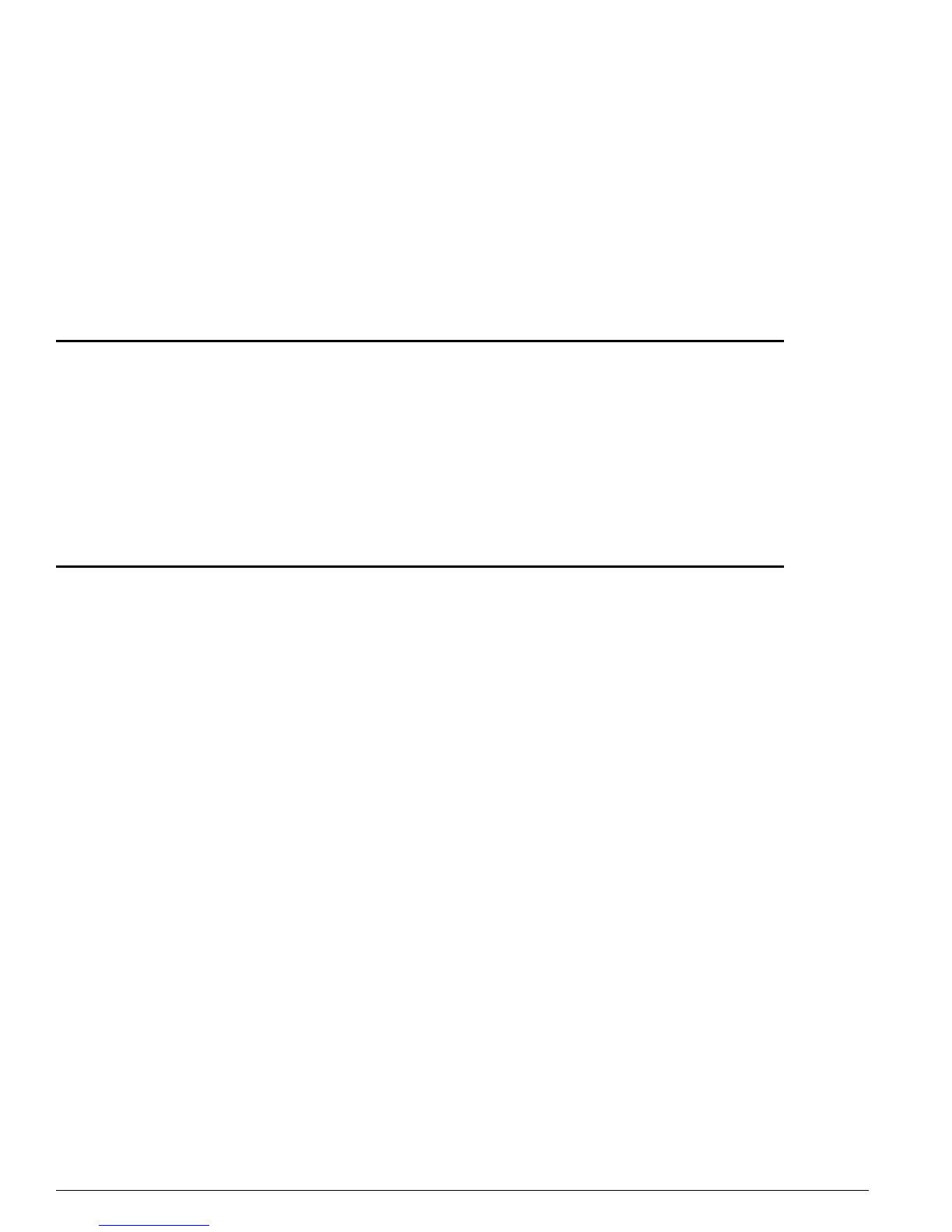390 ExtremeWare Software 7.3.0 Command Reference Guide
QoS Commands
configure qostype priority
configure qostype priority [source-mac | dest-mac | access-list | vlan |
diffserv | dot1p] <priority>
Description
Configures the priority of the specified QoS traffic grouping.
Syntax Description
Default
access-list = 11
dest-mac = 8
source-mac = 7
diffserv = 3
dot1p = 2
vlan = 1
Usage Guidelines
QoS types with a greater value take higher precedence.
Port-based QoS traffic groupings are always the lowest priority. The priority of port-based traffic cannot
be changed.
Example
The following command forces FDB source-mac QoS to take a higher precedence over FDB dest-mac
QoS (with a default priority of 8):
configure qostype priority source-mac 9
History
This command was first available in ExtremeWare 6.2.
source-mac Specifies the priority of traffic groupings based on FDB source MAC
addresses. Default is 7.
dest-mac Specifies the priority of traffic groupings based on FDB destination MAC
addresses. Default is 8.
access-list Specifies the priority of access-list based traffic groupings. Default is 11.
vlan Specifies the priority of VLAN-based traffic groupings. Default is 1.
diffserv Specifies the priority of traffic groupings based on DiffServ information. Default
is 3.
dot1p Specifies the priority of traffic groupings based on dot1p information. Default is
2.
priority Specifies a priority value in the range of 0-15.
