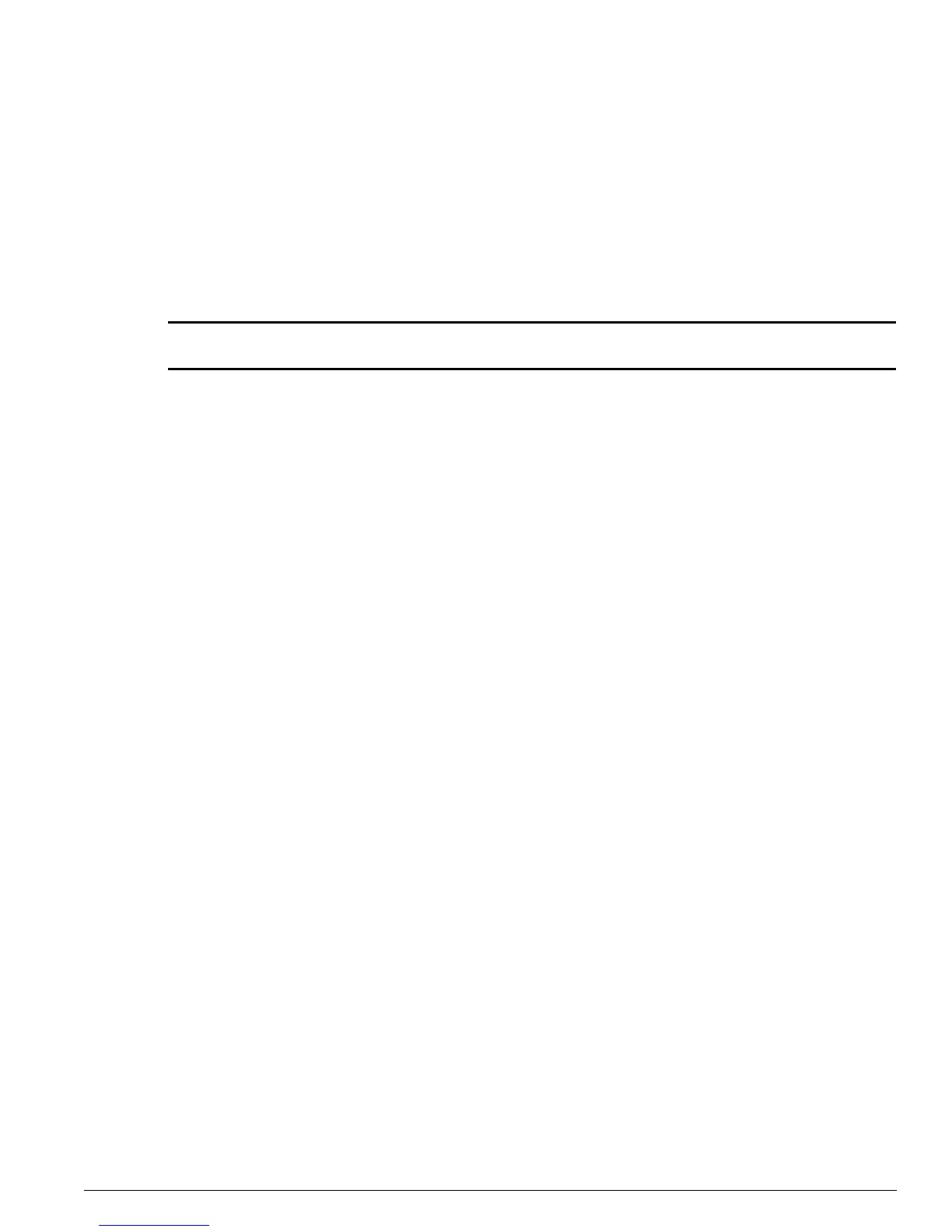download ssl certificate
ExtremeWare Software 7.3.0 Command Reference Guide 889
download ssl certificate
download ssl <ip address> certificate <cert file>
Description
Permits downloading of a certificate key from files stored in a TFTP server.
Syntax Description
Default
N/A.
Usage Guidelines
If the operation is successful, any existing certificate will be overwritten. Following successful
download, a check is performed to find out whether the public key in the certificate matches with the
private key stored. If the private and public keys do not match, warning message will be displayed
(“Warning: The Private Key does not match with the Public Key in the certificate.”). This warning will
act as a reminder to the user to download the private key also.
The certificate and private key file should be in PEM format and generated using RSA as the
cryptography algorithm.
Example
The following example downloads a certificate from IP address 166.81.0.14
:
download ssl 166.81.0.14 certificate g0ethner1
History
This command was first available in ExtremeWare 6.2a and added to the “i” series in 7.3.0.
Platform Availability
This command is available on Alpine 3800 series only.
ip address Specifies the IP address of the TFTP server.
cert file Specifies the name of certificate key.
