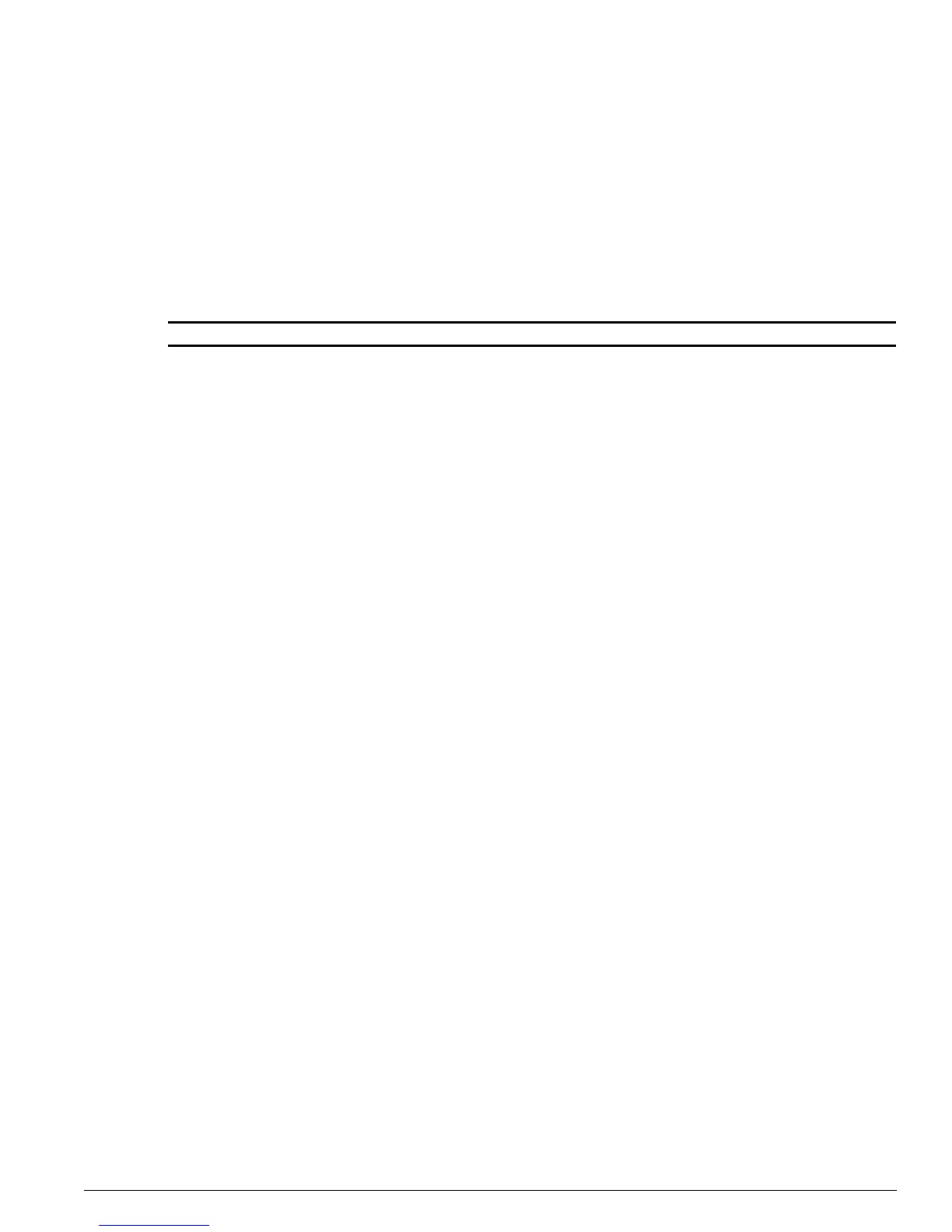show inline-power configuration port
ExtremeWare Software 7.3.0 Command Reference Guide 1921
show inline-power configuration port
show inline-power configuration port <portlist>
Description
Displays inline power configuration information for the specified ports.
Syntax Description
Default
N/A.
Usage Guidelines
The output displays the following inline power configuration information for the specified ports:
• Config—Indicates whether the port is enabled to provide power:
— Enabled: The port is available to provide power.
— Disabled: The port is not available to provide power.
• Detect—Indicates the detect level:
— Auto: The port will power up if there is enough available power.
— Test: The port will not power up. Indicates a test mode to determine whether the port can be
discovered.
• Rsvd Pwr—Displays the amount of configured reserved power in watts.
• Oper Lmt—Displays the configured operator limit in watts. The operator limit is used only with
violation precedence.
• Viol Prec—Displays the violation precedence settings:
— ADVERTISED-LIMIT: Removes or denies power if an IEEE 802.3af-compliant powered device
(PD) consumes power beyond its advertised class limit.
— OPERATOR-LIMIT: Removes or denies power if the PD consumes power beyond the configured
operator limit.
— MAX-CLASS-OPERATOR: Removes or denies power if the PD consumes power beyond the
maximum of the detected class limit or the operator limit.
— NONE: Removes or denies power if the PD consumes power in excess of the regulatory
maximum allowable wattage.
• Label—Displays a text string, up to 13 characters in length, associated with the port.
Example
The following command displays inline power configuration information for ports 1-7 in slot 1:
show inline-power configuration port 1:1-1:7
portlist Specifies one or more slots and ports. May be in the form 2:*, 2:5, 2:6-2:8.
