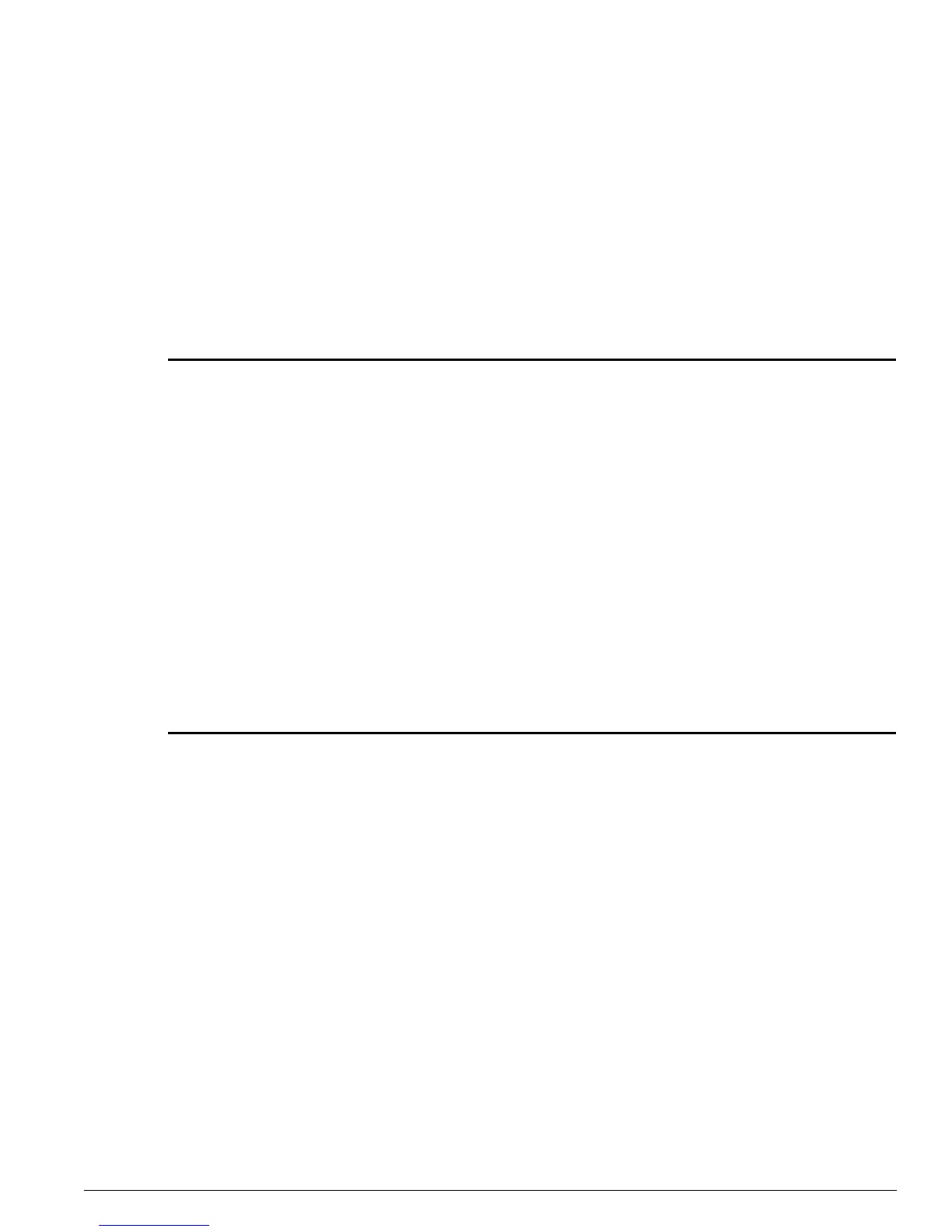disable slb gogo-mode tcp-port-check
ExtremeWare Software 7.3.0 Command Reference Guide 535
disable slb gogo-mode tcp-port-check
disable slb gogo-mode <port number> tcp-port-check [all | ftp | http |
https | imap4 | ldap | nntp | pop3 | smtp | socks | telnet | tftp | web |
www | <TCP port number>]
Description
Disables layer 4 TCP-port-check to this GoGo mode group.
Syntax Description
Default
GoGo mode TCP-port-check is disabled by default.
Usage Guidelines
To enable TCP-port-check for a GoGo mode group, use the following command:
enable slb gogo-mode <port number> tcp-port-check
Example
The following command disables all GoGo mode TCP-port-checks for the group with port 29 as the
master port:
disable slb gogo-mode 29 tcp-port-check all
History
This command was first available in ExtremeWare 6.1.5.
port number Specifies the GoGo mode master port.
all Specifies all TCP-port-checks.
ftp Specifies the FTP TCP-port-check.
http Specifies the HTTP TCP-port-check.
https Specifies the HTTPS TCP-port-check.
imap4 Specifies the IMAP4 TCP-port-check.
ldap Specifies the LDAP TCP-port-check.
nntp Specifies the NNTP TCP-port-check.
pop3 Specifies the POP3 TCP-port-check.
smtp Specifies the SMTP TCP-port-check.
socks Specifies the SOCKS TCP-port-check.
telnet Specifies the telnet TCP-port-check.
tftp Specifies the TFTP TCP-port-check.
web Specifies the Web TCP-port-check.
www Specifies the www TCP-port-check.
TCP port number Specifies the TCP port of the TCP-port-check.
