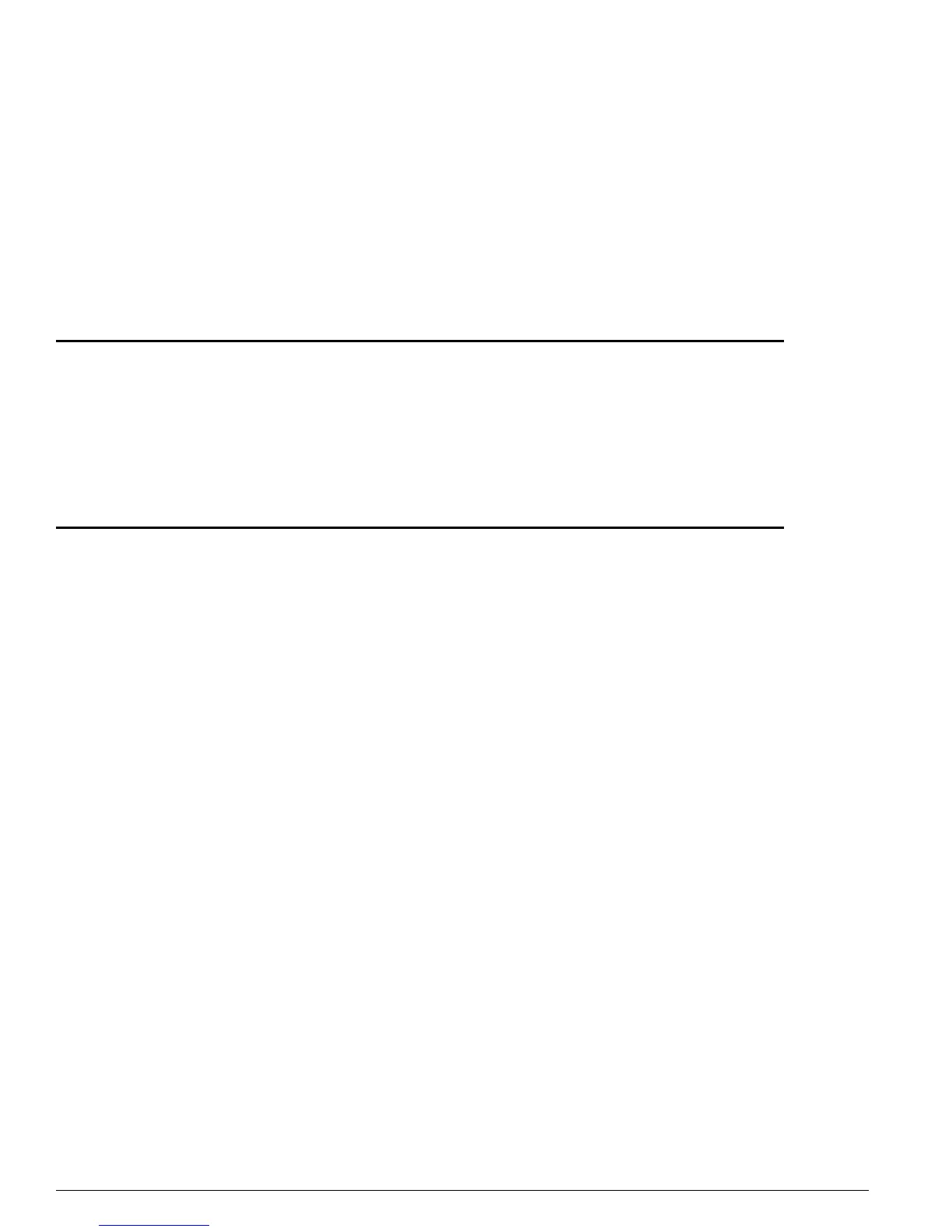726 ExtremeWare Software 7.3.0 Command Reference Guide
Commands for Status Monitoring and Statistics
show log events
show log events {<event condition> | [all | <event component>] {severity
<severity> {only}}} {detail}
Description
Displays information about the individual events (conditions) that can be logged.
Syntax Description
Default
If severity is not specified, then events of all severity are displayed. If detail is not specified, then
summary only information is displayed.
Usage Guidelines
This command displays the mnemonic, message format, severity, and parameter types defined for each
condition in the event set specified.
See the command
show log
on page 713 for more information about severity levels.
When the
detail
option is specified, the message format is displayed for the event conditions specified.
The message format parameters are replaced by the value of the parameters when the message is
generated.
To get a listing of the components present in the system, use the following command:
show log components
Example
The following command displays the event conditions of severity debug-summary or greater in the
component STP.InBPDU:
show log events stp.inbpdu severity debug-summary
The output produced by the above command is similar to the following:
event condition Specifies the event condition to display.
all Specifies that all events are to be displayed.
event component Specifies that all the events associated with a particular component should be
displayed.
severity Specifies the minimum severity level of events to display (if the keyword only
is omitted).
only Specifies that only events of the specified severity level are to be displayed
detail Specifies that detailed information, including the message format and
parameter types, be displayed.
