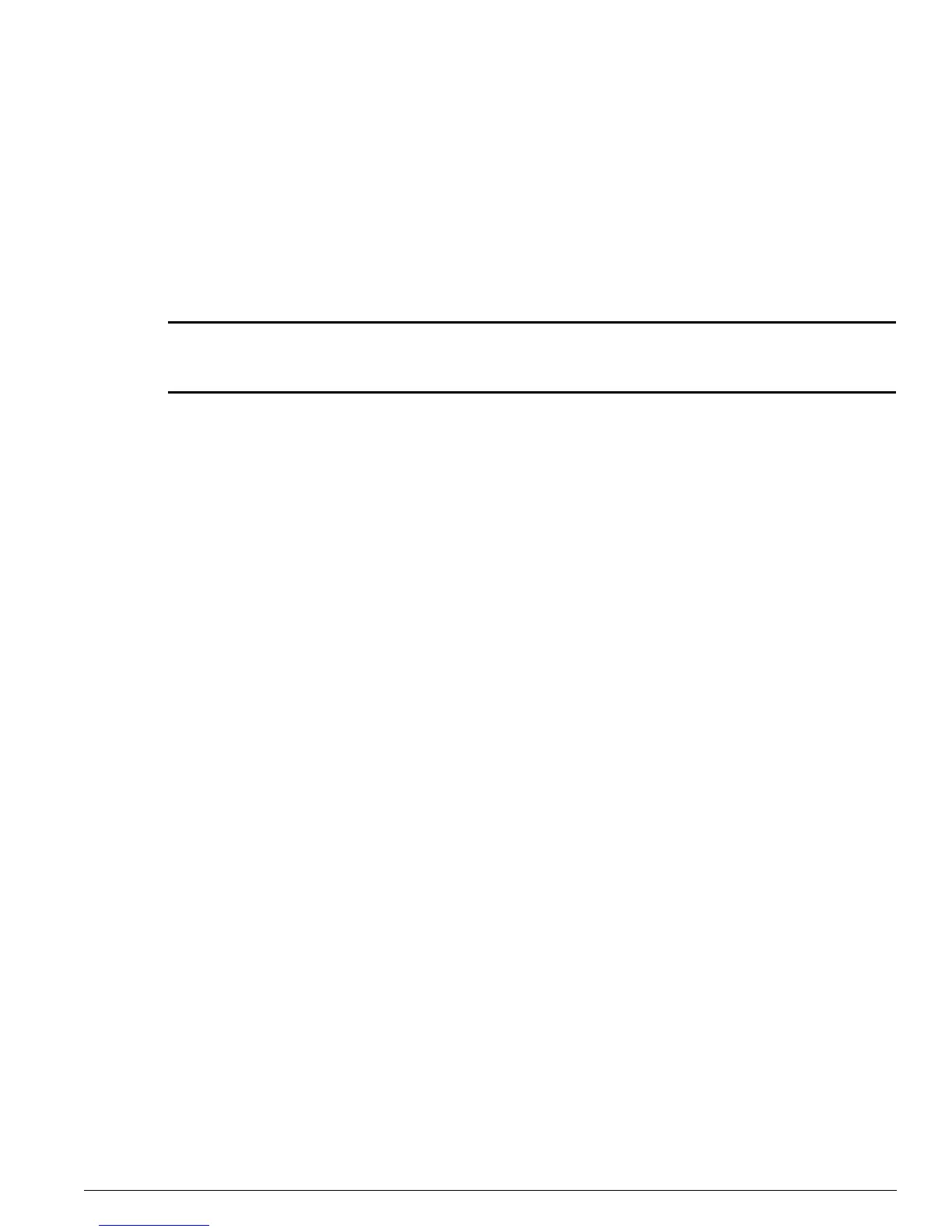clear ipfdb
ExtremeWare Software 7.3.0 Command Reference Guide 1145
clear ipfdb
clear ipfdb {<ip address> <netmask>| vlan <vlan name>}
Description
Removes the dynamic entries in the IP forwarding database.
Syntax Description
Default
N/A.
Usage Guidelines
If no options are specified, all IP FDB entries are removed.
Example
The following command removes dynamically created entries in the IP forwarding database:
clear ipfdb 10.1.2.1/24
History
This command was available in ExtremeWare 2.0.
Platform Availability
This command is available on all platforms.
ip address Specifies an IP address.
netmask Specifies a subnet mask.
vlan name Specifies a VLAN name.
