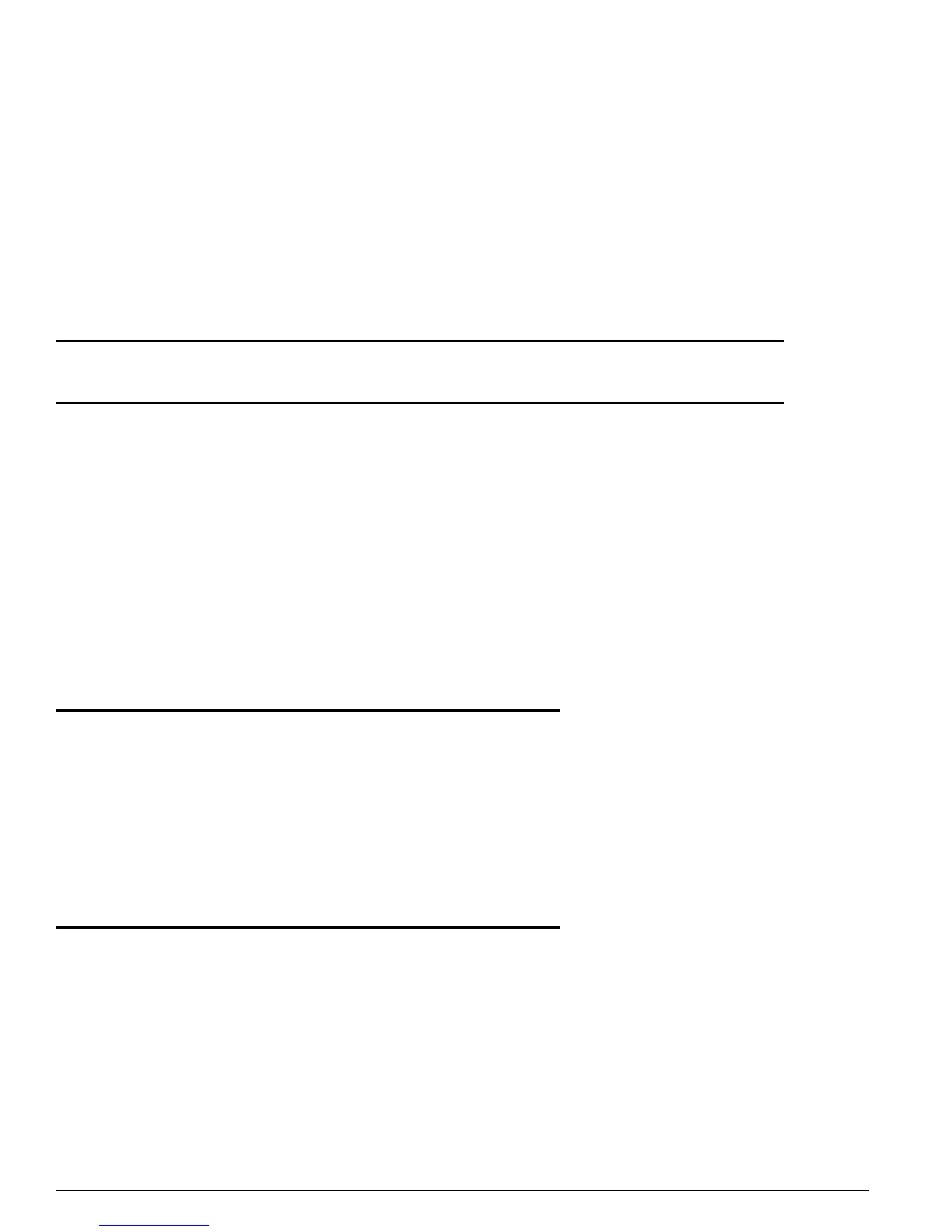404 ExtremeWare Software 7.3.0 Command Reference Guide
QoS Commands
enable dot1p replacement ports
enable dot1p replacement ports [<portlist> | all]
Description
Allows the 802.1p priority field to be overwritten on egress according to the QoS profile to 802.1p
priority mapping for a given set of ports.
Syntax Description
Default
Disabled.
Usage Guidelines
By default, 802.1p priority information is not replaced or manipulated, and the information observed on
ingress is preserved when transmitting the packet.
If 802.1p replacement is enabled, the 802.1p priority information that is transmitted is determined by the
hardware queue that is used when transmitting the packet. The mapping is described in
Table 13. This
mapping cannot be changed.
Example
The following command enables dot1p replacement on all ports:
enable dot1p replacement ports all
History
This command was available in ExtremeWare 6.0.
portlist Specifies a list of ports or slots and ports. May be in the form 1, 2, 3-5, 2:5,
2:6-2:8.
all Specifies that dot1p replacement should be enabled for all ports.
Table 13: Queue to 802.1p Priority Replacement Value
Hardware Queue 802.1p Priority Replacement Value
Q0
0
Q1
1
Q2 2
Q3 3
Q4 4
Q5 5
Q6 6
Q7 7