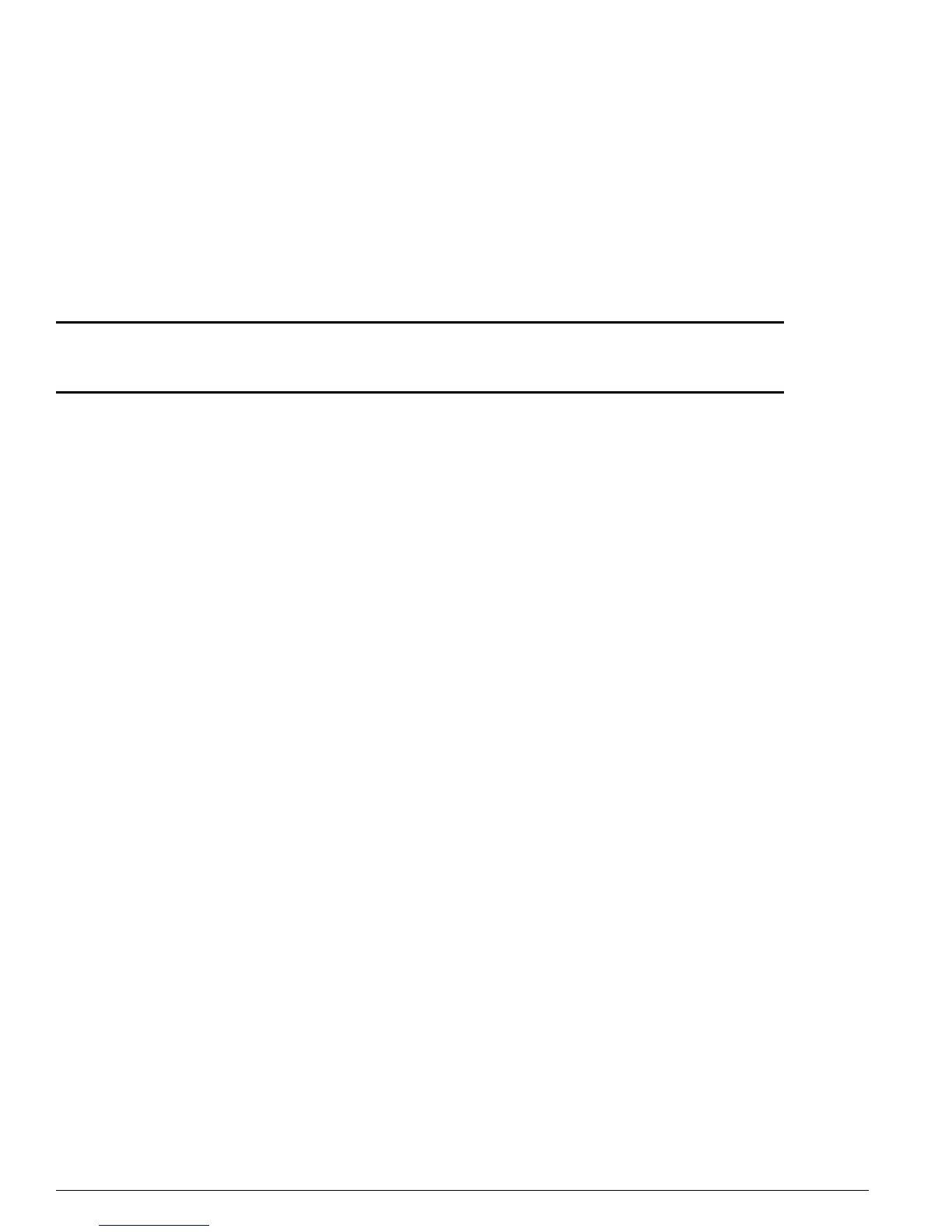1138 ExtremeWare Software 7.3.0 Command Reference Guide
VRRP Commands
show vrrp
show vrrp [vlan <vlan name> | all] {detail}
Description
Displays VRRP configuration information for one or all VLANs.
Syntax Description
Default
N/A.
Usage Guidelines
Use the
detail
option for a detailed display.
Example
The following command displays summary status information for VRRP:
show vrrp
It produces output similar to the following:
VRRP Router: Enabled
VLAN Name VRID Pri Virtual IP Addr State Master Mac Addres Prt/TR/TPr/W/M/T
demo_vr(En) 0001 100 192.168.1.1 MSTR 00:00:5E:00:01:01 1 0 0 Y Y 1
En-Enabled, Ds-Disabled, Pri-Priority, T-Advert Timer, M-Preempt
Prt-Active Ports, TR-Tracked Routes/Pings, TPr-Tracked Ports, W-TrackWinner
The following command displays detail status information for VRRP:
show vrrp detail
It produces output similar to the following:
VRRP Router: Enabled
Vlan:demo_vrrp IpAddress Owner=192.168.1.2 Vrrp:ENABLED Router:ENABLED
Authentication: None
Tracked VLANs: -
Tracked Ip Routes: -
Tracked Pings/Freq/N_miss: -
Tracked Diag: -
Tracked Env: -
Track Winner: Yes
1) Backup-Vrid:1 Virtual-IP:192.168.1.1 Priority:100
Active Ports:1, Advert-Interval:1, Preempt:Yes
State:MASTER on Wed Jan 23 10:17:42 2002
vlan name Specifies the name of a VRRP VLAN.
all Specifies that information should be displayed for all VLANs.
detail Specifies detail information.
