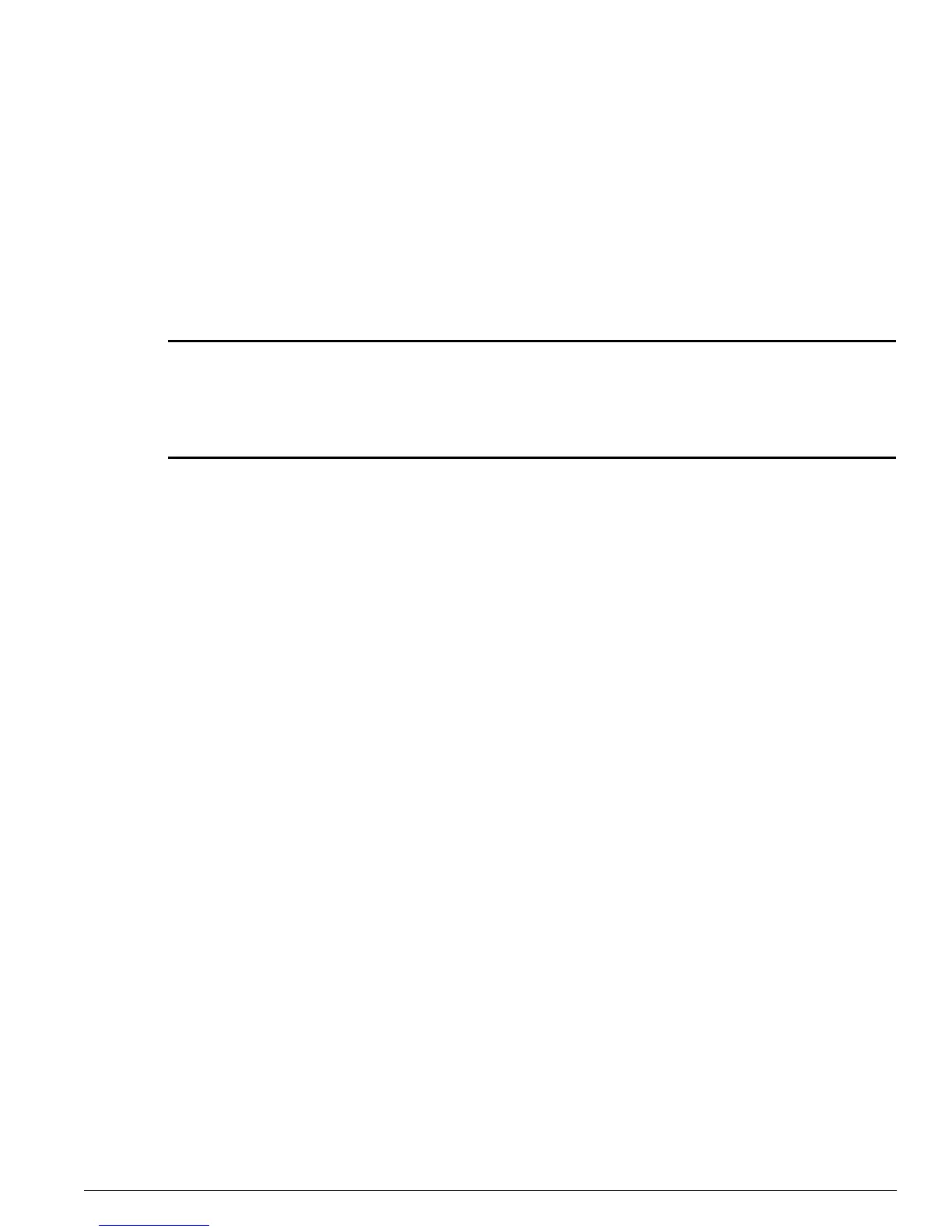configure mpls rsvp-te add lsp
ExtremeWare Software 7.3.0 Command Reference Guide 1787
configure mpls rsvp-te add lsp
configure mpls rsvp-te add lsp <lsp_name> path <path_name> {<profile_name>}
{primary | secondary}
Description
Adds an RSVP-TE LSP.
Syntax Description
Default
N/A.
Usage Guidelines
Both the
<lsp_name>
and
<path_name>
must be specified. The
<lsp_name>
parameter is a character
string that is to be used to identify the LSP within the switch. The
<lsp_name>
string must begin with
an alphabetic character and can contain up to 31 additional alphanumeric characters. The
<profile_name>
is optional. If omitted, the default profile is applied to the LSP. If no explicitly
specified, the
<path_name>
defaults to the primary path. The LSP is immediately signaled as soon as it
is configured. The maximum number of configurable LSPs is 1024.
Example
The following command adds a primary RSVP-TE LSP that takes the routed path named
paththroughdenver:
configure mpls rsvp-te add lsp lsptonyc path paththroughdenver
History
This command was first available in an ExtremeWare IP Technology Services Release based on
v6.1.8b12.
This command was subsequently incorporated into ExtremeWare 7.0.0.
Platform Availability
This command is available on the BlackDiamond switch only.
lsp_name Specifies the LSP name.
path_name Specifies the path name
profile_name Specifies the profile name.
primary Specifies the primary LSP.
secondary Specifies a secondary LSP.
