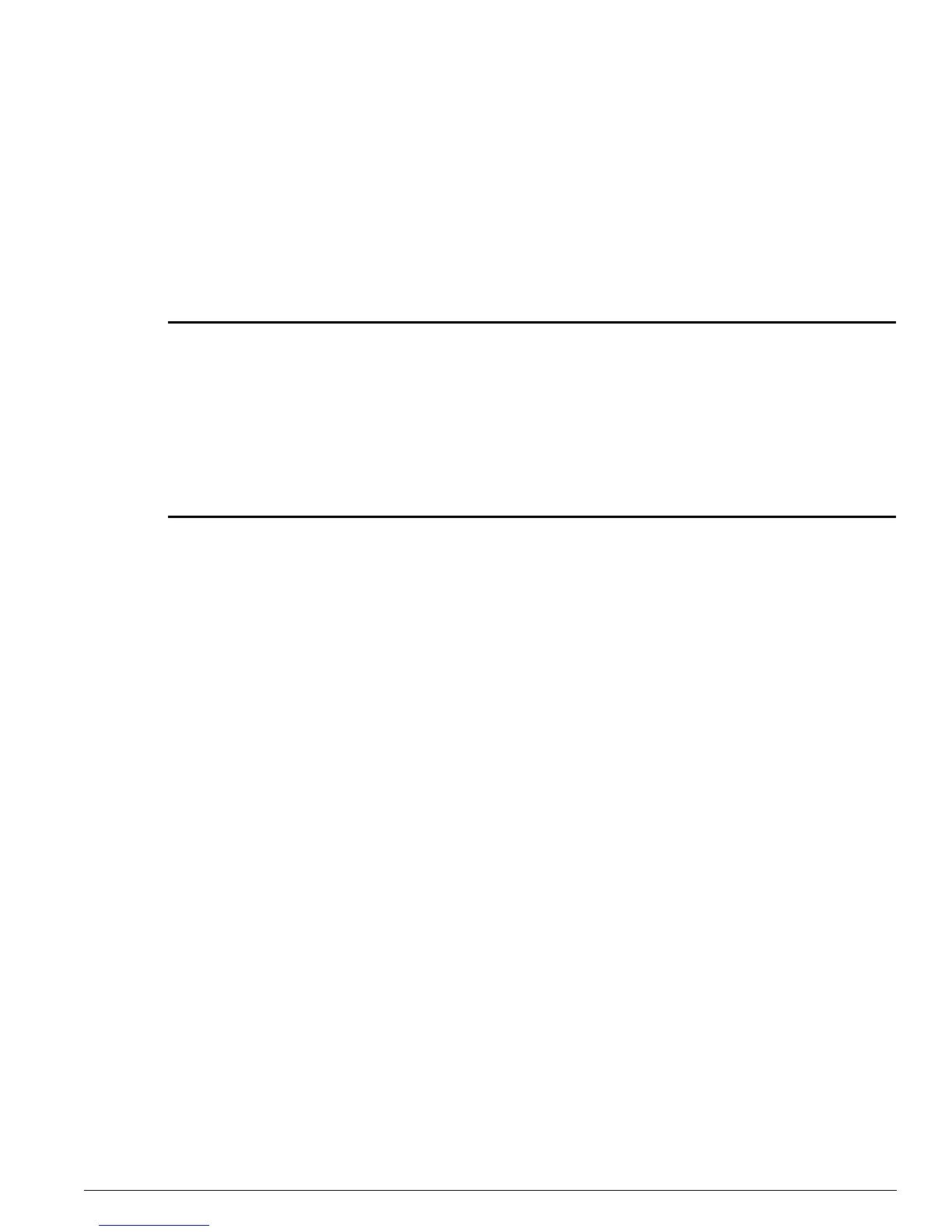configure debug-trace accounting
ExtremeWare Software 7.3.0 Command Reference Guide 2135
configure debug-trace accounting
configure debug-trace accounting <debug level>
Description
This command provides system-level debug tracing for the accounting subsystem.
Syntax Description
Default
The default level is 0.
Usage Guidelines
The
debug level
range is 0 to 5. Higher levels record more verbose messages. Higher levels also record
the messages recorded at lower levels.
Example
The following command sets the reporting level for accounting to 3:
configure debug-trace accounting 3
Following is the log output at this level:
<DBUG:NPAPI> Slot6 NP_KRT_GET_DSB_COUNTS responses from both NPs
<DBUG:NPAPI> Slot6 genpipe: received DSA message GET_COUNTS
<DBUG:DSA> processDSBMessage: rsp type 2 from slot 6
<DBUG:DSA> (npGenPipe)sendMsg: 0x8093f70c sends to slot 5, len=68
<DBUG:DSA> npGenPipeAllocTCB: TCB allocated by Accounting (DSB)(Accounting)
<DBUG:DSA> Vlan vlan1 Vlan ID 4091
<DBUG:DSA> processDSBMessage: rsp type 2 from slot 6
<DBUG:DSA> (npGenPipe)sendMsg: 0x8093f70c sends to slot 5, len=68
<DBUG:DSA> npGenPipeAllocTCB: TCB allocated by Accounting (DSB)(Accounting)
<DBUG:DSA> Vlan vlan0 Vlan ID 4092
<DBUG:DSA> processDSBMessage: rsp type 2 from slot 6
<DBUG:DSA> (npGenPipe)sendMsg: 0x8093f70c sends to slot 5, len=68
<DBUG:DSA> npGenPipeAllocTCB: TCB allocated by Accounting (DSB)(Accounting)
<DBUG:DSA> Vlan Mgmt Vlan ID 4094
<DBUG:DSA> processDSBMessage: rsp type 2 from slot 6
<DBUG:DSA> (npGenPipe)sendMsg: 0x8093f70c sends to slot 5, len=68
debug level Specifies a debug level:
0 — Records critical error messages, such as memory allocation errors. Indicates a severe
event that can terminate or corrupt accounting.
1 — Records warning messages for various non-critical error conditions.
2 — Records various informational messages.
3 — Records debug information, such as message and event processing. Provides additional
information to support engineers for the purpose of diagnosing network problems.
4 — No additional information recorded.
5 — No additional information recorded.
