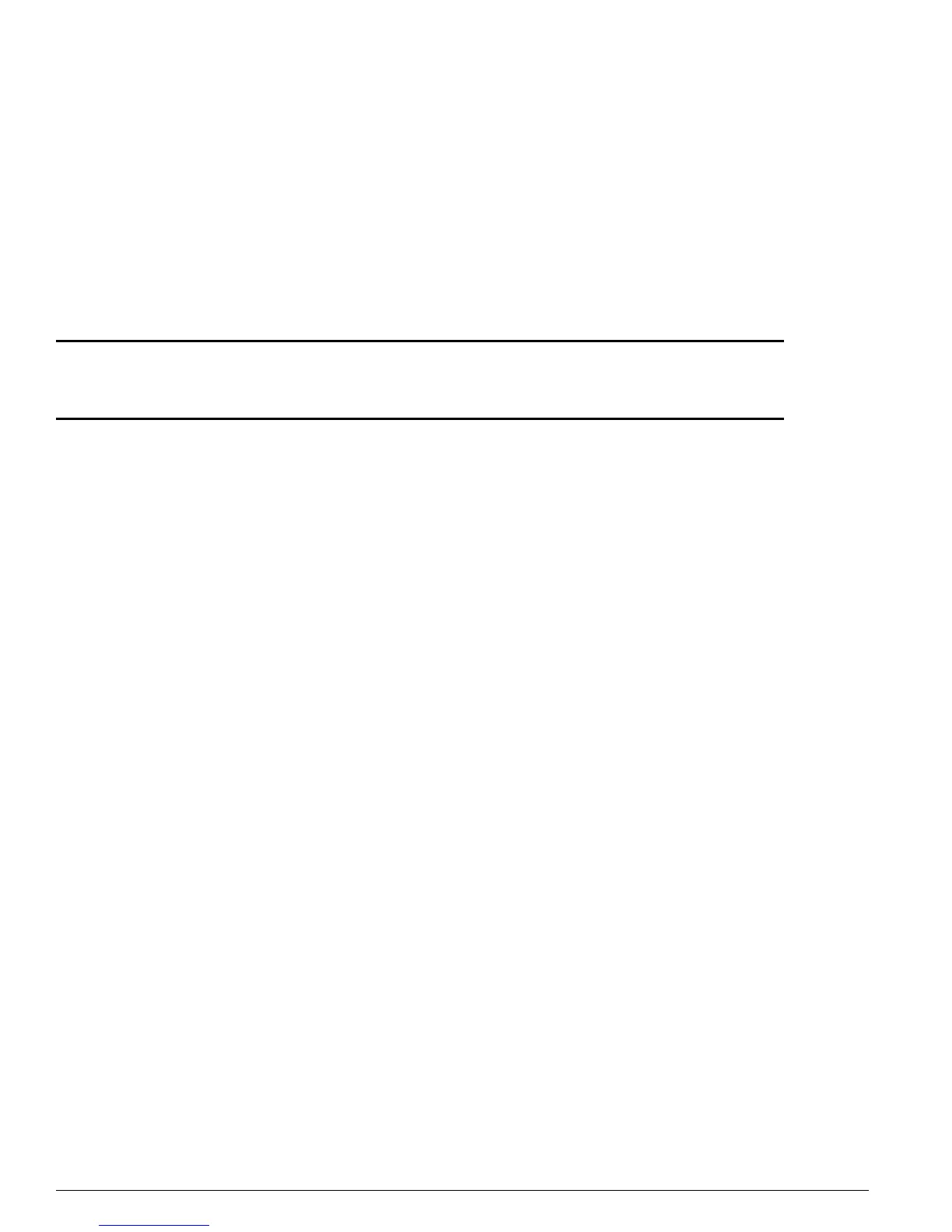944 ExtremeWare Software 7.3.0 Command Reference Guide
Security Commands
show trusted-mac-address
show trusted-mac-address {vlan <vlan-name>} {port <portlist>}
Description
Displays the status of the enable/disable keywords and then displays all of the configured trusted MAC
addresses.
Syntax Description
Default
N/A.
Usage Guidelines
None:
Example
The following command displays the status of the enable/disable keywords and then displays all of the
configured trusted MAC addresses for all VLANs:
show trusted-mac-address
History
This command was first available in ExtremeWare 6.1.
Platform Availability
This command is available on all platforms.
vlan-name Specifies the name of the VLAN .
portlist Specifies one or more ports or slots and ports. On a modular switch, can be a
list of slots and ports. On a stand-alone switch, can be one or more port
numbers. May be in the form 1, 2, 3-5, 2:*, 2:5, 2:6-2:8.
