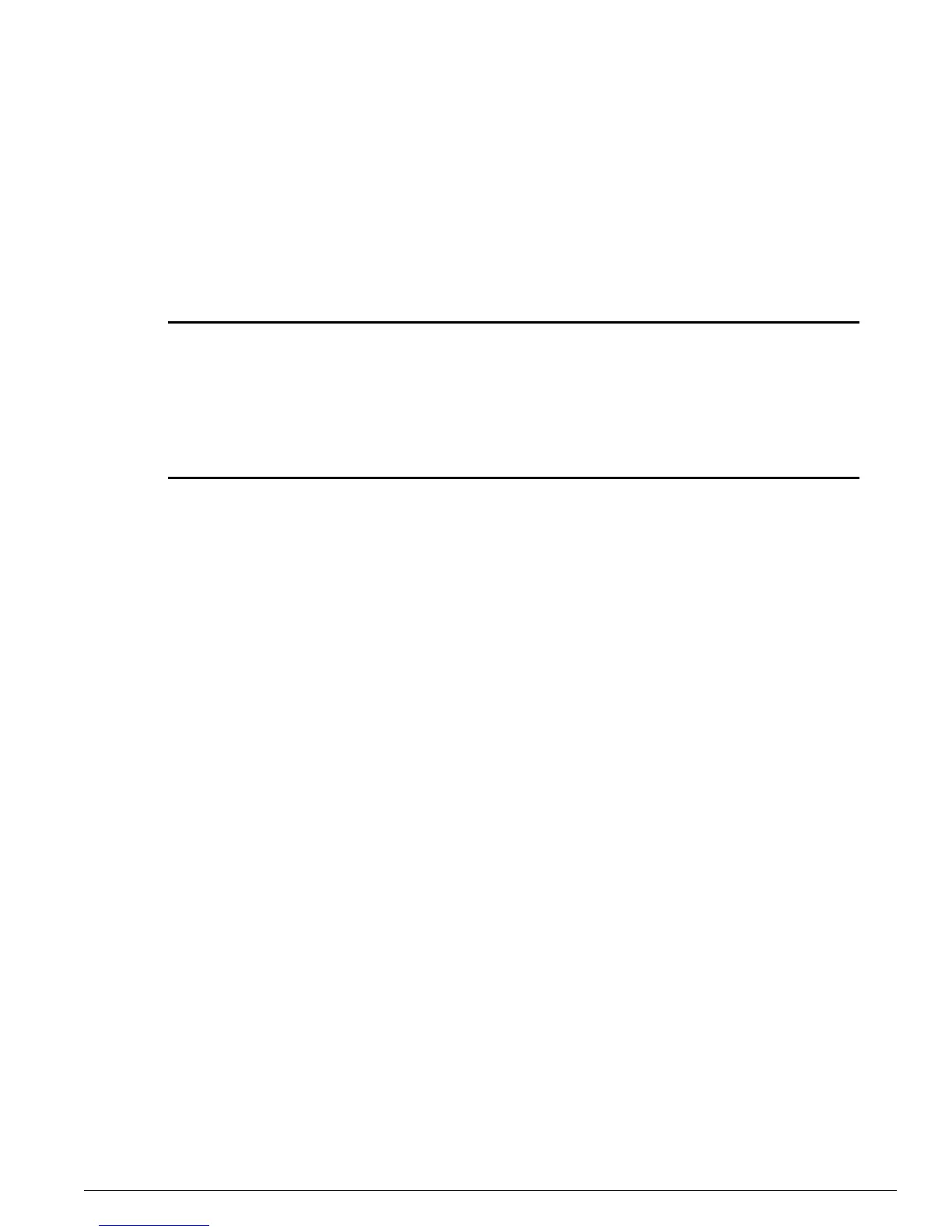show atm pvc
ExtremeWare Software 7.3.0 Command Reference Guide 1625
show atm pvc
show atm [<vpi / vci> | all] {vlan <vlan name>} ports <portlist>
Description
This command display status information for a PVC.
Syntax Description
Default
None.
Usage Guidelines
You can specify a particular PVC to display information for, or you can specify that information for all
PVCs be displayed.
Use the optional
vlan
parameter to narrow the range of status information the command displays;
otherwise, the command displays status information for all VLANs.
You can use the optional
portlist
parameter to narrow the range of status information the command
displays; otherwise, the command displays the status information for all PVCs associated with all ATM
ports.
By default, the command displays a summary of status information for the specified PVC.
The summary of status information includes the following information for each PVC:
• Port number
• VPI/VCI
• VLAN IDs on this PVC
• Type of PVC (L2 or IP)
• Peer IP address (for IP PVCs)
• Received octets
• Received packets
• Transmitted octets
• Transmitted packets
vpi Specifies the VPI parameter as an integer.
The valid VPI range is from 0 to 15.
vci Specifies the VCI parameter as an integer.
The valid VCI range is from 17 to 4095
vlan name Specifies a VLAN name.
portlist Specifies list of ports or slots and ports. May be in the form 1, 2, 3-5,
2:5, 2:6-2:8.
